Table of Contents
October 2025
Numerically Speaking
Welcome to Numerically Speaking, your monthly source for Python, data science, and AI insights. October marks a pivotal moment for Anaconda with new leadership, major Python updates, and tools that eliminate friction in your workflows.
This month, Python 3.14 landed with experimental features that could transform concurrent programming. AI coding tools are transforming development work, too—our Field CTO Steve Croce cuts through the hype to explain what’s actually changing.
We’re also sharing major insights from the field: our State of Data Science report reveals the gap between AI hype and production reality, and researchers are using Anaconda to discover life-saving drug treatments for 1/1000th the existing costs.
This Month's Updates
Company News
Anaconda Welcomes New CEO David DeSanto
David DeSanto joins Anaconda as CEO, bringing 25+ years of product and engineering experience. Most recently Chief Product Officer at GitLab, he led the team that built GitLab’s AI-native DevSecOps platform serving millions of developers.
His track record at GitLab speaks for itself: guided the company from startup to publicly traded leader, launched GitLab Duo (AI across the dev lifecycle), and built security solutions for regulated industries.
“Anaconda’s AI platform simplifies and accelerates development with ease of use and interoperability, while powerful security capabilities enable organizations to move fast and stay secure,” says DeSanto.
What this means: continued focus on making open source AI accessible with the security and reliability developers and enterprises need.
Expert Insights
No, AI Isn't Replacing Developers. Here's What's Actually Happening.

Written by Steve Croce (Field CTO),
Anaconda Team
Your role is evolving...
You’ve probably seen the headlines by now. Vibe coding tools that promise “anyone can build apps now.” Tech leaders claiming they’ll need fewer developers thanks to AI. The conclusion they’re drawing is pretty clear: software development is a dying field.
I don’t buy it. And more importantly, that’s not what I’m seeing in the field.
What I’m seeing is this: vibe coding and AI-assisted coding are changing the software development landscape. The skills that matter are evolving. And if you’re a senior developer, you lead a team, or you’re still learning (aren’t we all?), you need to understand what that evolution means.
When you vibe code, your role shifts from writing every line to being a tech lead for a team of AI junior developers. You guide intent, review output, make architectural decisions, and catch what AI misses.
It’s a different workflow, and you get to decide your role in that development process. You describe what you want in natural language, and AI generates your code, augments your code, and debugs your code. For POCs, experiments, and one-off tasks where you’re not shipping to production, it can be an amazing time saver. But when working on production applications, you need to think about what you’re missing when not writing the code yourself.
Your code review responsibilities are expanding, too: you’re checking if code works and helping your team use AI effectively. Set clear expectations for what passes review, provide guidance on effective prompts and tools, and ensure the code meets your quality bar.
…but your SDLC doesn’t have to!
Vibe coding can automate parts of your development process – maybe an agent performs a few steps or handles some repetitive tasks. But your quality, security, and stability standards are non-negotiable. AI assistance doesn’t mean you now get to YOLO code into production without reviews, tests, and all those other sound SDLC practices.
You remain the critical checkpoint for shipping quality software. AI has a valuable place in the process: Google’s DORA report found it works best for reducing toil and acting as an additional set of eyes on your code. Use it to remove tedious work and analyze code from different angles, but keep your standards in place.
What the research shows
A recent study from Model Evaluation & Threat Research found that vibe coding can actually slow down experienced developers by up to 19%. What’s even more interesting is that they thought they were moving faster. The headlines would have you believe AI makes everyone much more productive, but the reality is more nuanced.
Here’s what I’m seeing in practice: junior developers are vibe coding to build functional applications quickly, and that’s valuable. But experienced developers – those who understand the codebase and architectural patterns – use AI more flexibly in their development process. They know what questions to ask, what trade-offs matter, and when to push back on the AI’s design choices. This also matches what JetBrains found in their 2024 developer survey: experienced developers are more likely to treat AI as a junior colleague they guide and review, while newer developers rely on it more like a teacher.
The key is knowing when and how to use AI. Mandate it for everything, and you’ll get slower work with more bugs. Use it strategically, and you’ll improve both speed and quality.
What this means for you
First, know when to use AI and when not to. Spend some time understanding what works, what doesn’t, where it makes you faster, and where it slows you down. A good guideline I’ve been seeing is vibe coding’s 80/20 rule. Vibe coding excels at getting that first functional version stood up (the 80%). But for the hard problems in the last mile – security, performance, edge cases – you’ll want to step in (the 20%).
So, get specific when communicating with AI models. Question the agent’s logic. Show it existing applications or code patterns you want it to emulate. Think like a tech lead providing direction to someone brand new to software development.
If you’re a team leader, remember that different developers will use AI in different ways. Work with each person to find what’s most effective for them, and give them space to learn. Set clear expectations for code review, define which security checks are non-negotiable, and establish when human sign-off is required before vibe-coded work ships.
The bottom line
Vibe coding is powerful, and it’s changing the conversation. But the conversation isn’t “how many developers do we need?” It’s “what does development work look like now?”
What we know for sure is this: it looks different. It requires different skills. And it absolutely still requires developers.
The headlines will keep coming. Ignore them. Focus on building the skills that matter in this new paradigm. The role is evolving, and that’s more interesting than replacement ever could be.
Written by Steve Croce, Anaconda Team
Product Updates
Get Anaconda+Databricks at no extra cost
Turn on curated, secure Python packages across your Databricks workspaces.
Anaconda + Databricks: secure open source, no added cost.
You can unlock Anaconda directly inside your Databricks environment—bringing governed, curated Python packages and trusted open-source tooling to every workspace. The integration, launched this summer, strengthens open-source security across the AI/ML lifecycle while keeping your teams in their existing Databricks workflows.
Why you will love it
- Security & trust: curated packages to reduce supply-chain risk
- Governance that scales: consistent controls from notebooks to production
- Velocity: ship models faster with the packages you need, already vetted
Getting started
We’re actively turning this on for free with customers this quarter. To see it in action or to enable it for your team, email [email protected] for a short demo and white-glove activation.
New: Unified Search Makes Everything Easier to Find
Stop juggling browser tabs to find packages, docs, and solutions. Anaconda Cloud’s new unified search puts everything in one place, right in the top navigation bar.
What you can search:
- Packages from anaconda.com and anaconda.org (Anaconda sources appear first, sorted by downloads)
- Documentation – official Anaconda docs (tip: use phrases that match doc topics you’re looking for)
- Community forum – help topics and discussions from other developers
Instead of remembering which tab has packages versus docs versus forum posts, you just search once and get all three.
Industry Trends
Python 3.14 Released: What You Need to Know
Python 3.14 introduces significant new features, though the “experimental” and “cautious” labels mean you should understand the trade-offs before diving in.
What’s new:
- Free threading support – disables the GIL for natural concurrent programming (not installed by default)
- Multiple interpreters – run multiple interpreters in same process with performance benefits
- Experimental JIT compiler – macOS and Windows only, not recommended for production
- New opt-in interpreter – improves performance by 3-5%
The catch:
Free threading can make single-threaded code run 5-10% slower. The JIT compiler can actually slow performance in some cases. Existing code using the C API may break.
Smart approach:
Test carefully before adopting. The features are real but come with trade-offs. Keep your eyes on community feedback about stability and real-world performance.
State of Data Science and AI Report 2025: Key Findings
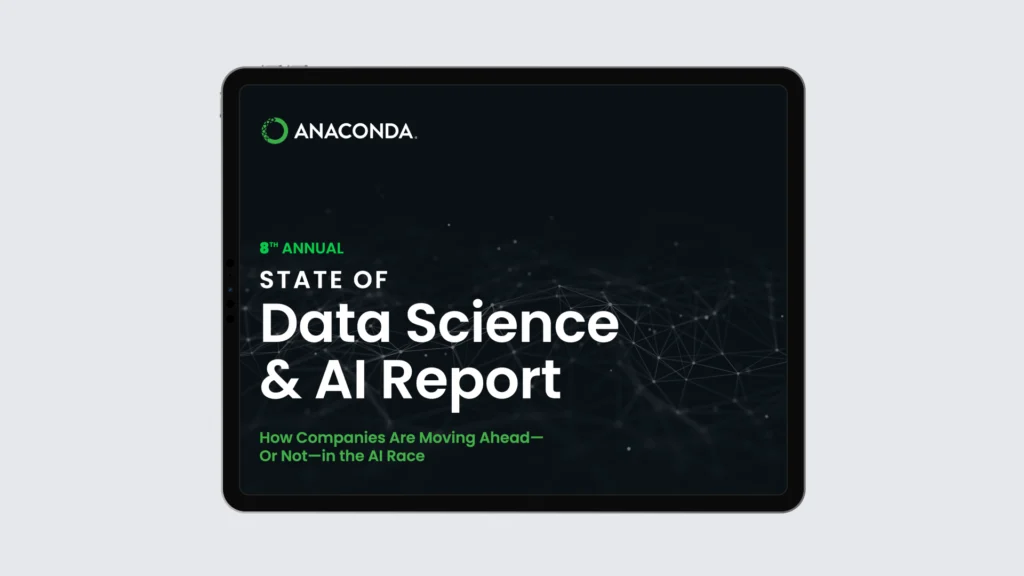
Our 8th annual report surveyed thousands of data scientists, engineers, and AI practitioners. The findings reveal a stark reality: only 22% of organizations describe their AI deployment as strategic.
Critical insights:
- Over 57% report it takes more than one month to move AI from development to production
- 53% have no AI governance policies in place
- 92% use open source AI tools, yet many lack confidence explaining model decisions
- Top skill gaps: AI governance literacy (30%), deep learning engineering (23%), prompt design (20%)
Whether you’re an individual developer or part of an enterprise team, this report shows what’s working, what’s not, and where opportunities exist.
Learning & Resources
Strategic Resource: AI Essentials for Tech Executives
This O’Reilly report cuts through AI hype with practical guidance from practitioners Hamel Husain and Greg Ceccarelli. Instead of generic frameworks, you get specific strategies for identifying where AI creates competitive advantage in your organization.
Key chapters cover:
- Why 99% of executives get misled by AI advice
- The number one mistake companies make with AI investments
- How to identify your AI strategy using a proven worksheet
- Building the right team at the right time
- Daily data review practices that uncover hidden issues
The report includes templates, cheat sheets, and frameworks you can implement immediately to avoid costly mistakes.
Level Up: Debugging with GenAI Course
Learn how to debug code faster using generative AI tools in our new course. This practical guide shows you how to use AI assistants effectively rather than just copy-pasting suggestions.
What you’ll learn:
- Smart prompting – ask AI questions that get useful answers
- Error interpretation – understand what AI feedback means
- Code validation – verify AI suggestions before implementing
- Tool integration – incorporate AI into your debugging workflow
Why this matters:
AI debugging tools can save hours, but only if you know how to use them effectively. Poor prompts lead to useless suggestions. Blindly accepting AI code creates new bugs. This course teaches you to use AI as a powerful assistant rather than a replacement for understanding your code.
Perfect for developers who want to debug faster without sacrificing code quality or learning opportunities.
Case Study
Real Research: McGill Discovers $10 Drug to Replace $10,000 Treatment

McGill University researchers used Python and Anaconda to discover a $10 drug that could replace a $10,000/month treatment for Idiopathic Pulmonary Fibrosis, a fatal lung disease with 100% mortality.
Using PyTorch and Anaconda, they built an AI model that identified nifedipine (a common blood pressure medication) as an effective IPF treatment. Lab tests confirmed near-equal effectiveness to existing drugs at 1/1000th the cost.
What made this possible:
- Environment setup went from weeks to minutes
- Cross-platform compatibility (Linux dev, Mac/Windows users)
- Reproducible environments across the entire lab
- Focus on science instead of fighting with dependencies
“If I want to summarize it with one word or one sentence, I think it’s freedom,” says Dr. Jun Ding. “We don’t have to worry about anything beyond the science.”
Published in Nature Biomedical Engineering. This is what happens when infrastructure gets out of your way.
From Our Blog
5 Data Visualization Examples for 2025
5 Data Visualization Examples for 2025
Our latest blog showcases five modern visualization approaches using current Python libraries. Each example includes complete code you can run immediately.
Visualizations covered:
- Interactive dashboards – user-driven data exploration
- Animated time series – showing change over time effectively
- Network graphs – visualizing relationships and connections
- Geographic data – mapping patterns and distributions
- Statistical distributions – making statistics accessible
Each example includes working code, not just screenshots. Copy the examples, modify for your data, and create visualizations that communicate insights effectively.
Expert Insight: Making GenAI Work with Your Data
Moving from GenAI pilot projects to production requires more than just choosing a model. Our latest blog, featuring an excerpt from “Generative AI in Action,” outlines foundational architectural principles for enterprise GenAI systems.
The framework covers critical implementation strategies: retrieval-augmented generation (RAG) patterns for chatting with your data, model API integration, scalability and performance considerations, data privacy and security measures, and cost management approaches.
Learn why bringing your data using RAG offers advantages over simply expanding context windows, and discover the seven architectural principles for building mission-critical GenAI applications.
Events
Connect With The Community
Join fellow Python developers, data scientists, and enterprise AI leaders at upcoming events.
PyLadies Con 2025
NOVEMBER | VIRTUAL
Celebrating diversity and inclusion in Python. Virtual attendance available.
PyData Boston 2025
NOVEMBER | BOSTON, MA
Data science community gathering with workshops and talks.
Gartner CDAO Executive Summit NYC
NOVEMBER 11-12 | NEW YORK, NY
Join Field CTO Steve Croce for a roundtable on turning data and AI into business impact. Exclusive event for data and analytics leaders.
Data + AI World Tour NYC
NOVEMBER 13 | NEW YORK, NY
Register to attend if you want to learn, network and engage with industry leaders in the Data and AI Community.
JupyterCon 2025
DECEMBER | LOCATION TBA
Latest in Jupyter ecosystem. Anaconda will showcase enterprise capabilities.
AWS re:Invent 2025
DECEMBER 1-5 | LAS VEGAS, NV
Visit Anaconda at booth #1327 or book a 20-minute meeting with our team of experts.
Want to advance your Python and data science skills? Explore our learning platform for courses, certifications, and hands-on projects.
Ready to accelerate your AI initiatives with enterprise-grade security and governance? Contact our enterprise team for a personalized platform assessment.
