Anaconda Platform
7.0.0 is available through a limited early access program. Contact your Anaconda Technical Account Manager (TAM) if you’re interested in adopting the latest version.Enabling and managing the monitoring stack
System monitoring is generally enabled during installation, but can be configured at any time.- Log in to the admin console.
- Select the Config tab.
-
Under Observability, select or clear checkboxes to manage your monitoring stack:
- Enable Monitoring Stack: Enable or disable the use of the platform’s monitoring software.
- Enable Perses for Visualization: Enable Perses dashboards for visualizing metrics from the monitoring stack.
- Expose Prometheus & Alertmanager Ports Externally: Select this checkbox to display the subsequent checkboxes.
- Expose Prometheus on Port 9090: Exposes Prometheus externally on port 9090.
- Expose Alertmanager on Port 9093: Exposes Prometheus externally on port 9093.
Exposing Prometheus & Alertmanager externally enables you to connect your own visualization tools to the monitoring stack. - Scroll to the bottom and select Save config.
- Select the Dashboard tab and redeploy your instance to apply your changes.
Accessing Perses to monitor system metrics
To access the Perses dashboards, open a browser and navigate tohttps://<FQDN>:8888.
Example
Viewing dashboards
Anaconda Platform includes a number of important dashboards that contain helpful information for you to monitor the health of your system. Select a dashboard to view the metrics associated with that dashboard.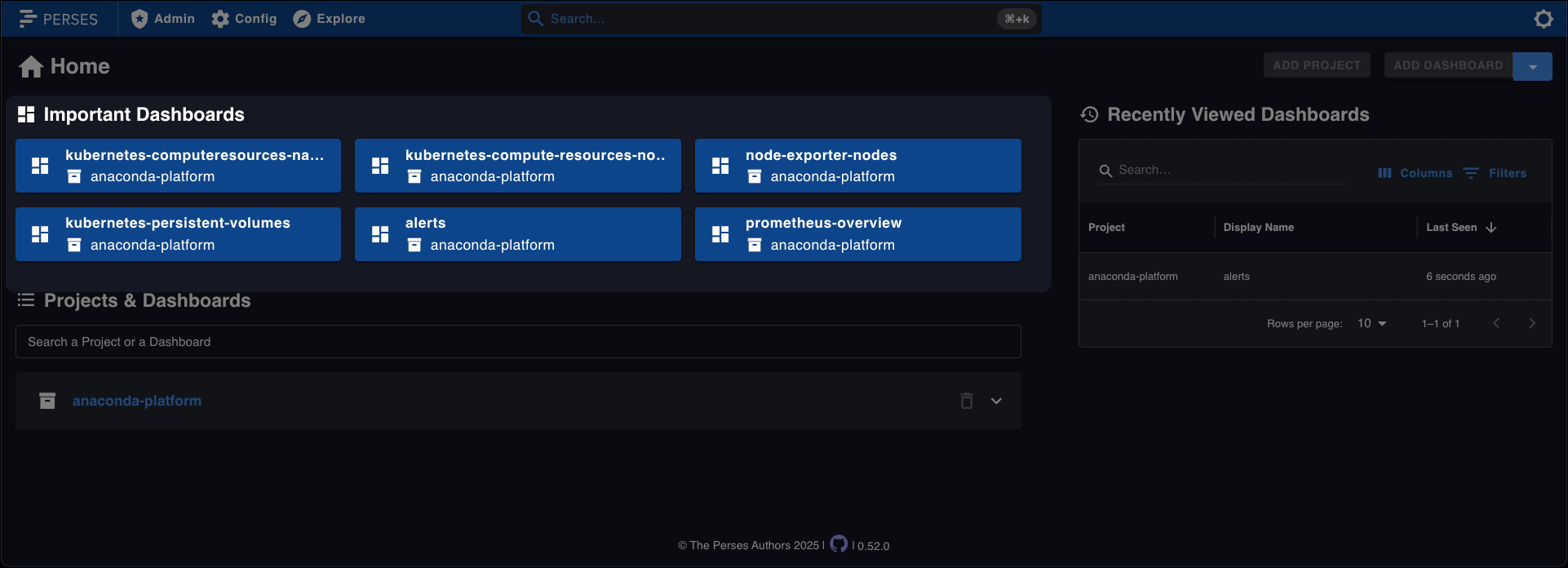
Dashboard
- Node Exporter / Nodes
- Shows CPU load, memory usage, and system-level performance per node. Useful for detecting hardware bottlenecks or I/O-related slowdowns.
- Kubernetes / Compute Resources / Namespace (Pods)
- Displays CPU, memory, network, and IOPS metrics for all pods in a namespace. Helps identify resource pressure, network issues, or misconfigured limits across workloads.
- Kubernetes / Compute Resources / Node (Pods)
- Shows aggregate CPU and memory usage for pods running on a specific node, both with and without cache. Useful for pinpointing uneven resource distribution.
- Kubernetes / Persistent Volumes
- Visualizes disk space and inode usage for persistent volumes. Indicates available capacity and helps identify full or slow storage volumes.
- Alerts
- Lists all active Prometheus alerts and their severity levels, showing trends over time. Highlights warning and critical events such as unready pods or failed jobs.
- Prometheus / Overview
- Displays Prometheus server performance metrics, including scrape duration, storage usage, and query rates. Useful for monitoring the health of the monitoring stack itself.