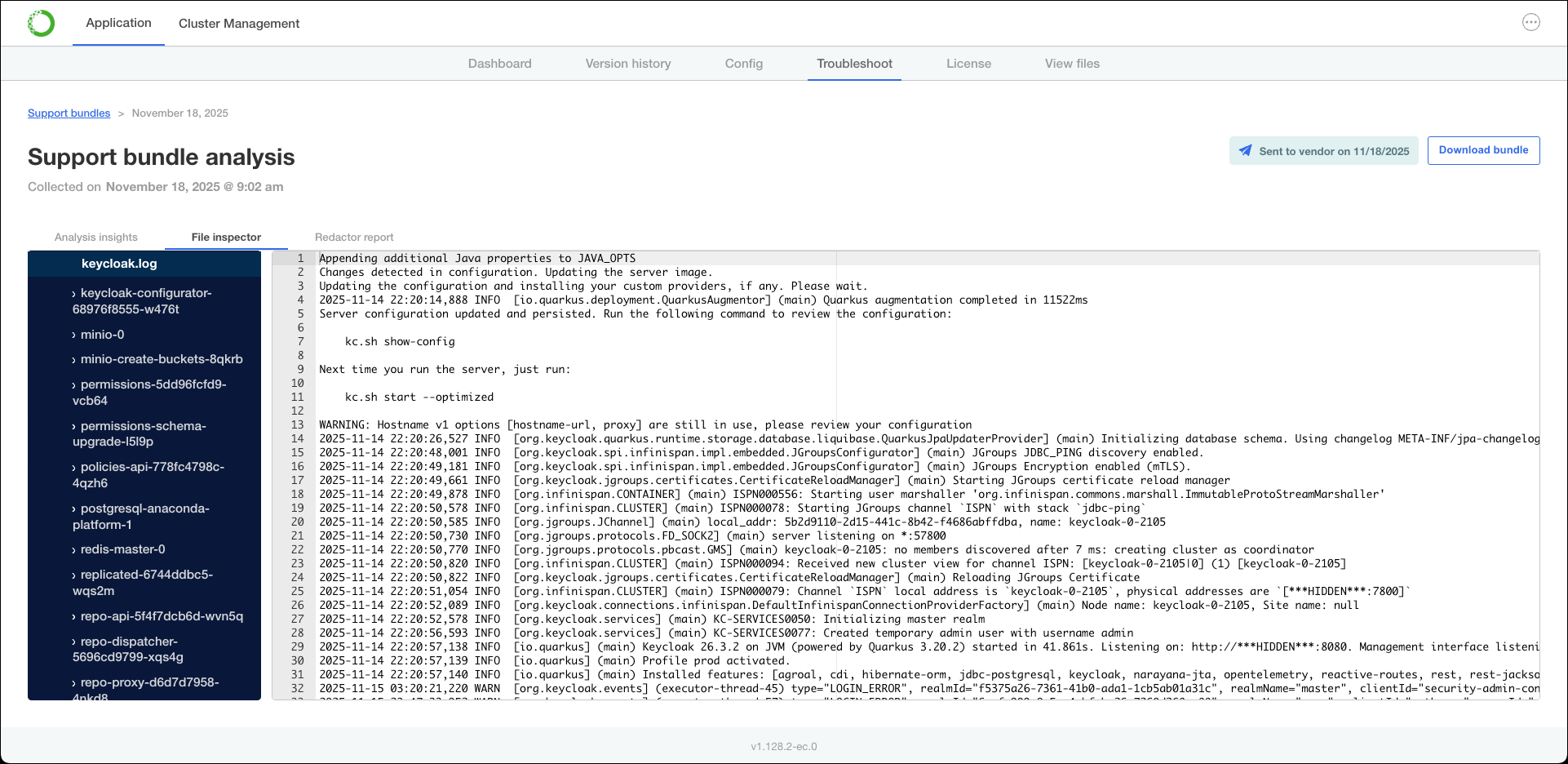Anaconda Platform
7.0.0 is available through a limited early access program. Contact your Anaconda Technical Account Manager (TAM) if you’re interested in adopting the latest version.Viewing container logs
Service container logs are collected automatically when you perform an analysis of your cluster to create a support bundle. If there are issues with a given service container, you can view the logs to assist you in troubleshooting the issue from the admin console.- Log in to the admin console.
- Select the Troubleshoot tab.
- Choose a support bundle from the list to view the analysis.
- Select the File inspector tab.
- Use the file explorer to locate your container logs at cluster-resources > pods > logs.
-
Select a service container, then select the container’s log file to view the raw log output.