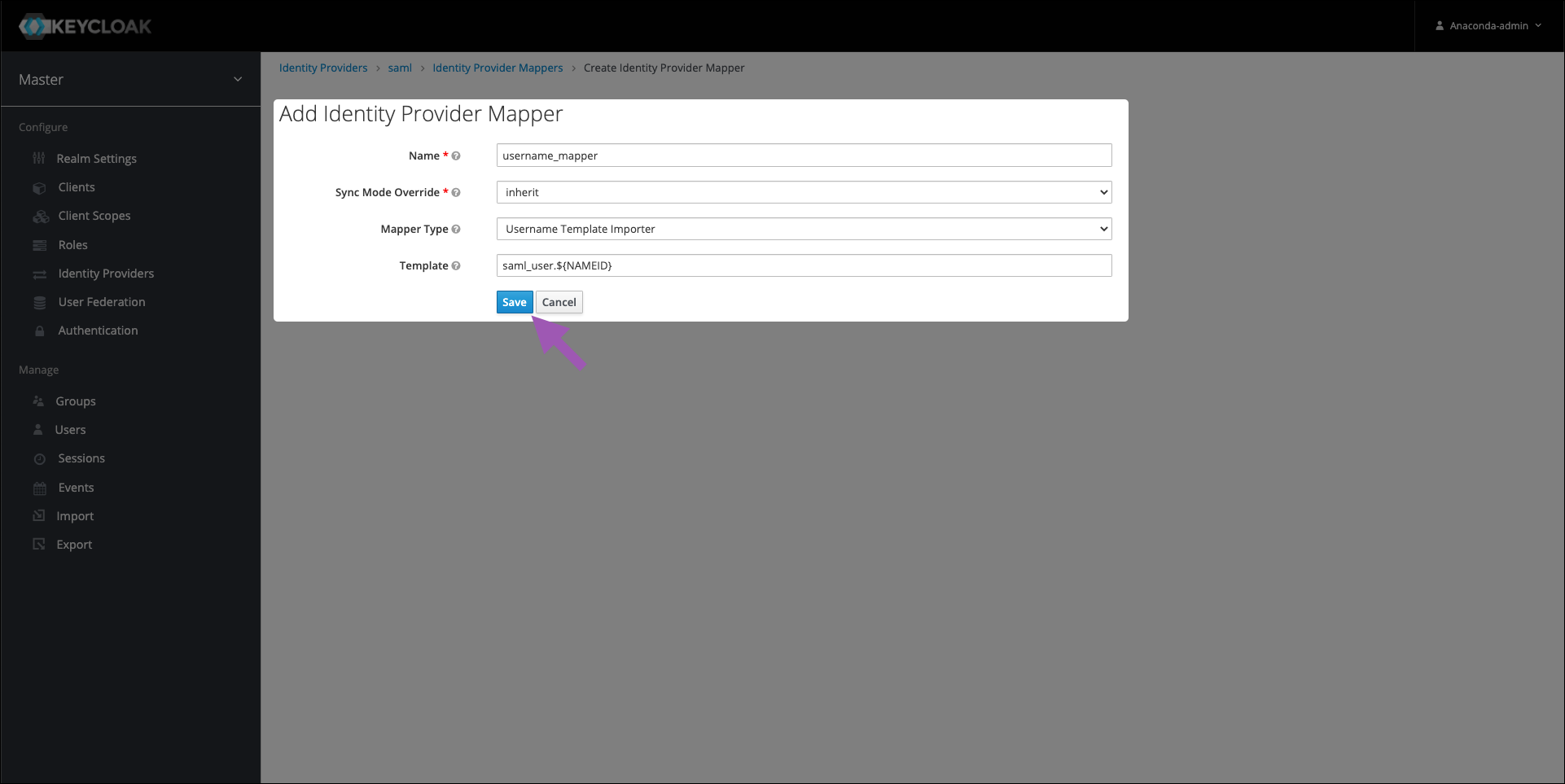Anaconda Platform
7.0.0 is available through a limited early access program. Contact your Anaconda Technical Account Manager (TAM) if you’re interested in adopting the latest version.- Log in to the Keycloak administrative console.
- Select Identity providers from the left-hand navigation menu.
- Select your SAML identity provider from the list.
- Select the Mappers tab.
-
Click Create.
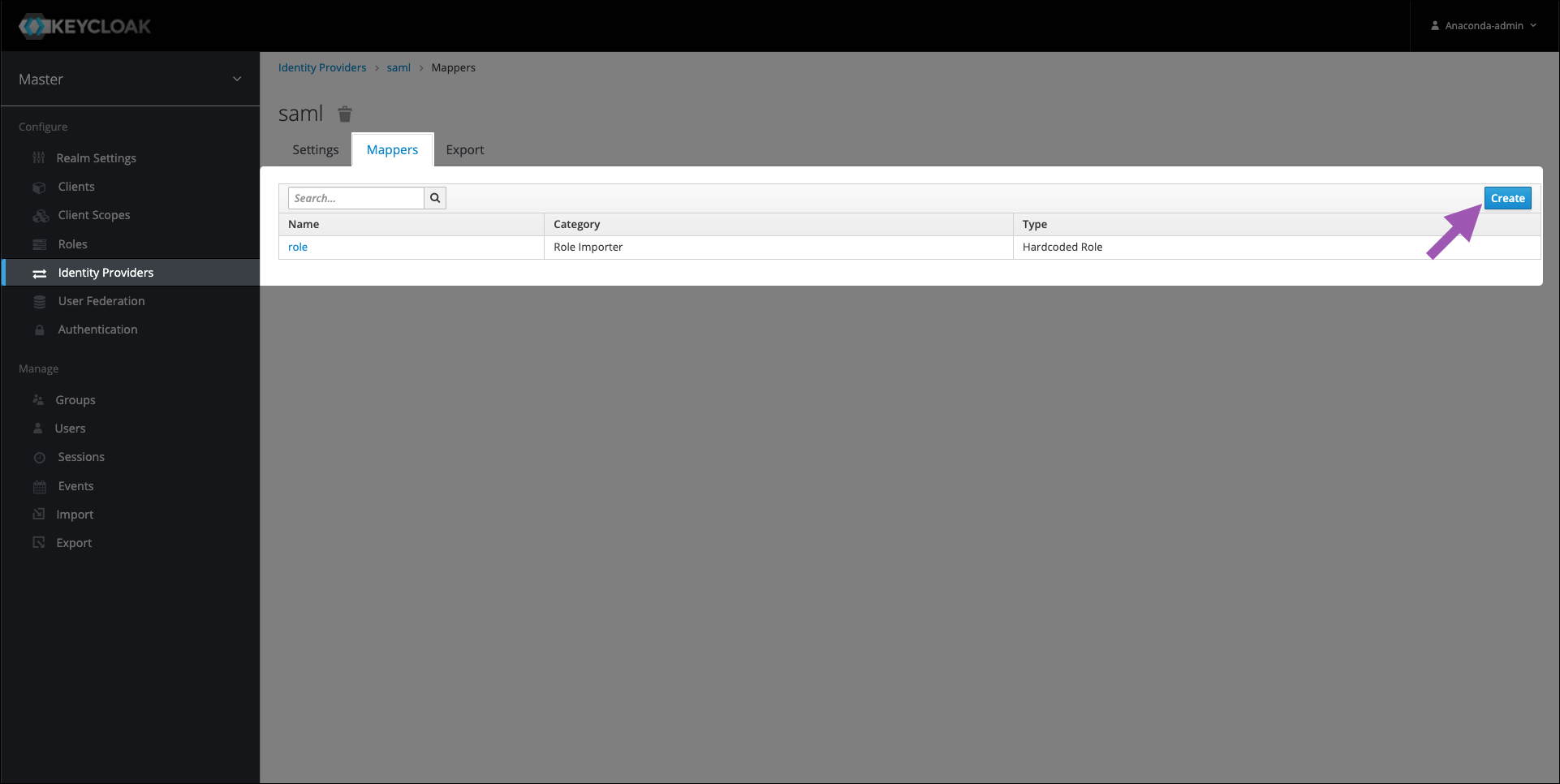
- Enter a name for your mapper.
- Open the Synch Mode Override dropdown and select inherit.
- Open the Mapper Type dropdown and select Username Template Importer.
- Enter the template to use to format the imported usernames. Hover your mouse over the question mark icon beside the Template field for an example.
-
Click Save.