Anaconda Platform
7.0.0 is available through a limited early access program. Contact your Anaconda Technical Account Manager (TAM) if you’re interested in adopting the latest version.Getting or upgrading a license
To get a new license or upgrade your current one, contact Anaconda Sales or an authorized OEM partner.Activating your license
When you first sign in to Anaconda Platform, you’re prompted to enter your license. If you’re updating or upgrading your license, see Updating your license below.Viewing your license
To view your current license:- Open the user dropdown and select Org Settings.
- Select the License tab.
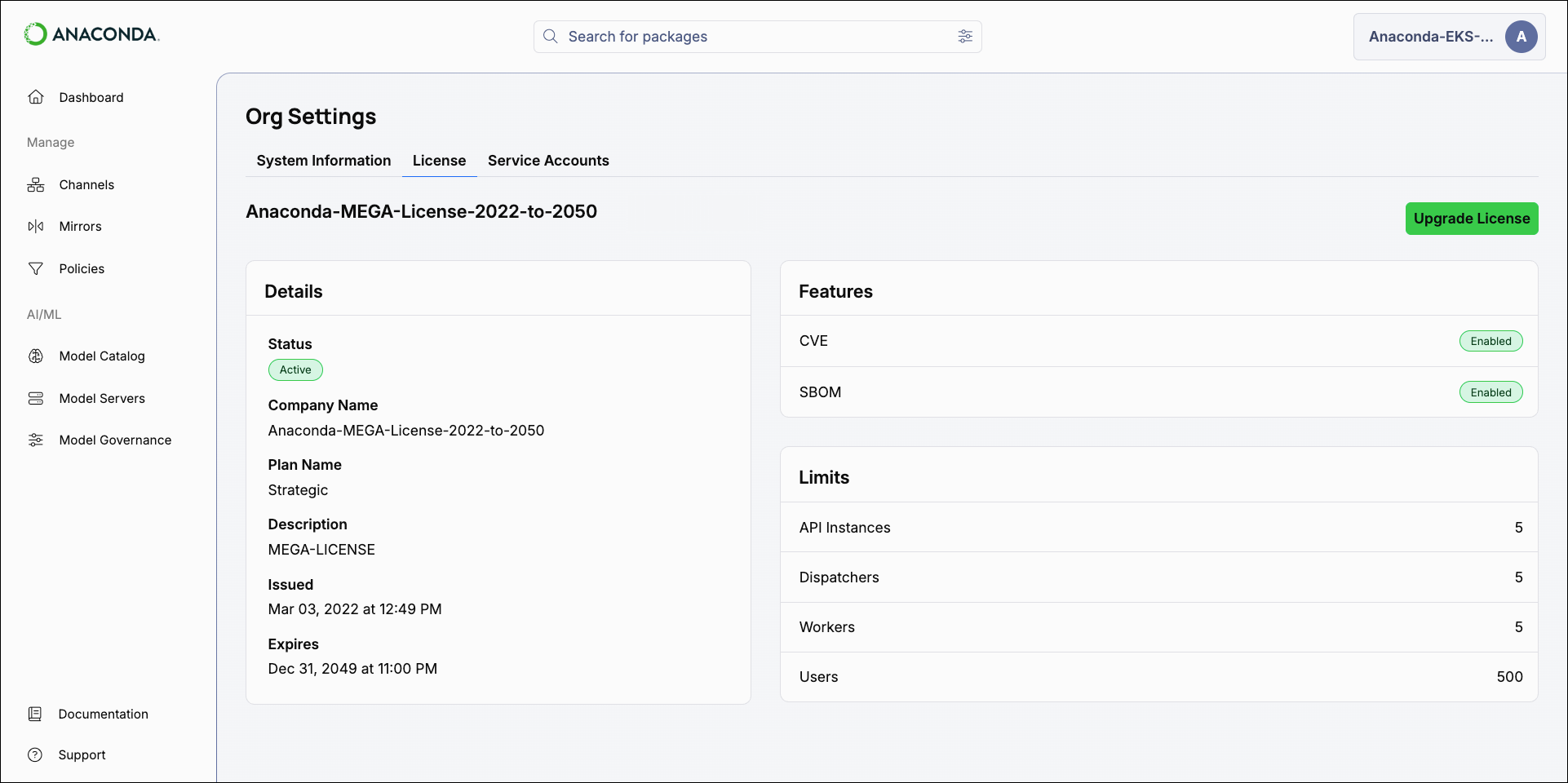
Updating your license
To apply a new or updated license:- Open the user dropdown and select Org Settings.
- Select the License tab.
- Select Upgrade License.
- Paste your new license, then select Upgrade.
Understanding license limits
Most license limits cannot be exceeded. However, Anaconda Platform does allow additional users beyond the licensed limit. When this happens, the platform restricts functionality, and most features become unavailable until the user count is reduced or the license is upgraded.User limits are enforced on first login, not at account creation in Keycloak.