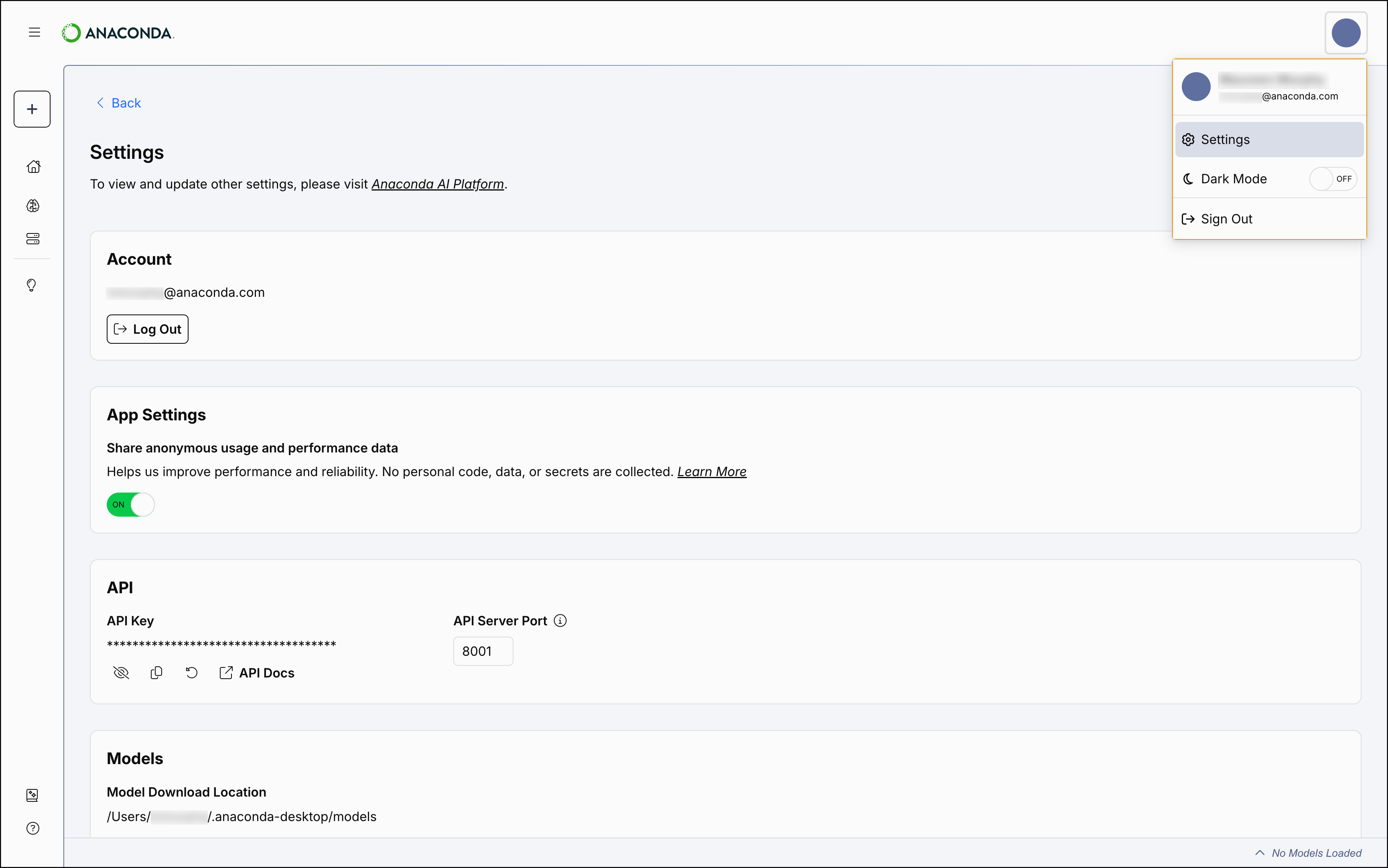Anaconda Desktop is currently available through a limited early access program. Anaconda AI Navigator provides many of the same capabilities and is available to all users.
- Change the location of your downloaded models
- View and update your Desktop API information
- Choose to share anonymous data with Anaconda
- Log out of your Anaconda account
- Select your profile icon in the upper right-hand corner.
- Select Settings.