-
Click the top-level Deployments menu item to display all of your deployments.
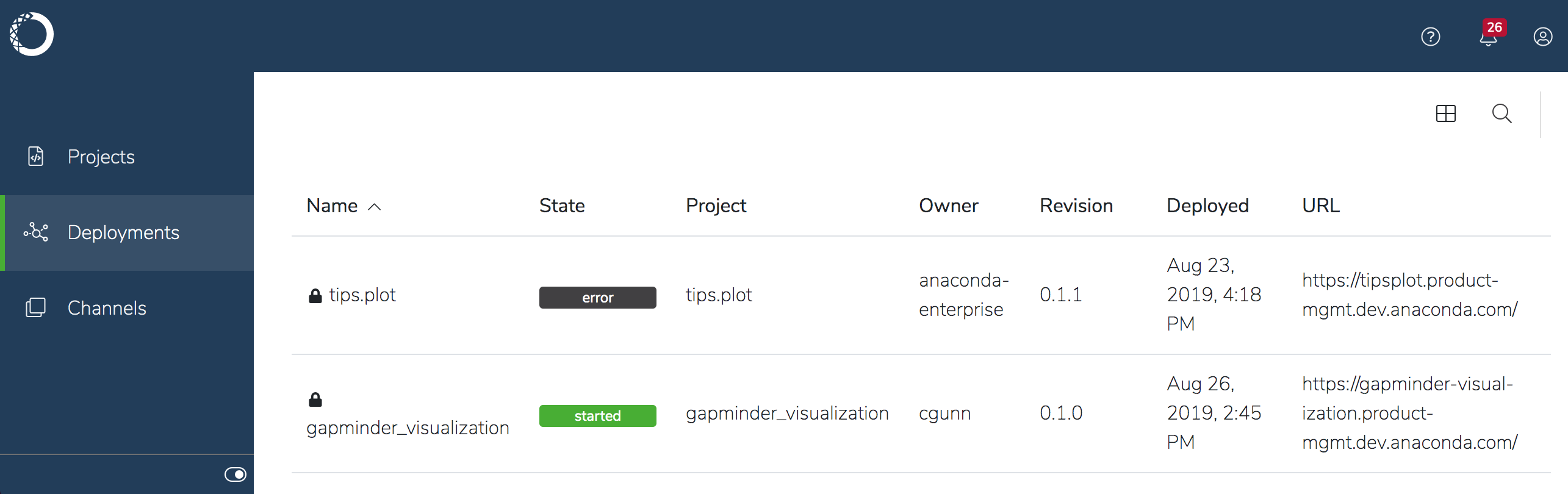
-
Click the specific deployment you want to terminate, and click Settings in the menu on the left.
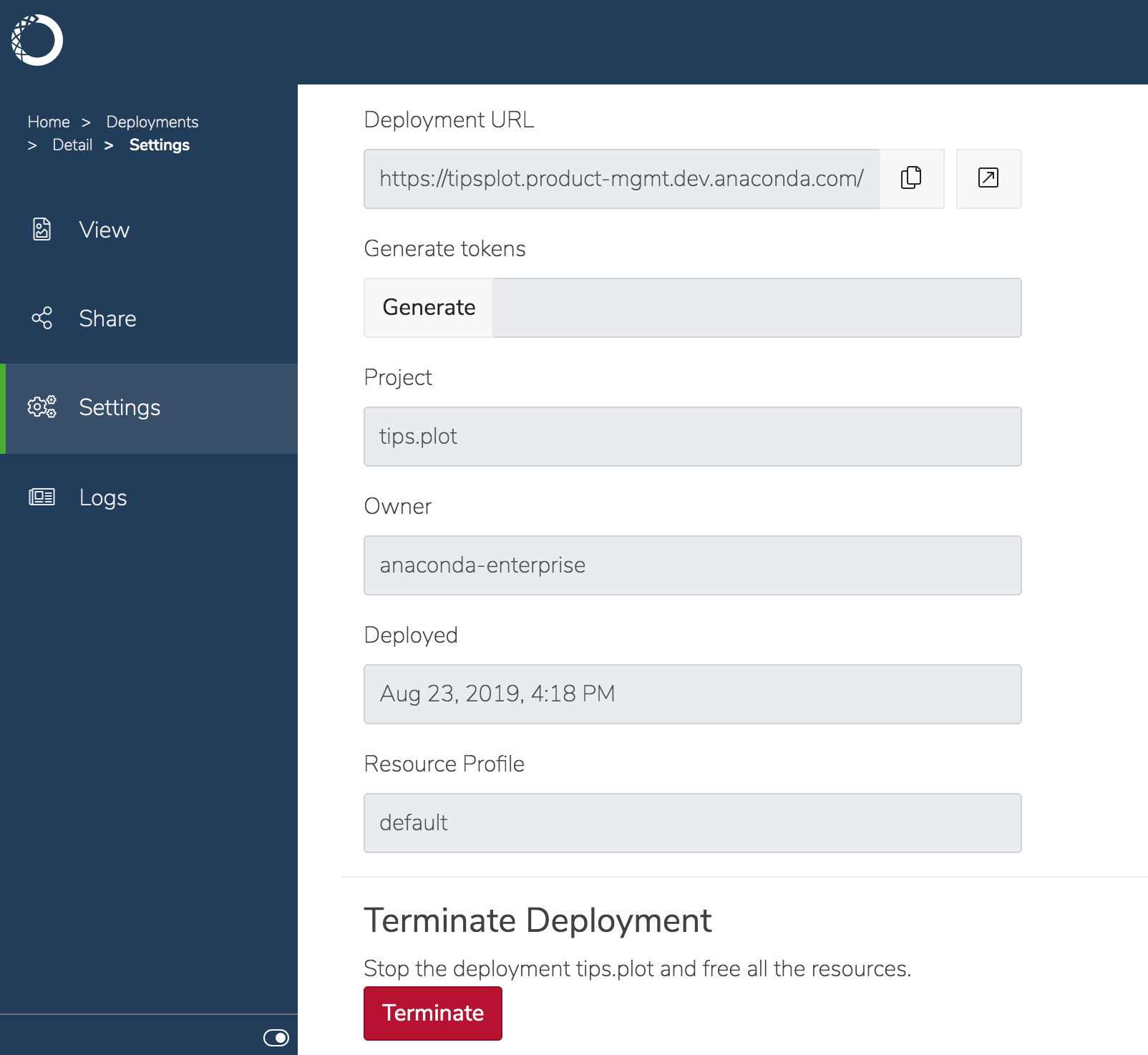
- Scroll down until the Terminate button is visible, and click it. 4. Confirm that you want to stop the deployment. The deployment stops, and is removed from the list of deployments.
Terminating a deployment
When a deployment is no longer required, you can terminate it to stop it from running. This will remove it from the server and free up the resources it’s currently using. Terminating a deployment does not affect the original project from which the deployment was created—only the deployment. It does make the deployment unavailable to any users you had shared it with, however.
To terminate a deployment: