If you haven’t already, consider using the pre-install checklist provided, to verify that you’ve accounted for everything before you begin.
-
By default, Anaconda Enterprise installs using a service account with the user ID (UID)
1000. You can change the UID of the service account by using the--service-uidoption or theGRAVITY_SERVICE_USERenvironment variable at installation time. To do so, you need to have first created a group for that user with the UID. For example, to use UID1001, run the following commands on each node of the cluster: -
The installer uses the
TMPDIRdirectory that’s configured on the master node, so be sure the default directory contains sufficient space or create an alternate directory (with sufficient space) for the installer to use. If you choose to use an alternate directory, ensure it has the correct permissions enabled (drwxrwxrwx), and either add it to/etc/environmentor explicitly specify the directory during installation.
Determine your install method
The method you use to install the cluster will vary, depending on your ability to access the target machine. If you have network access to the target machine, we recommend you install Anaconda Enterprise using a web browser. Otherwise, you’ll need to use a command line. With both methods, you can create any number of nodes from one to five nodes. You can also add or remove nodes at any time after installation. For more information, see Adding and removing nodes. If the cluster where you will install AE cannot connect to the internet, follow the instructions for Installing in an air-gapped environment.Using a web browser (recommended)
-
On the master node, download and decompress the installer, replacing
<location_of_installer>with the location of the installer, and<version>with your installer version: -
On the master node, run the pre-installation system checks as sudo or root user before proceeding with the installation:
-
To perform system checks on a worker node, run the following command as sudo or root user:
-
After doing the pre-installation system checks, run the installer on the master node as sudo or root user:
If you’re using a service account UID that’s different than the default
1000, append the command with the actual UID. For example, to use UID1001, runsudo ./gravity wizard --service-uid=1001.If you’re using an alternateTMPDIR, pre-pend the command with the directory. For example,sudo TMPDIR=/mytmp ./gravity wizard - To start the browser-based install, copy the full URL that is generated into your browser. Ensure that you are connecting to the public network interface.
- If you’re using an alternate
TMPDIRand DID NOT add it to/etc/environment, edit the copied URL to include the directory in thesudo bashcommand. For example,sudo TMPDIR=/mytmp bash. - If you’re unable to connect to the URL due to security measures in place at your organization, select File > New Incognito Window to launch the installer.
- The installer will install a self-signed TLS/SSL certificate, so you can click the link at the bottom of this warning message to proceed:
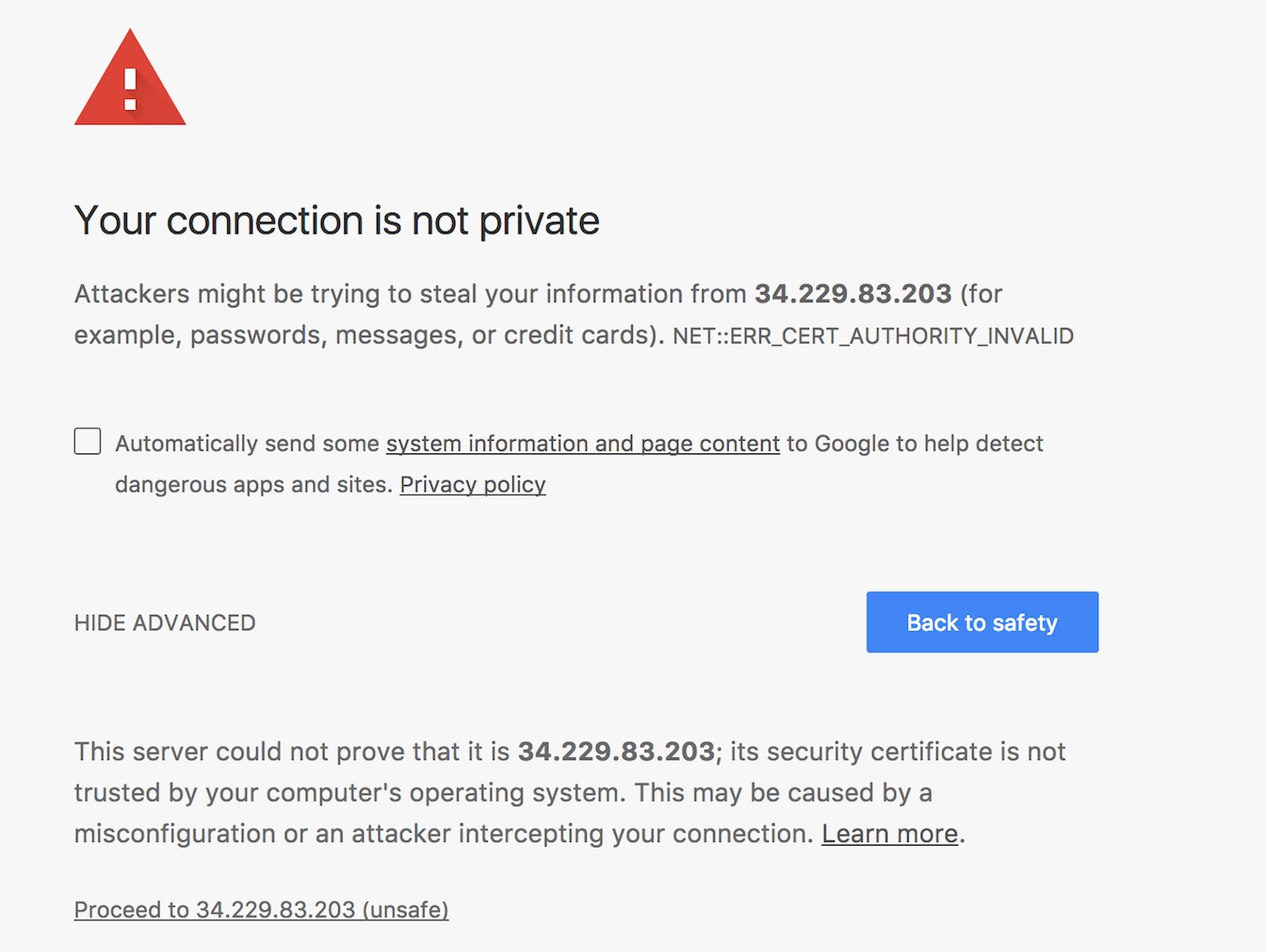
- After reviewing the License Agreement, check I Agree To The Terms and click Accept.
- Enter the name to use for your deployment in the Cluster Name field. The Bare Metal option is already selected, so you can click Continue.
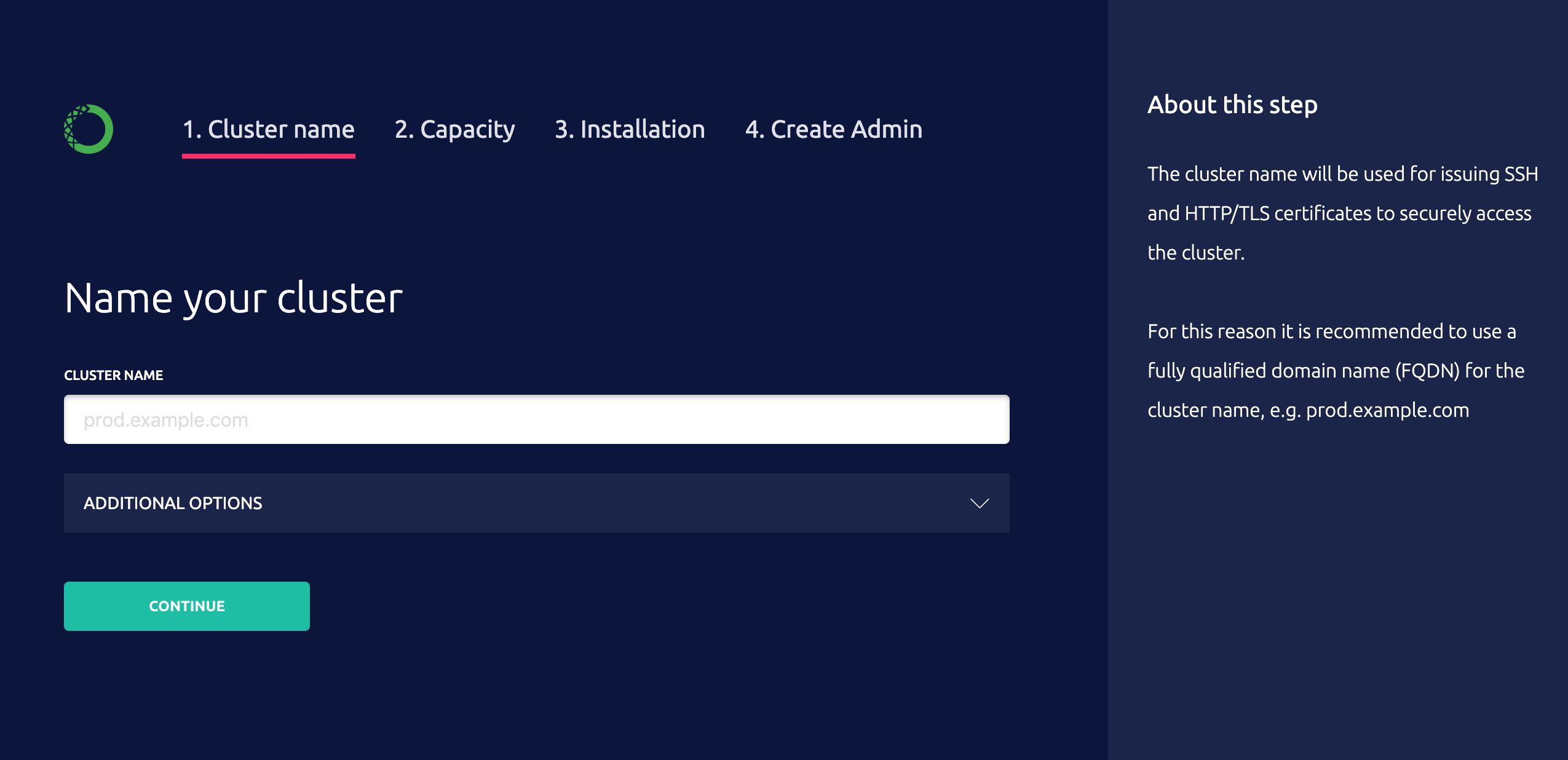
- Select the number of nodes—between one and five—that you want to install in the cluster. One node will act as the master node, and any remaining nodes will be worker nodes. See Fault tolerance for more information on how to size your cluster.
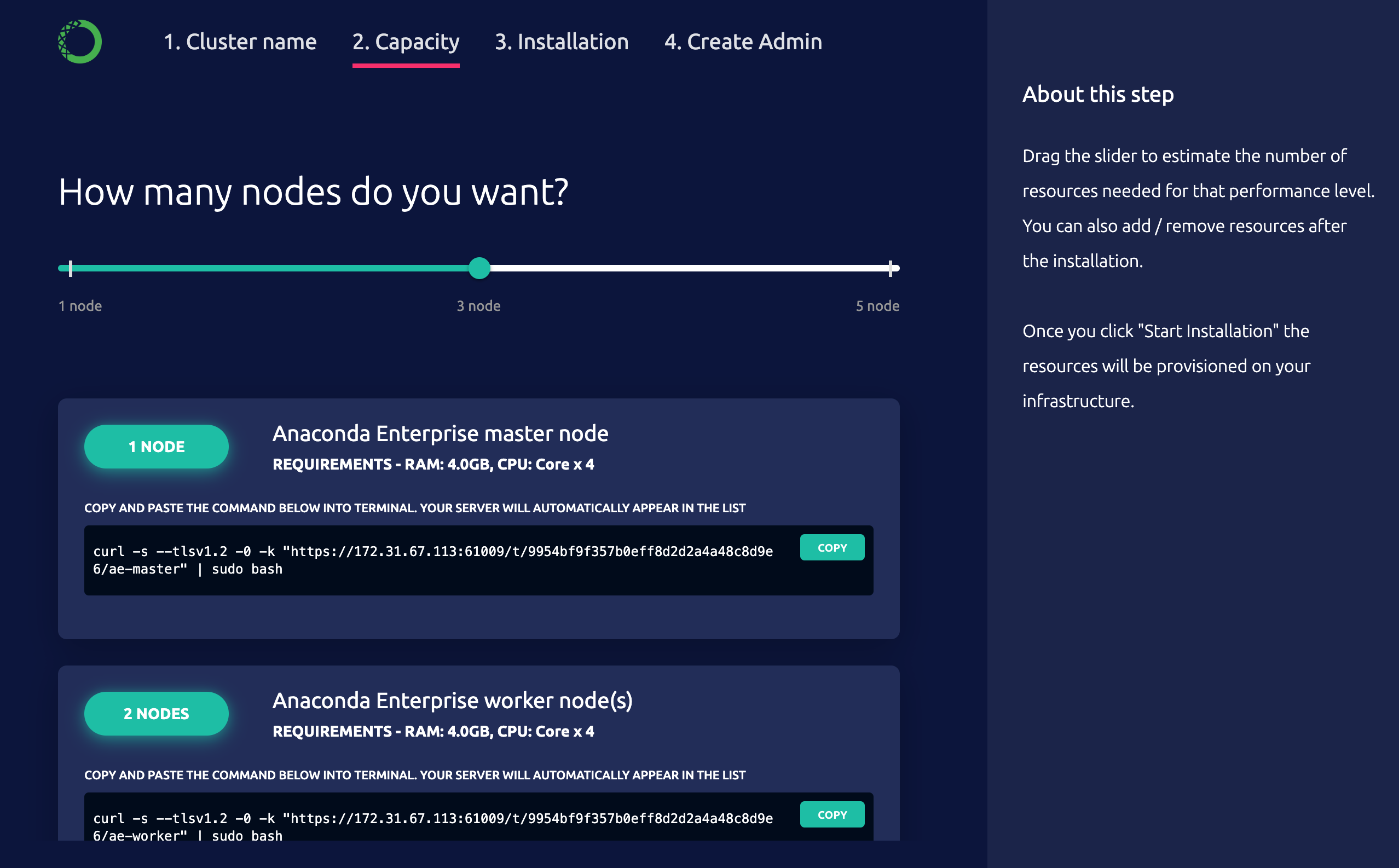
- On each node you plan to install Anaconda Enterprise, copy and run the command that’s provided as it applies to the master node and any worker nodes. As you run the command on each node, the host name of the node is listed below the nodes.
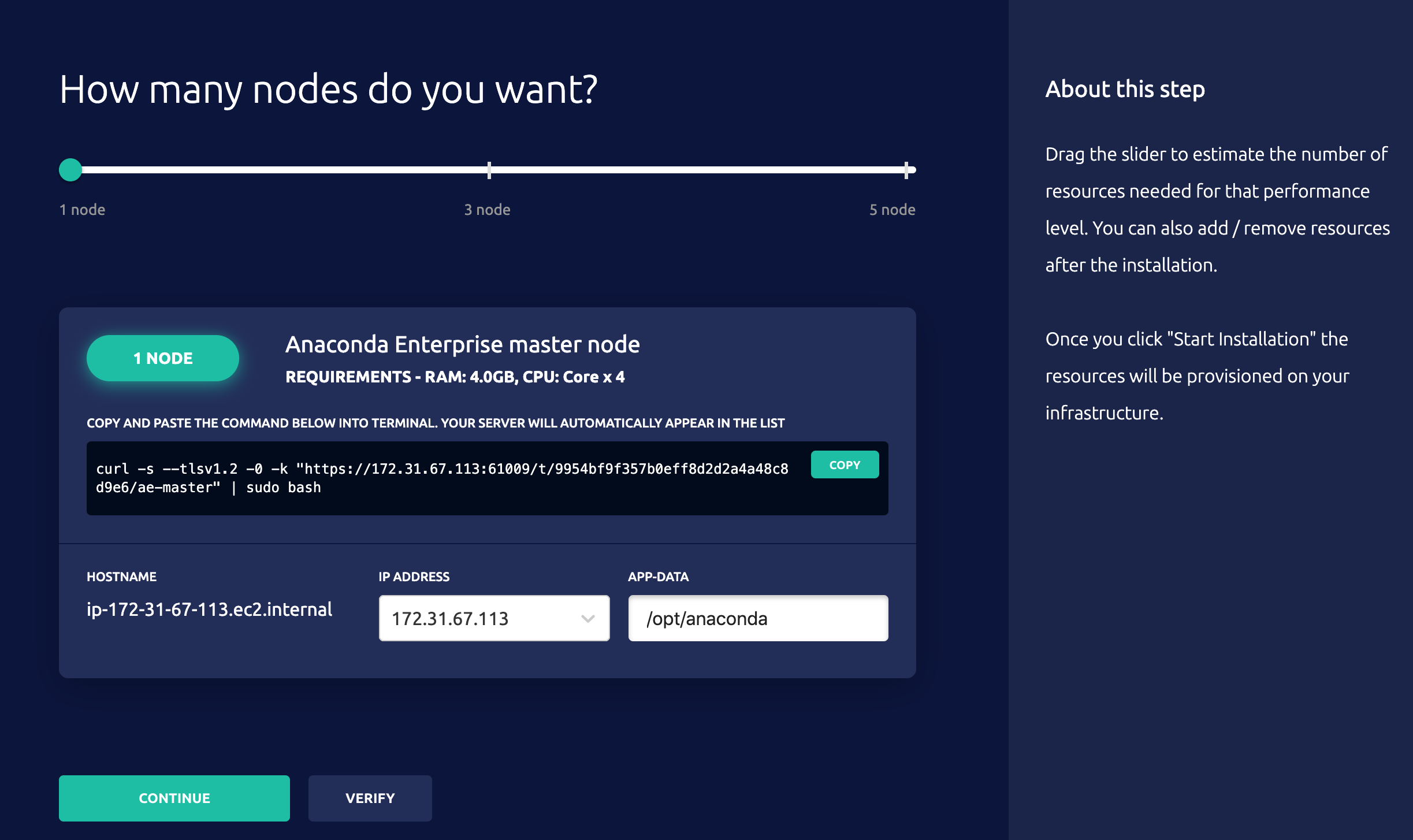
- Use the IP Address drop-down to select the IP address for each node.
- Accept the default directory for installing application data (
/opt/anaconda/) or enter another location. - After all nodes are listed, click Continue. This process can take approximately 20 minutes to complete.
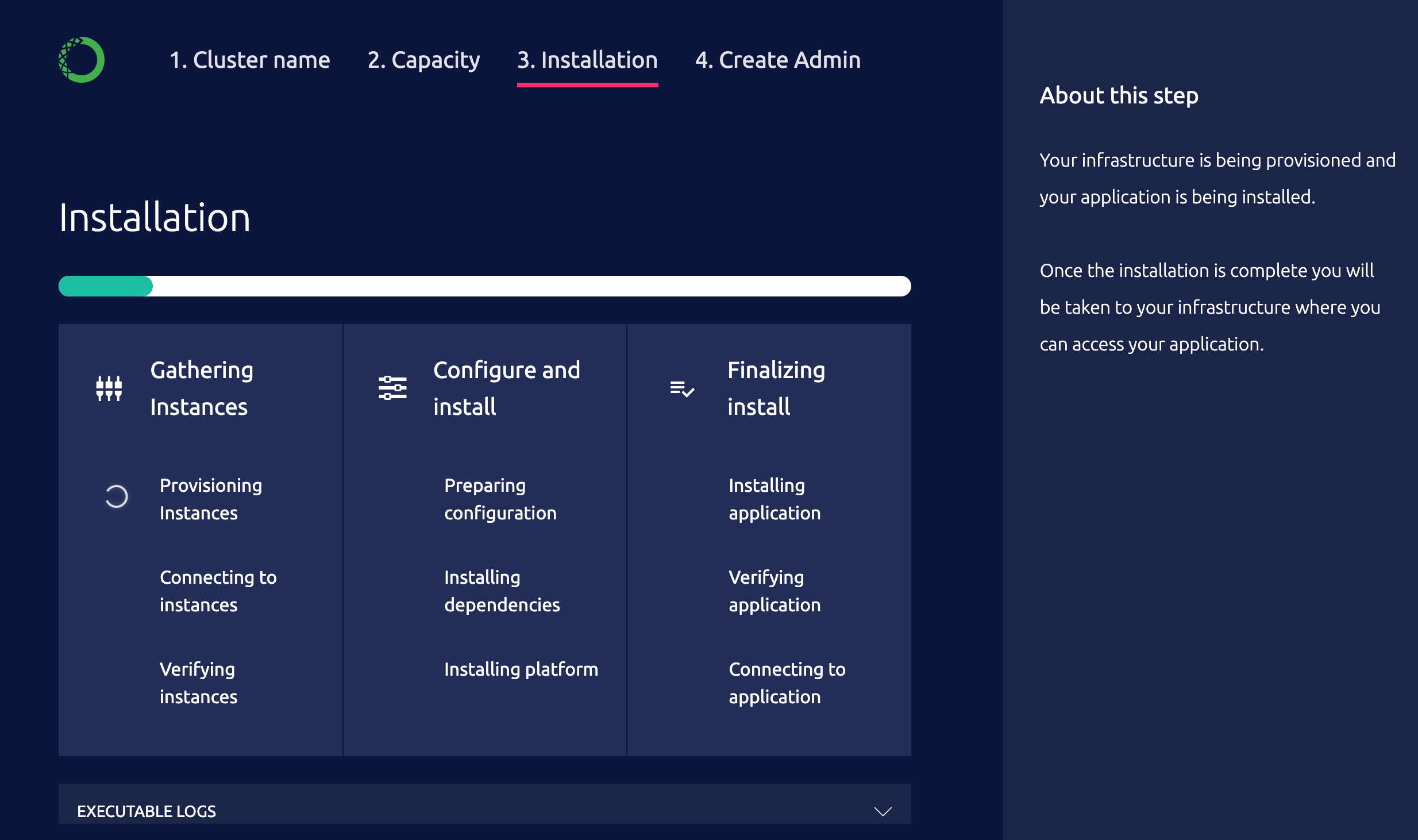
To view the install logs, click the
EXECUTABLE LOGS pulldown at the bottom of the panel.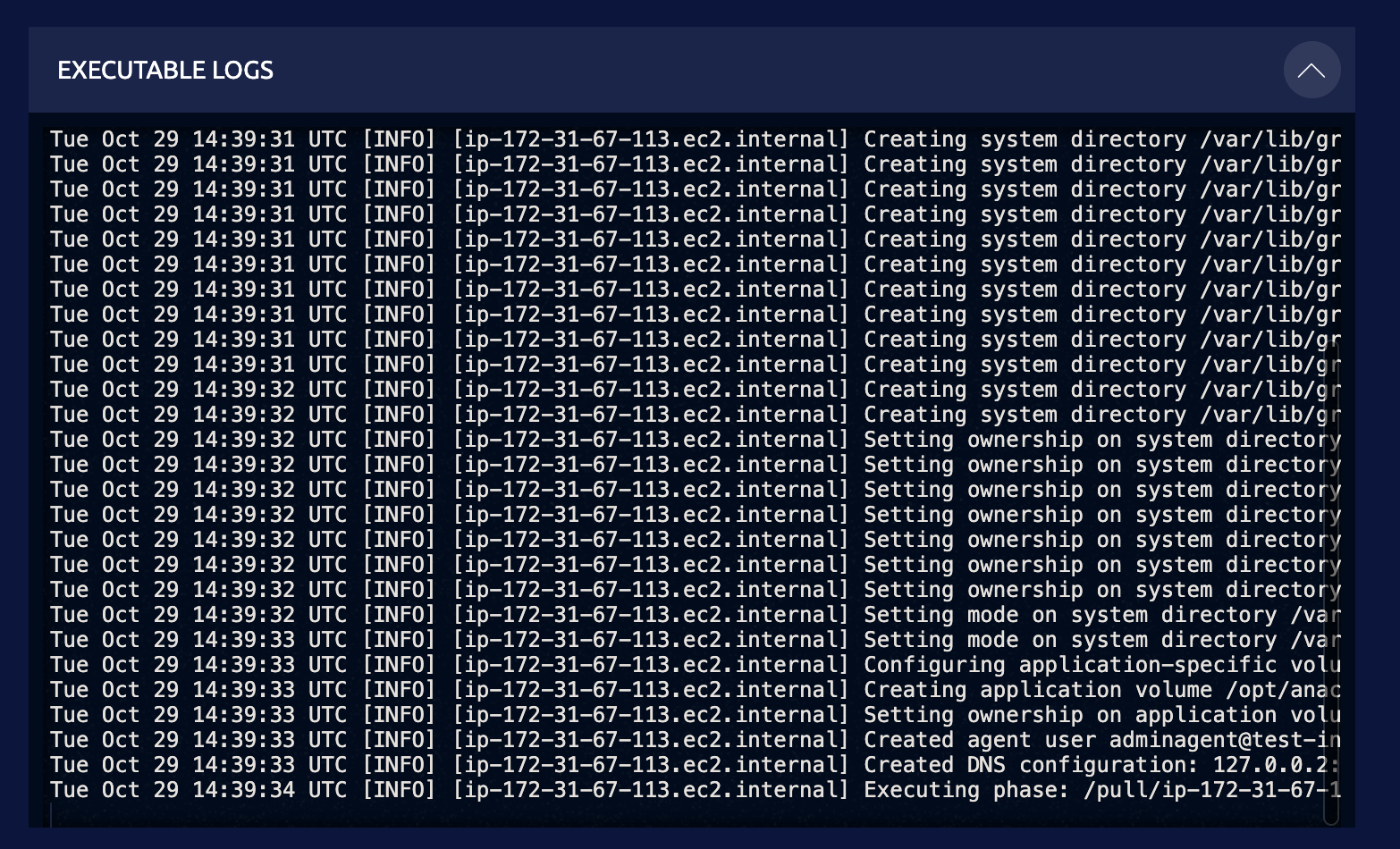
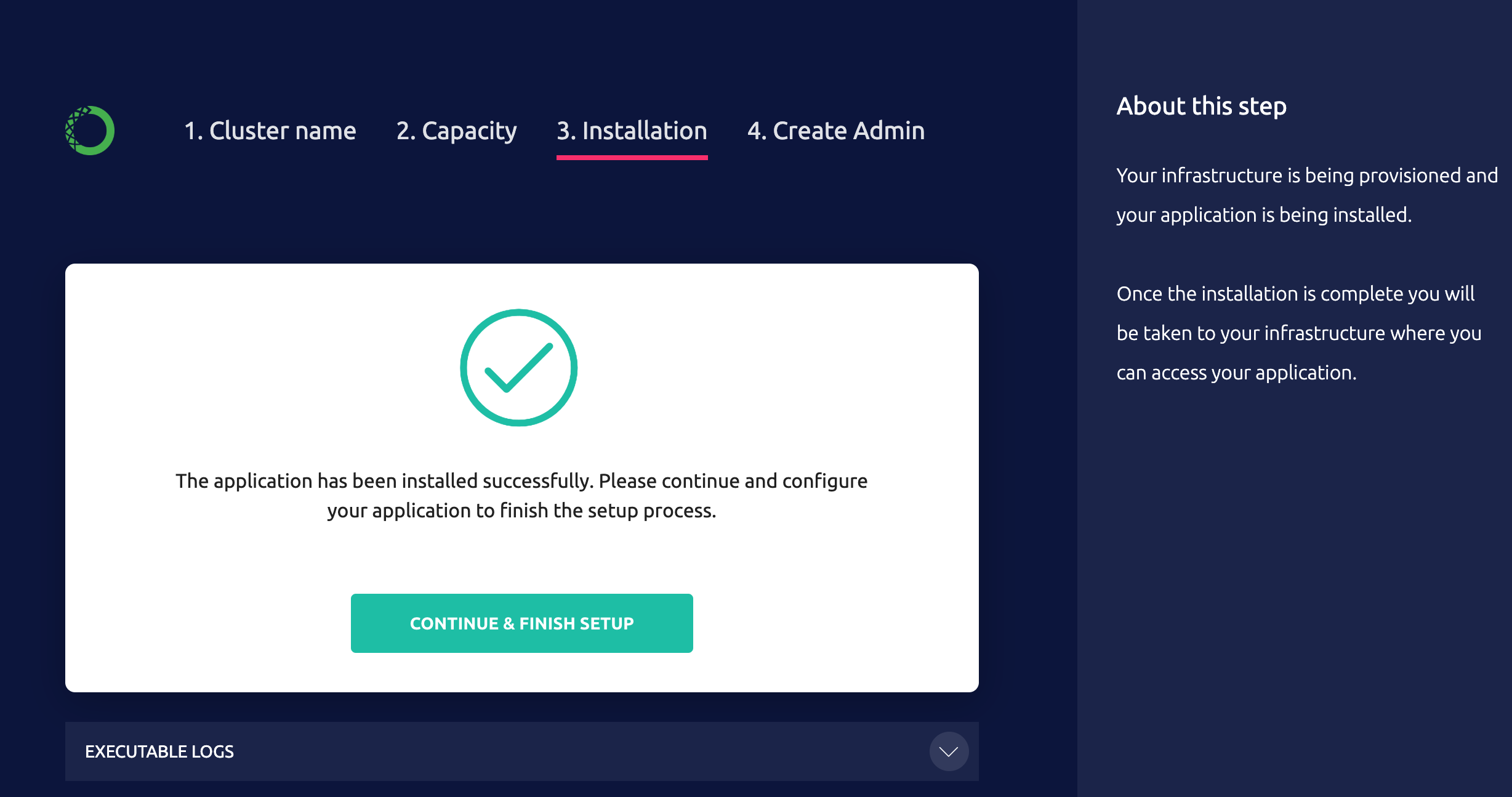
- Click Continue & Finish Setup to proceed to Post-install configuration.
The installer running in the terminal will note that installation is complete and that you can stop the installer process. Do not do so until you have completed the post-install configuration.
Using a command line
If you cannot connect to the server from a browser—because you’re installing from a different network, for example—you can install Anaconda Enterprise using a command line. On each node in the cluster, download and decompress the installer, replacing<location_of_installer> with the location of the installer, and <version> with your installer version:
values.yaml with the following values, replacing HOSTNAME with the fully-qualified domain name (FQDN) of the host server:
- The
advertise-addrIP address with the address you want to be visible to the other nodes CLUSTERNAMEwith a name, otherwise a random cluster name will be assigned
Gravity requires the use of lowercase, alphanumeric characters for cluster names. Periods are acceptable for spacing; for example,
test.cluster1./path/to/values.yamlwith the path to thevalues.yamlfile you created
flavor, choose from the following options the one that represents the number and type of nodes you want to install in the cluster:
small: installs a single-node cluster (one ae-master node). This is the default flavor.medium: installs three nodes (one ae-master node and two ae-worker nodes)large: installs five nodes (one ae-master node, two k8s-master nodes and two ae-worker nodes):
1000, append the command with the actual UID. For example, to use UID 1001, run:
--cloud-provider option when installing the master. The installer automatically detects EC2 and uses the VPC-based flannel backend instead of VXLAN. To force the use of VXLAN, use the --cloud-provider generic option.
On each worker node, run the following command, replacing the advertise-addr IP address with the address you want to be visible to the other nodes:
your-email and your-password with the email address and password you want to use.
Passwords must be at least six characters long.
- Download the installer tarball file to a jumpbox or USB key.
- Move the installer tarball file to a designated head node in the cluster.
- Untar the installer file and run
sudo ./gravity wizardfor browser-based installation orsudo ./gravity installfor CLI-based installation.
- Browser installation (must be on the same network as the target machines)
- Unattended command-line interface (CLI) installation