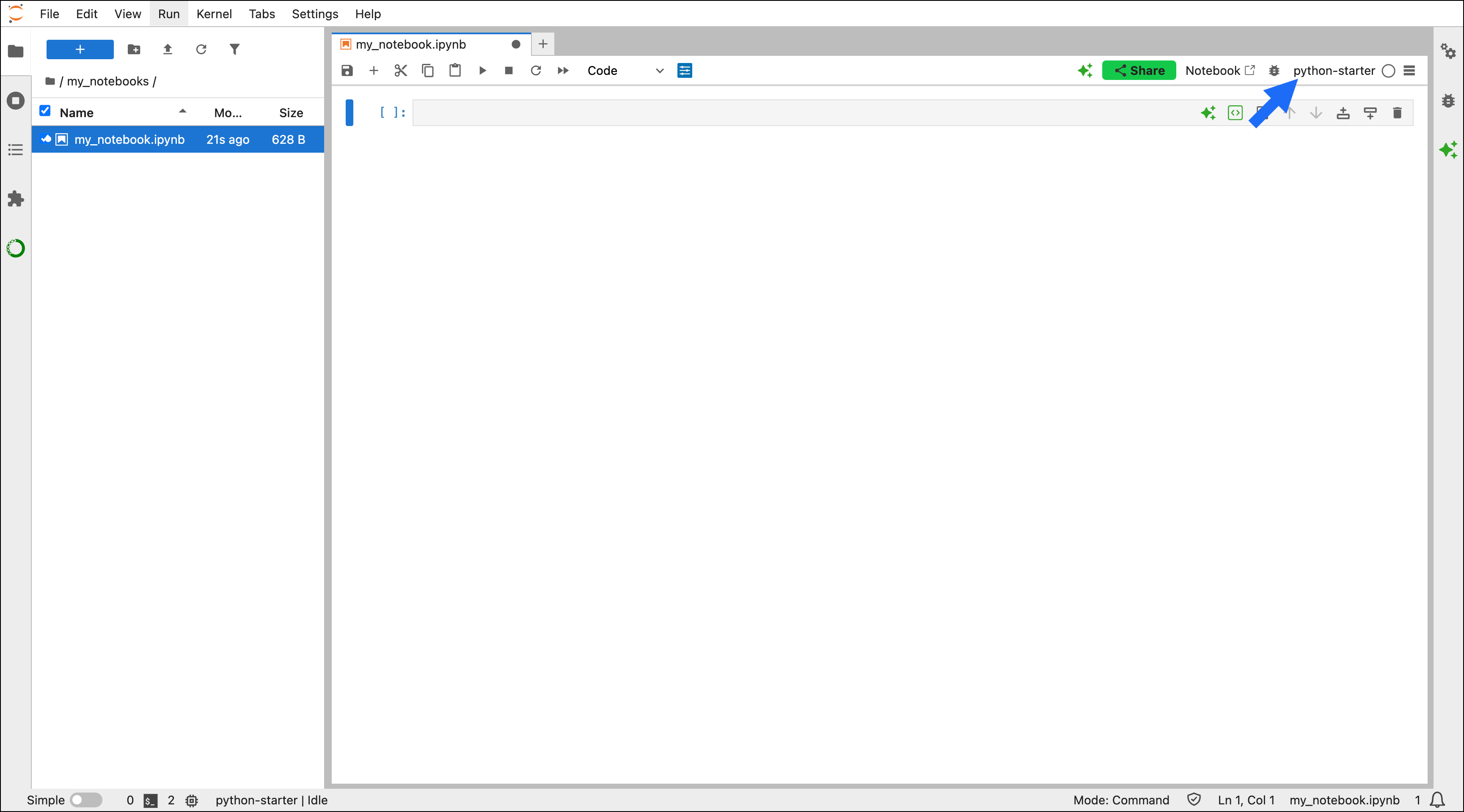Quick start environments are currently only available for the local version of Toolbox.
System requirements
- Anaconda Navigator version 2.6 or later.
- Anaconda Toolbox version 4.20.0 or later.
- An internet connection.
-
An Anaconda.com account.
Create an Anaconda.com account
Creating an account
Sign up for an Anaconda.com account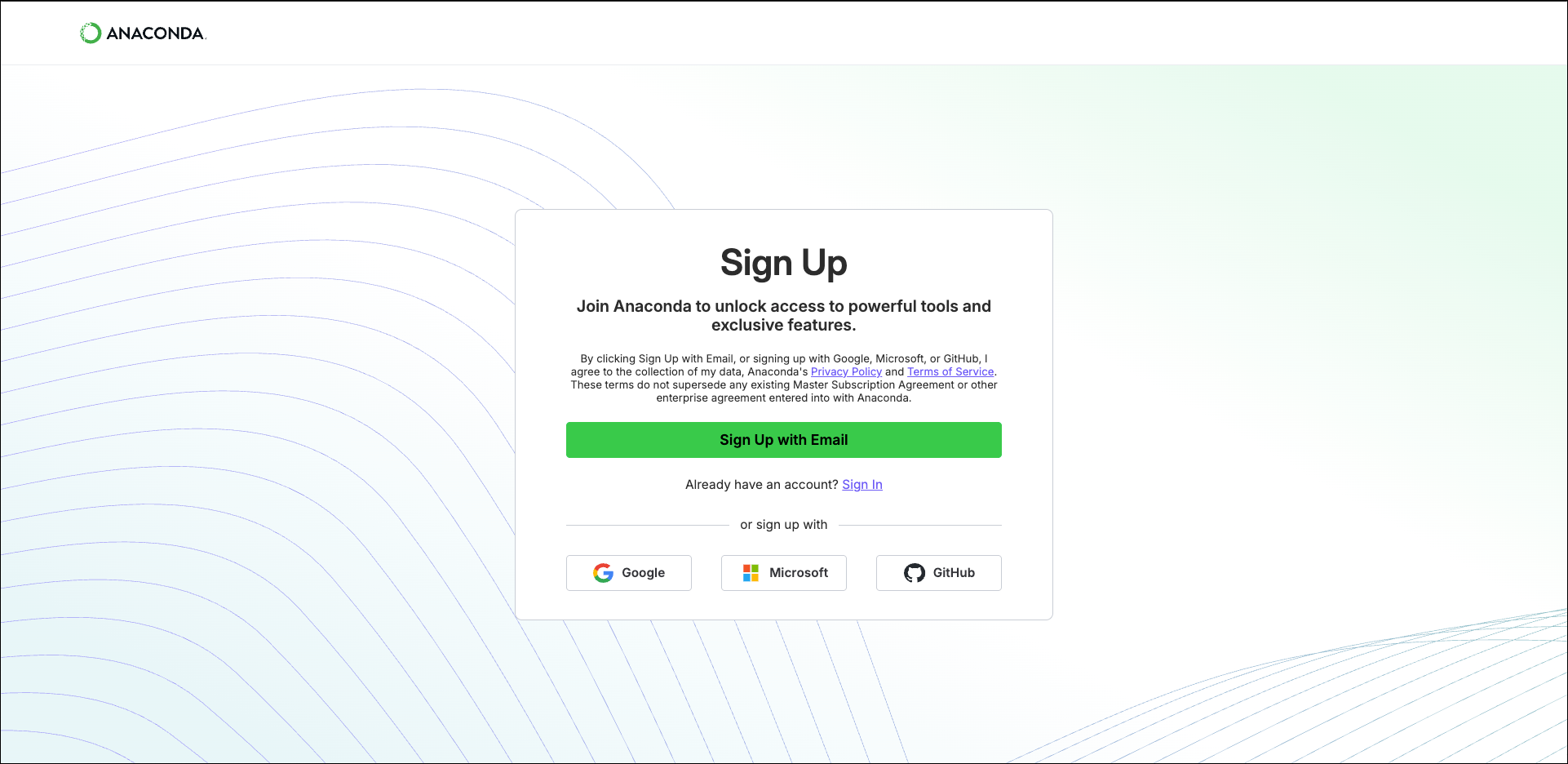
- Signing up using your email address
- Signing up using Google, Microsoft, or GitHub
- Select Sign Up with Email.
- Enter your email address and a password that meets the password requirements.
- Check your email for a verification message.
- Select the verification link in your message to complete account verification.
- (Optional) Complete the user survey. This survey helps Anaconda get to know you as a user and improve your experience in the future.
If your organization has configured Single Sign-On (SSO) for your email domain, you’ll be redirected to your organization’s SSO login page. -
Adequate disk space for environments.
Installation times vary based on your internet connection speed.
Each quick start environment’s size is displayed on its card in Anaconda Toolbox.
Quick start environments
Anaconda Toolbox comes with the following quick start environments ready to be installed and used. Each environment includes curated packages for fields that rely on data analytics, helping you discover new tools to optimize workflows and ensuring teams work with identical configurations for seamless collaboration.Quick start environment subscription plans
Quick start environment subscription plans
| Environment Name | Description | Subscription plan* |
|---|---|---|
anaconda-2025.12-py3.13 | 250+ popular data science packages from the Anaconda metapackage. | Free |
anaconda-finance | Essential packages for financial analysis, modeling, and market data visualization. | Free |
anaconda-ml-ai | Core packages for building and training machine learning and AI models. | Free |
python-starter | Start from scratch with Python and install your own packages. | Free |
anaconda-banking | Credit risk modeling, regulatory compliance, fraud detection, and stress testing tools. | Business |
anaconda-devops | Infrastructure automation and deployment tools for modern DevOps workflows. | Business |
anaconda-etl | Extract, transform, and load data pipelines with Spark, boto3, and modern processing frameworks. | Business |
anaconda-insurance | Actuarial modeling, claims analytics, and catastrophe risk assessment tools. | Business |
anaconda-life-sciences | Complete genomics, bioinformatics, and molecular analysis toolkit for life sciences and pharma research. | Business |
anaconda-manufacturing | Industrial IoT, predictive maintenance, and quality control analytics tools. | Business |
anaconda-nlp | Natural language processing with transformers, spaCy, NLTK, and text analysis tools. | Business |
anaconda-pytorch | PyTorch deep learning framework for neural network development and training. | Business |
anaconda-snowflake | Native Snowflake connectivity with optimized data processing, analytics, and machine learning. | Business |
anaconda-web-dev | Modern Python web development with FastAPI, Django, Flask, and database integration. | Business |
*Some quick start environments are restricted by subscription plan. See our pricing page for subscription plan details.
Installing quick start environments
To install a new quick start environment:-
Select Create a New Environment.
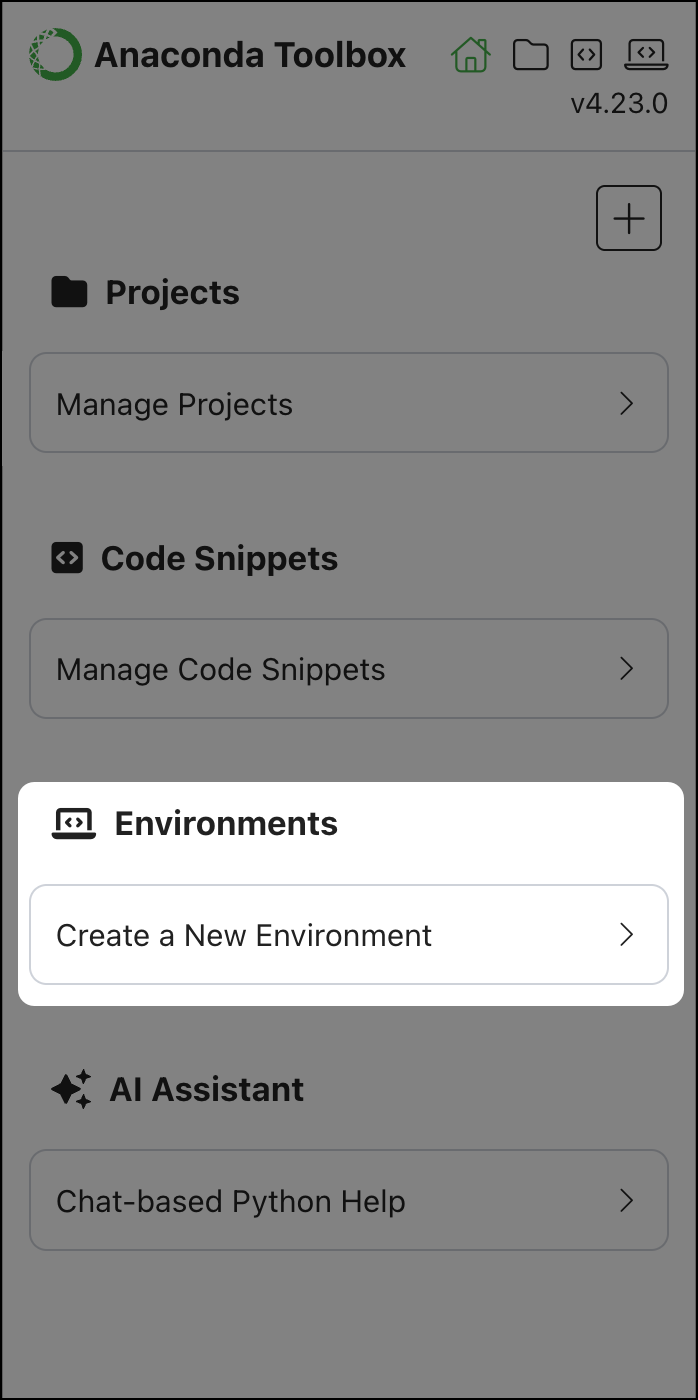
-
Identify the environment you want to install. You can view the packages included in an environment by hovering over the additional packages tag:
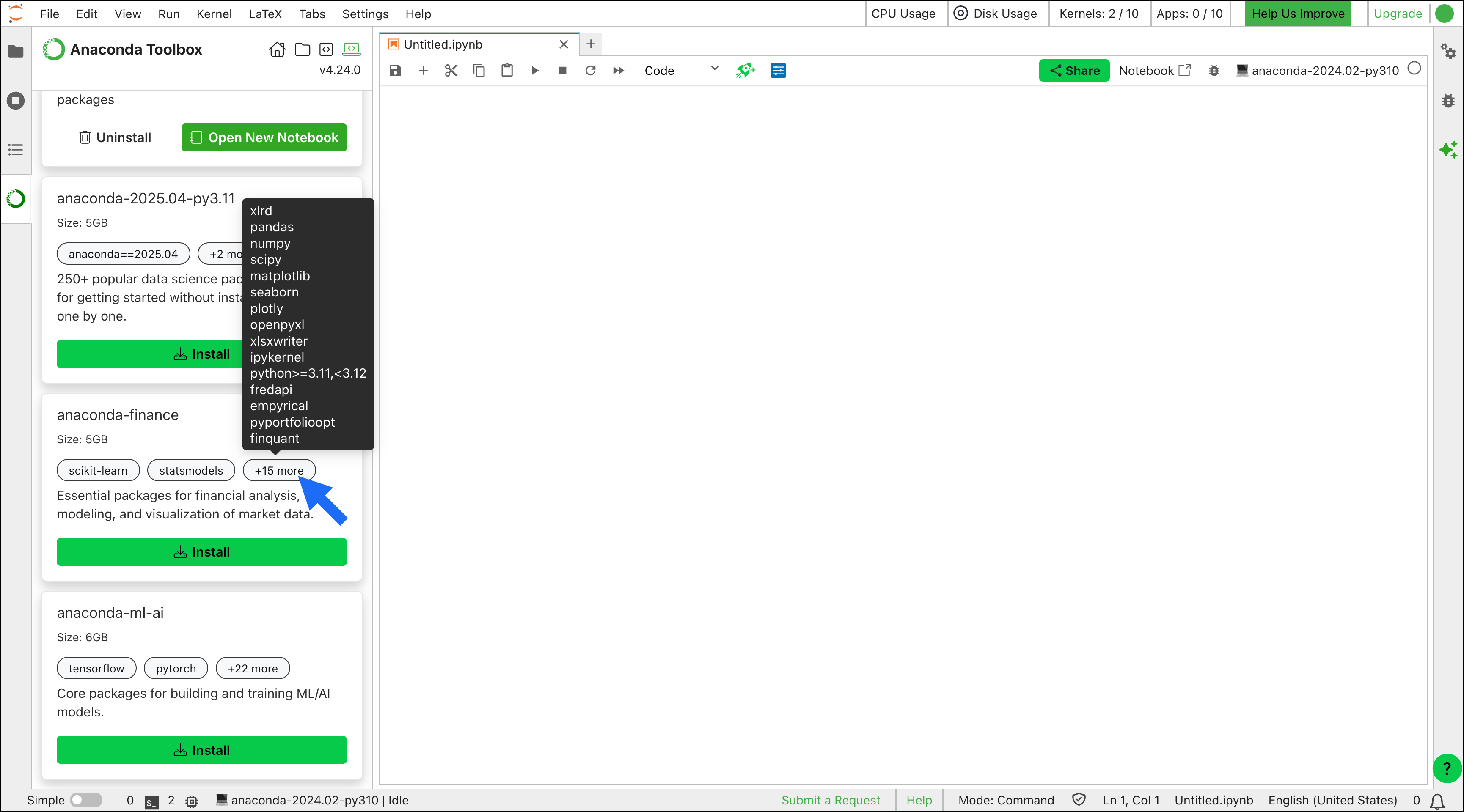
-
Select Install on the environment you want to install.
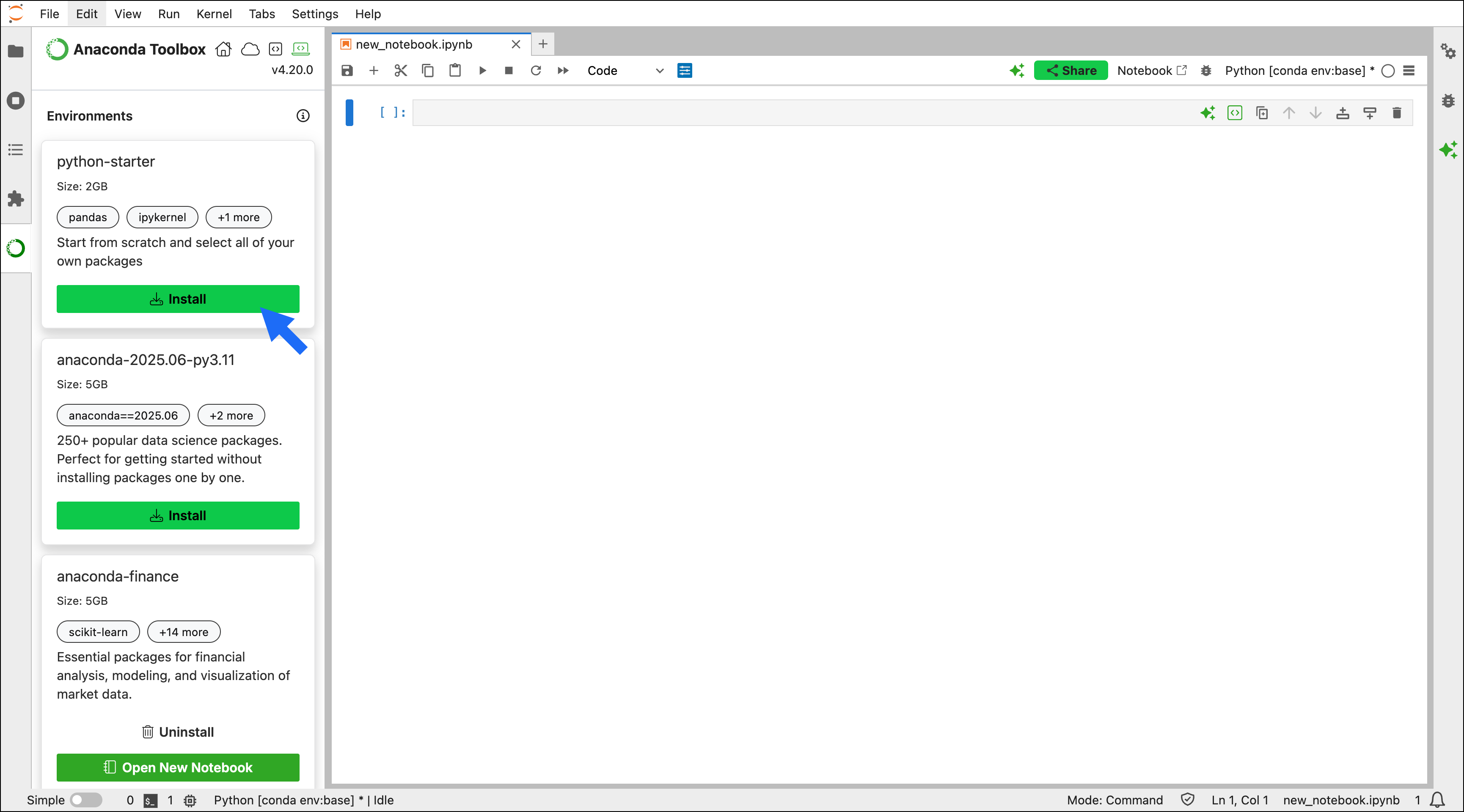
Activating quick start environments
To activate a quick start environment:- Launcher
- Toolbox
- Notebook
- Open the Launcher by selecting the blue plus in the top-left corner of the File Browser.
- Select the environment under Notebook.
Editing environments with Gator
The Gator JupyterLab extension is an environment and package management tool that provides a for managing your conda environments. You can use the Gator extension to add, remove, or update packages in an environment. Gator comes bundled with Anaconda Toolbox, so there’s no need to install anything to get started. To edit the packages in a quick start environment:- Select Create a New Environment in Anaconda Toolbox.
- Locate the installed environment you want to edit.
-
Select Edit Environment.
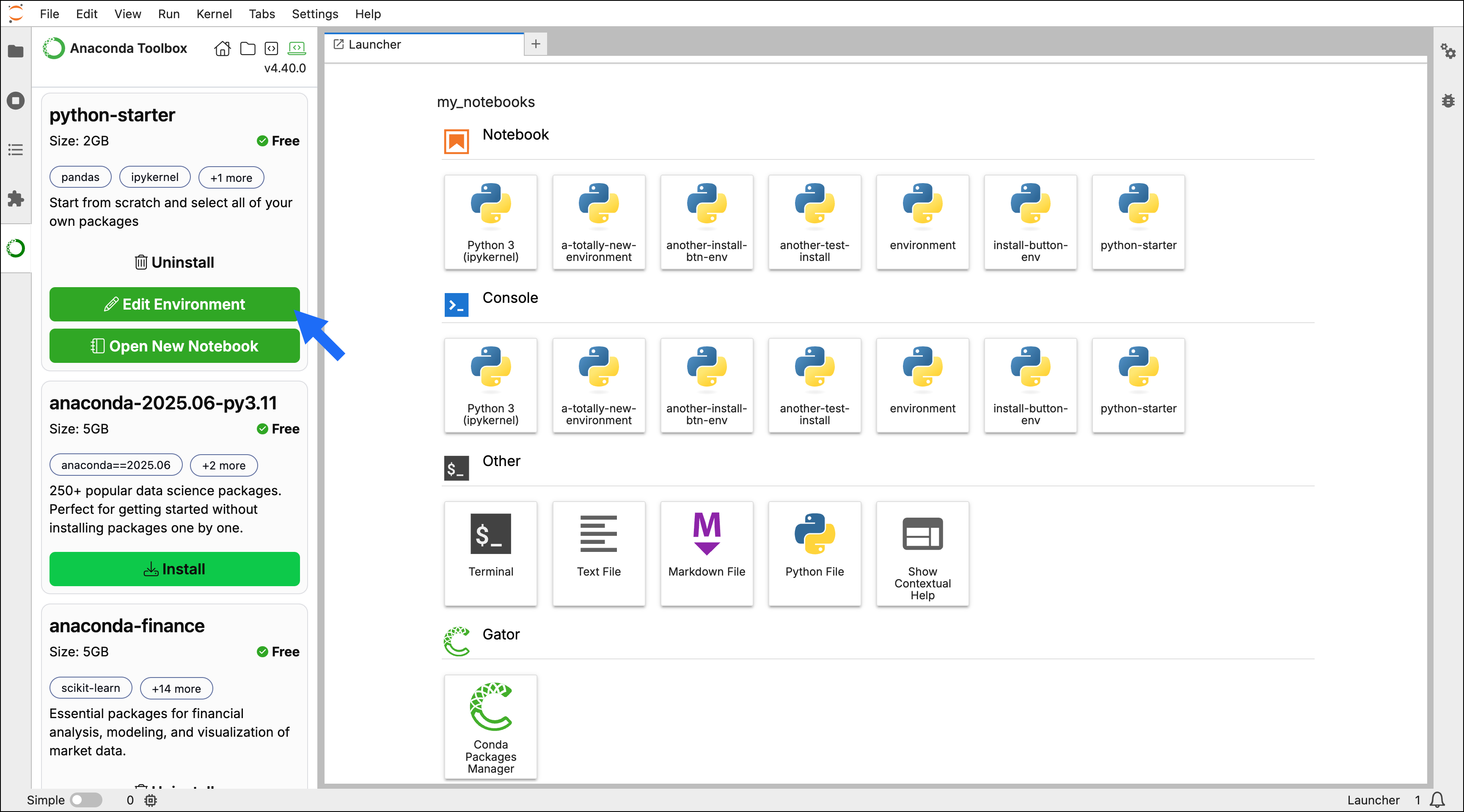
Viewing installed packages
Open the filter dropdown menu beside the search bar and select Installed to display the packages that are currently installed in the environment.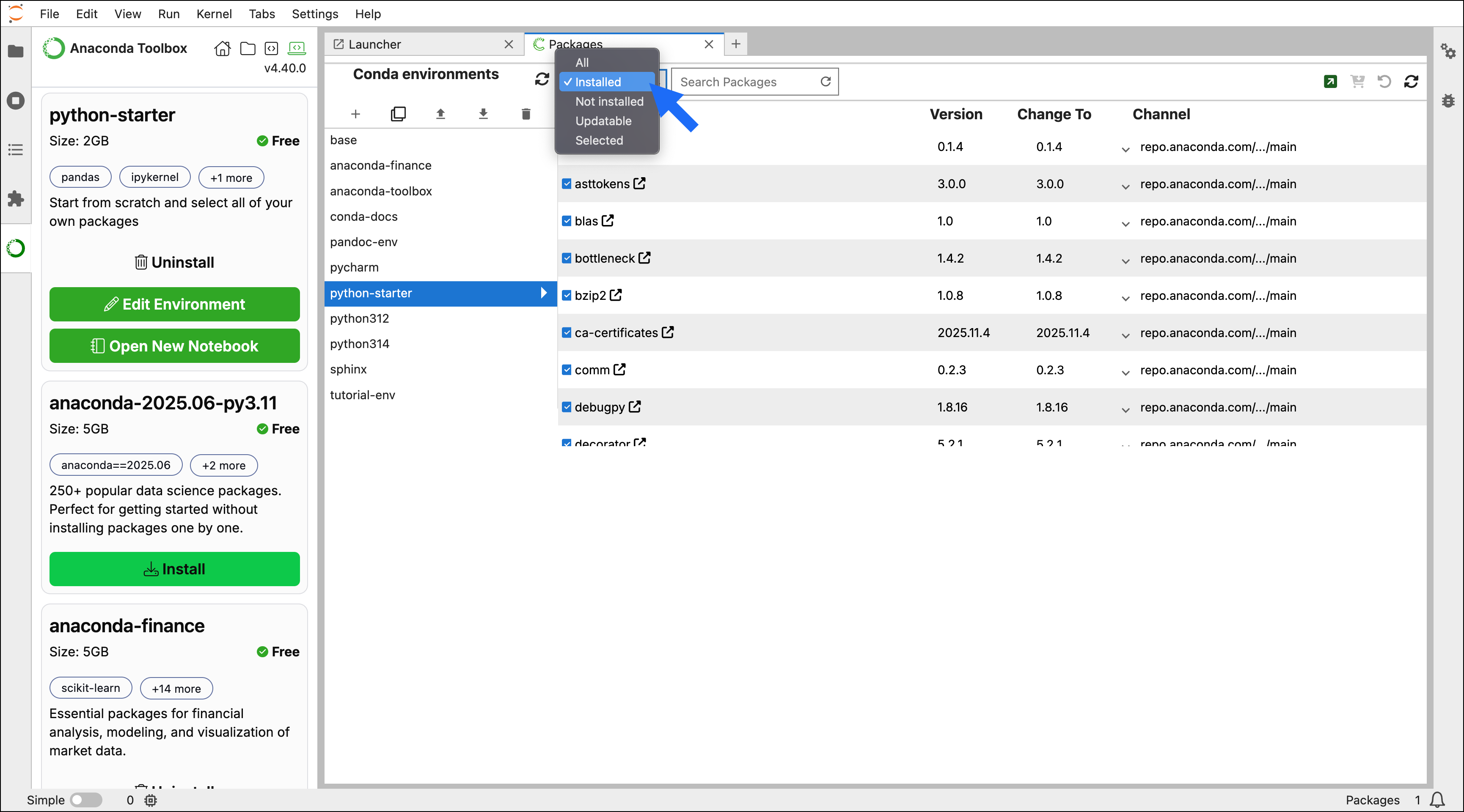
Installing additional packages
- Open the filter dropdown beside the search bar and select All or Not installed to display packages that are available to install in the environment.
- Use the search bar to locate the package you want to install.
- Select the checkbox beside the package you want to install in the environment.
-
Select Apply package modifications.
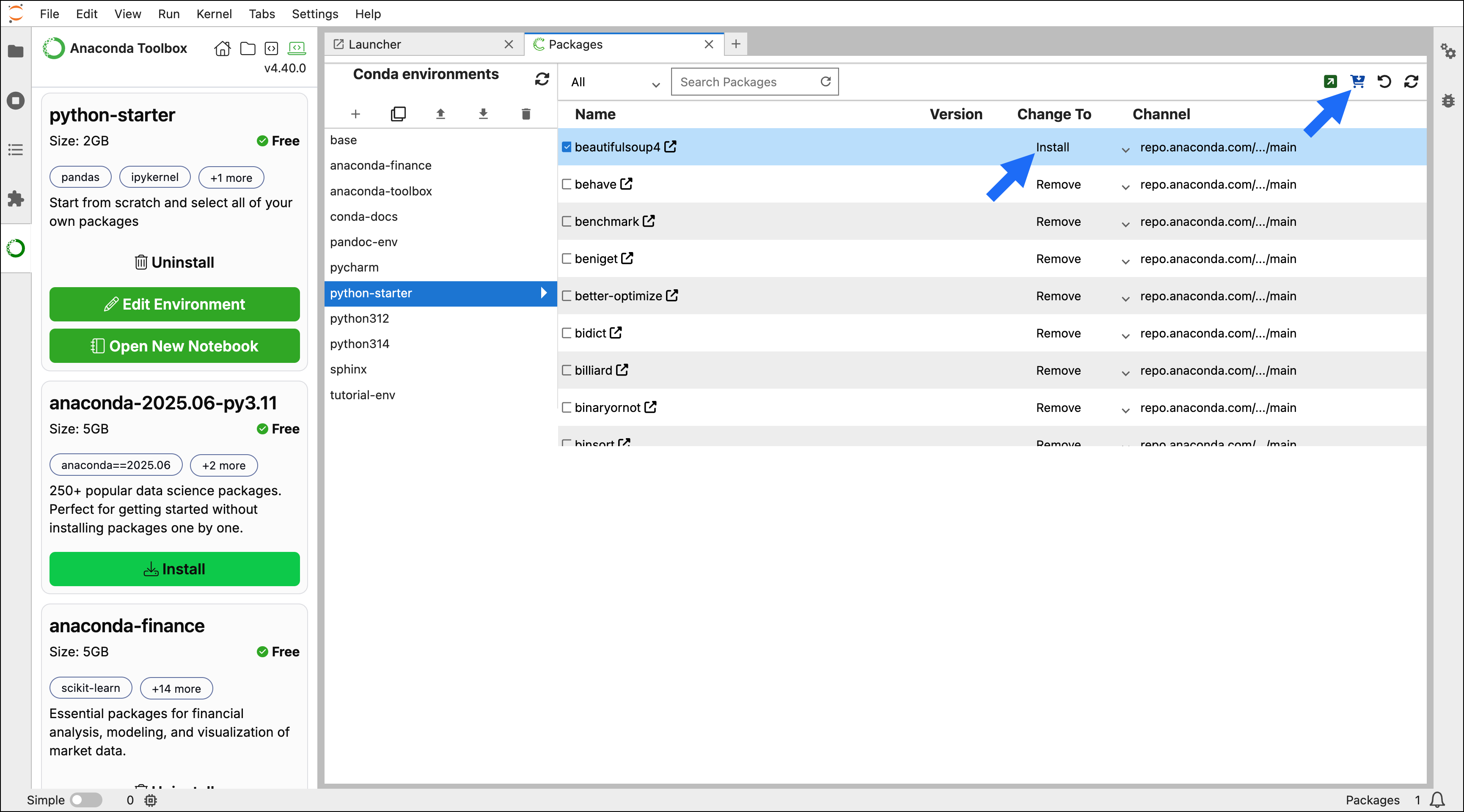
Updating packages
- Open the filter dropdown beside the search bar and select Installed to display packages that are currently installed in the environment.
- Use the search bar to locate the package you want to update, or find it in the Packages list.
- In the Change To column, select the version you want to use.
- Select Apply package modifications.
Removing packages
- Open the filter dropdown beside the search bar and select Installed to display packages that are currently installed in the environment.
- Use the search bar to locate the package you want to remove, or find it in the Packages list.
- In the Change To column, select Remove.
- Select Apply package modifications.
Uninstalling quick start environments
To uninstall an environment from Anaconda Toolbox, select Uninstall.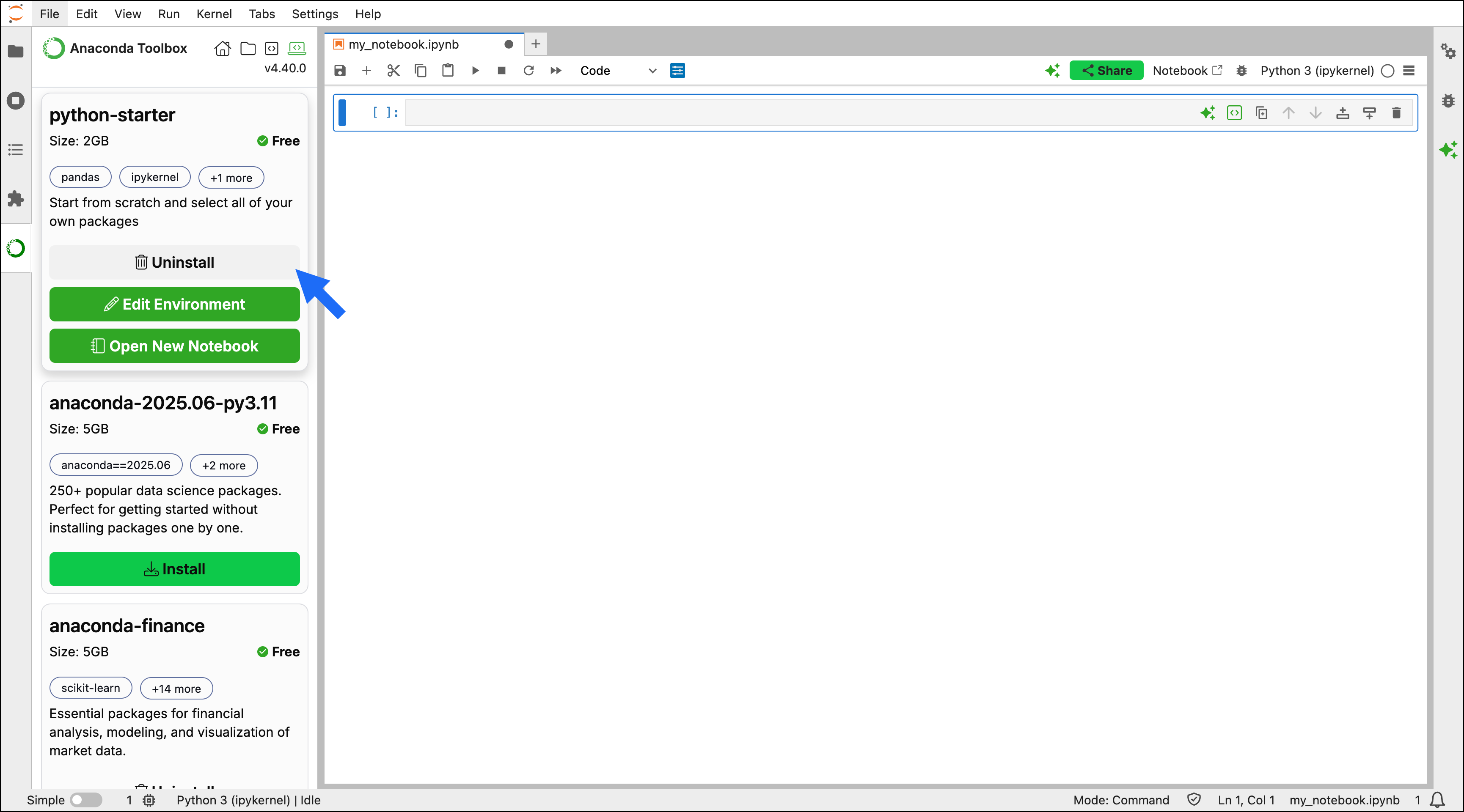
Troubleshooting
Toolbox environment card says the environment is installed, but no environment in the Launcher or runtime selector
Cause
The environment might not have fully synchronized with the Launcher or runtime selector yet.
Solution
First, try refreshing the browser page. If the environment still doesn’t appear after refreshing, check the Environments page in Navigator to see if it’s available. If the environment is still unavailable after waiting two minutes, close all open Jupyter sessions and restart Jupyter from Navigator or the command line.
Quickstart environment installation errored
Cause
Installation errors can occur due to misconfigured channels in your
.condarc file, organizational policies blocking installation, connectivity issues, or stale Jupyter kernel states.Solution
First, check your
If neither of the above resolves the issue, you can try:
.condarc file and verify that your channels are set to either defaults or conda-forge. If your channels are set correctly and you’re still experiencing issues, check with your administrator to see if they have defined any policies that could be blocking installation.If neither of the above resolves the issue, you can try:
- Refreshing the page
- Checking your internet connection
- Shutting down all running Jupyter kernels and restarting your Jupyter instance
CLI or Navigator gives “error starting kernel” message
Cause
Uninstalling a quick start environment using either the CLI or Navigator can result in an
Error starting kernel: [Errno 2] No such file or directory message, because the Jupyter kernel references aren’t properly removed when the environment is deleted.Solution
To resolve this issue:
- Open Anaconda Prompt (Terminal in macOS/Linux)
-
Run:
- Find the name of the quick start environment you deleted.
-
Then run:
Replace <ENV_NAME> with the name of the deleted environment.