Should I use Anaconda Distribution or Miniconda?
| Anaconda Distribution | Miniconda | |
|---|---|---|
| Created and published by Anaconda | Yes | Yes |
| Has conda | Yes | Yes |
| Has Anaconda Navigator | Yes | No |
| # of packages | 300+ | < 70 |
| Install space required | ~4.4 GB | ~480 MB |
What’s your experience level?
I'm just starting out and don't know what packages I should use
I'm just starting out and don't know what packages I should use
Install Anaconda Distribution! It includes over 300 standard data science and machine learning packages, which will give you a kickstart in your development journey.
I don't have much experience with the command line
I don't have much experience with the command line
Install Anaconda Distribution! The install includes Anaconda Navigator, a desktop application that is built on top of conda. You can use Navigator’s graphical user interface (GUI) to create environments, install packages, and launch development applications like Jupyter Notebooks and Spyder. For more information on Navigator, see Getting started with Navigator.
I know exactly what packages I want to use and I don't want a large download
I know exactly what packages I want to use and I don't want a large download
Install Miniconda! Miniconda is a minimal installer that only includes a very small installation of Anaconda’s distribution—conda, Python, and a few other packages. For more information, see the Miniconda documentation.
I only use the command line
I only use the command line
Install Miniconda or Anaconda Distribution! Both installations include conda, the command line package and environment manager. For more information on conda, see the conda Getting Started page or download the conda cheatsheet.
Should I use Anaconda Navigator or conda?
Anaconda Navigator is a desktop application that is included with every installation of Anaconda Distribution. It is built on top of conda, the open-source package and environment manager, and allows you to manage your packages and environments from a graphical user interface (GUI). This is especially helpful when you’re not comfortable with the command line.Anaconda Navigator is not included with Miniconda. Use the command
conda install anaconda-navigator to manually install Navigator onto your computer.Free Anaconda Learning course
In the Get Started with Anaconda entry-level course, you’ll learn about packages, conda environments, Jupyter Notebooks, and more. We’ll also guide you through initiating a Python program (in both a notebook and several popular IDEs) and show you what happens when a bug is identified in Python code. Get Started with AnacondaAnaconda Notebooks
Anaconda Notebooks allow anyone, anywhere to begin their data science journey. Spin up awesome data science projects directly from your browser with all the packages and computing power you need. Launch Anaconda NotebooksIDE tutorials
The following tutorials show you the basics of using some popular IDEs (integrated development environments) with Anaconda:Deprecated tutorials
Deprecated tutorials
The following tutorials have been deprecated and may be out of date: