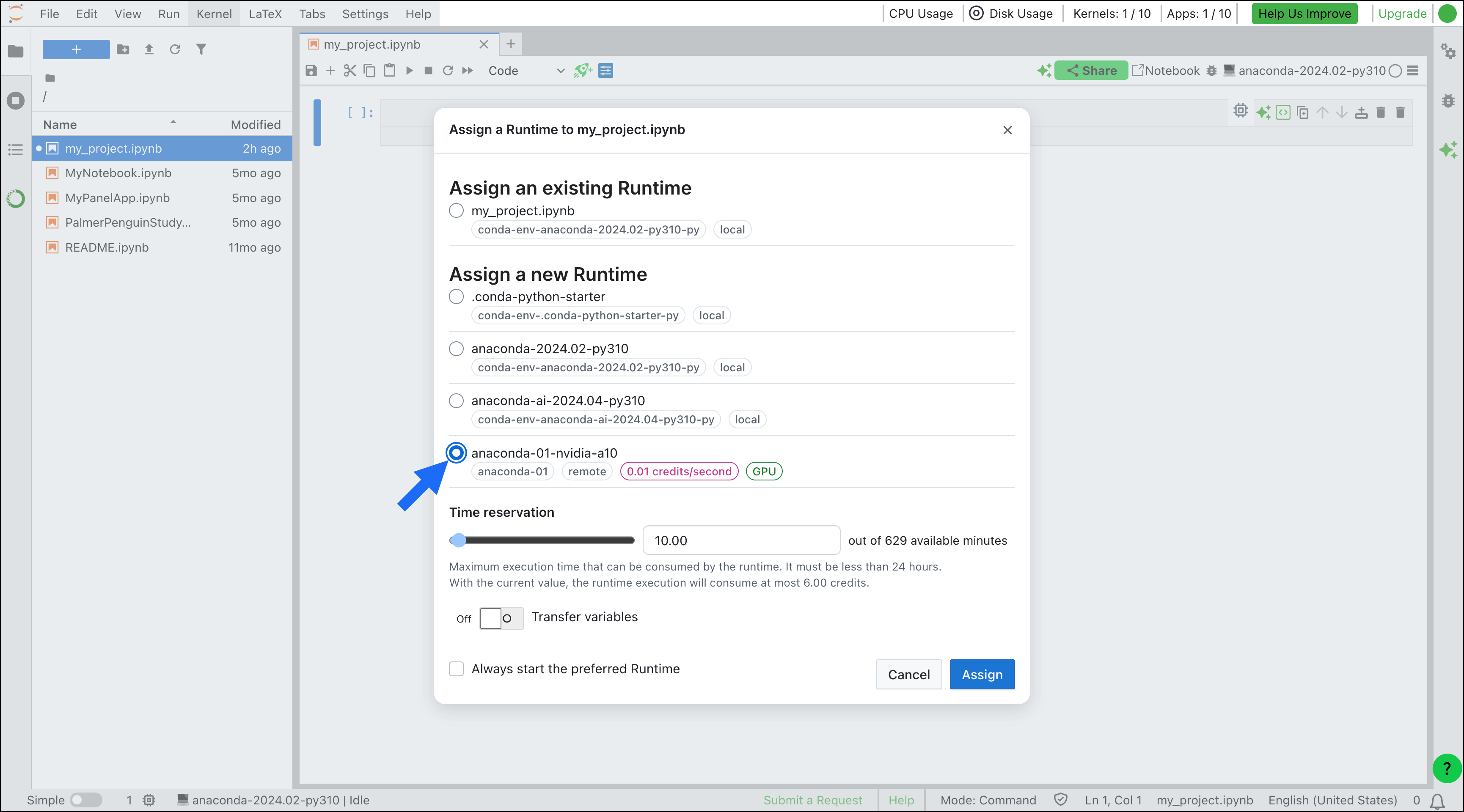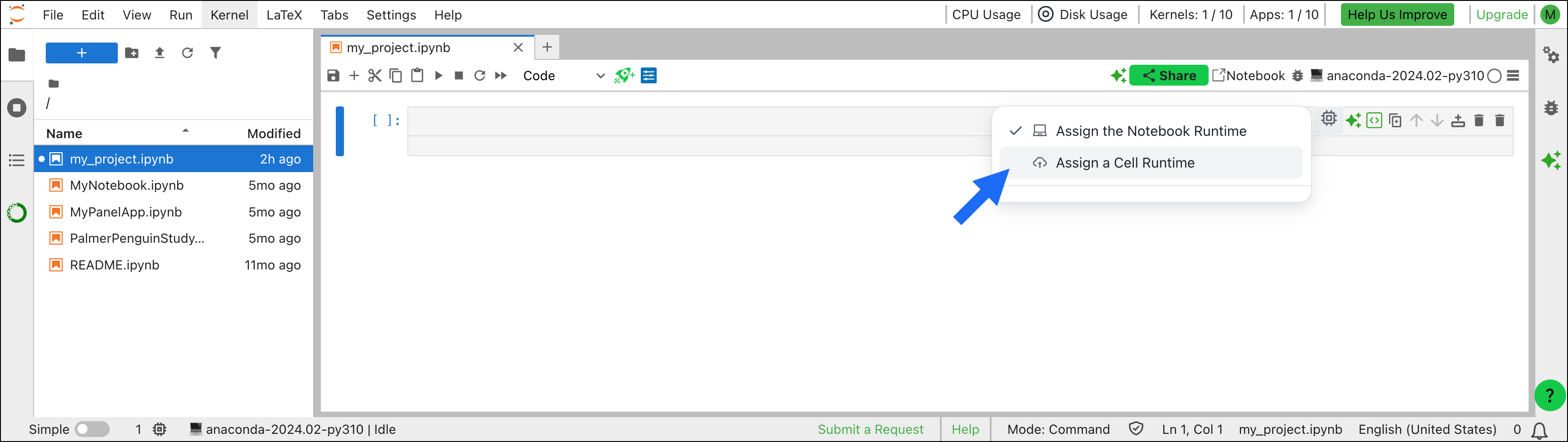This feature is currently in beta.
What is a GPU runtime?
What is a GPU runtime?
Anaconda’s GPU runtime runs a GPU-enabled environment called “anaconda-01 - nvidia-a10”. This environment contains the libraries, drivers, and configurations necessary for communicating with NVIDIA GPUs, as well as the
ipykernel package to enable interactive computing in Python. See below for a list of all packages included in the default environment.When you assign a GPU runtime to a notebook (or notebook cell), you’re using the default GPU-enabled environment. For more information about runtimes and environments, see Runtimes.Get 500 GPU runtime credits when you purchase a Starter plan subscription.
GPU Runtimes for notebooks are currently not available for Business plan subscribers.
GPU Runtimes for notebooks are currently not available for Business plan subscribers.
Assigning GPU runtimes
There are a few methods you can use to assign a GPU runtime to either an entire notebook or an individual cell:- Launcher
- Notebook
- Cell
- Open the Launcher.
-
Under Notebook, click Launch a Remote Runtime.
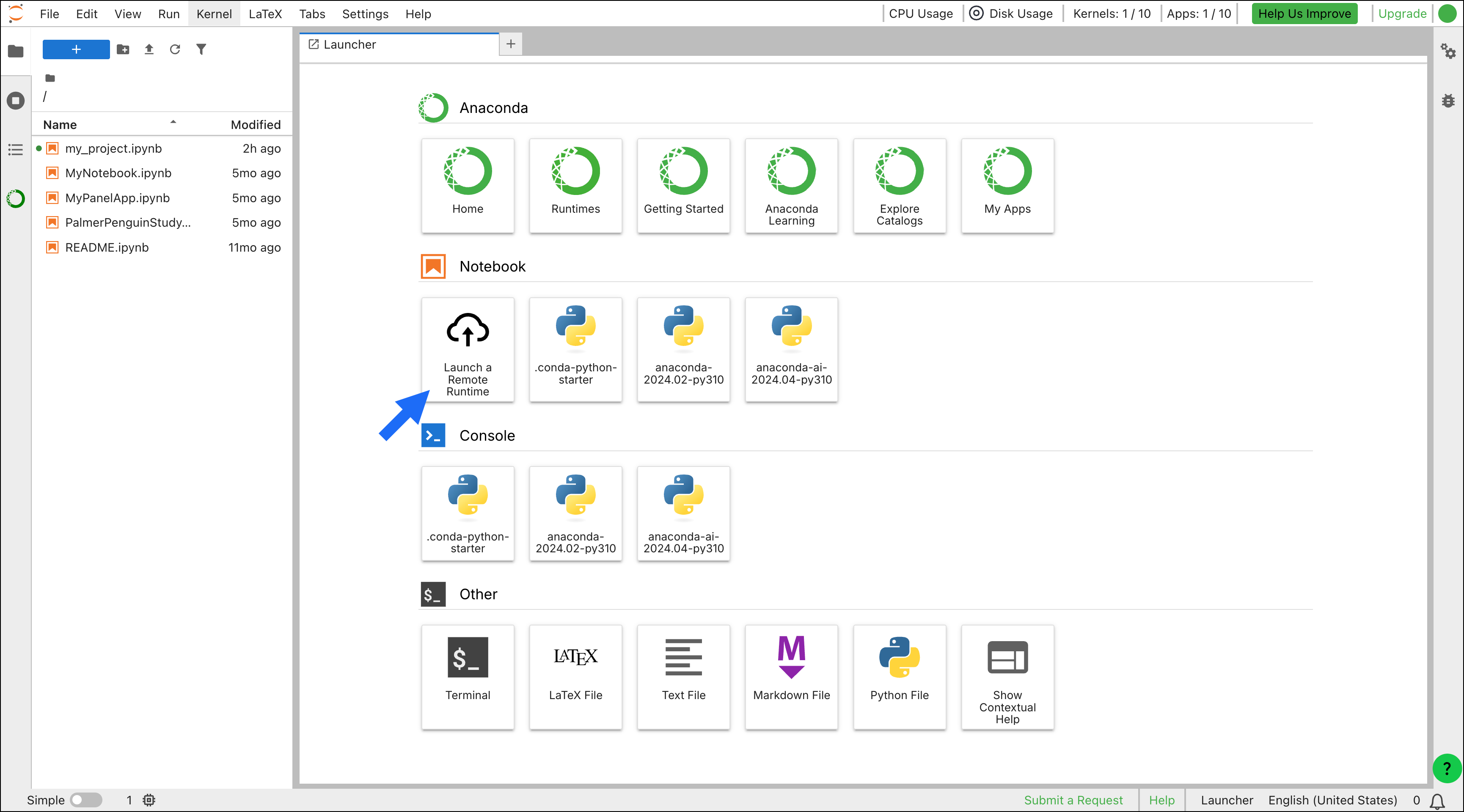
- In the Launch a Runtime dialog, open the Environment dropdown and select a runtime.
- Use the slider or type a number in the text box to reserve time for the runtime session (in minutes).
- Assign a name for your runtime or use the default runtime name.
- Click Launch a Runtime.
Using GPU runtimes
Once you assign a GPU runtime to a notebook or cell, you can run your code as you normally would. You should notice a considerable increase in processing speed, especially for more complex tasks. Anaconda’s default GPU runtime, “anaconda-01 - nvidia-a10”, is tied to a read-only, GPU-enabled environment that includes the latest Anaconda, AI, and NVIDIA packages.Packages included in anaconda-01 - nvidia-a10
Packages included in anaconda-01 - nvidia-a10
| Package Name | Package Version |
|---|---|
| _libgcc_mutex | 0.1 |
| _openmp_mutex | 4.5 |
| accelerate | 0.34.2 |
| aiohappyeyeballs | 2.4.0 |
| aiohttp | 3.10.5 |
| aiosignal | 1.3.1 |
| alembic | 1.13.1 |
| altair | 5.3.0 |
| annotated-types | 0.7.0 |
| anyio | 4.3.0 |
| aom | 3.8.2 |
| archspec | 0.2.3 |
| argon2-cffi | 23.1.0 |
| argon2-cffi-bindings | 21.2.0 |
| arrow | 1.3.0 |
| asttokens | 2.4.1 |
| async-lru | 2.0.4 |
| async_generator | 1.1 |
| attrs | 23.2.0 |
| aws-c-auth | 0.7.17 |
| aws-c-cal | 0.6.11 |
| aws-c-common | 0.9.15 |
| aws-c-compression | 0.2.18 |
| aws-c-event-stream | 0.4.2 |
| aws-c-http | 0.8.1 |
| aws-c-io | 0.14.7 |
| aws-c-mqtt | 0.10.3 |
| aws-c-s3 | 0.5.7 |
| aws-c-sdkutils | 0.1.15 |
| aws-checksums | 0.1.18 |
| aws-crt-cpp | 0.26.6 |
| aws-sdk-cpp | 1.11.267 |
| babel | 2.14.0 |
| beautifulsoup4 | 4.12.3 |
| blas | 2.122 |
| blas-devel | 3.9.0 |
| bleach | 6.1.0 |
| blinker | 1.7.0 |
| blis | 0.7.11 |
| blosc | 1.21.5 |
| bokeh | 3.4.1 |
| boltons | 24.0.0 |
| bottleneck | 1.3.8 |
| brotli | 1.1.0 |
| brotli-bin | 1.1.0 |
| brotli-python | 1.1.0 |
| brunsli | 0.1 |
| bzip2 | 1.0.8 |
| c-ares | 1.28.1 |
| c-blosc2 | 2.14.4 |
| ca-certificates | 2024.8.30 |
| cached-property | 1.5.2 |
| cached_property | 1.5.2 |
| catalogue | 2.0.10 |
| certifi | 2024.8.30 |
| certipy | 0.1.3 |
| cffi | 1.16.0 |
| charls | 2.4.2 |
| charset-normalizer | 3.3.2 |
| click | 8.1.7 |
| cloudpathlib | 0.19.0 |
| cloudpickle | 3.0.0 |
| colorama | 0.4.6 |
| comm | 0.2.2 |
| conda | 24.3.0 |
| conda-libmamba-solver | 24.1.0 |
| conda-package-handling | 2.2.0 |
| conda-package-streaming | 0.9.0 |
| confection | 0.1.5 |
| configurable-http-proxy | 4.6.1 |
| contourpy | 1.2.1 |
| cryptography | 42.0.5 |
| cuda | 12.2.2 |
| cuda-cccl | 12.2.140 |
| cuda-command-line-tools | 12.2.2 |
| cuda-compiler | 12.2.2 |
| cuda-cudart | 12.2.140 |
| cuda-cudart-dev | 12.2.140 |
| cuda-cudart-static | 12.2.140 |
| cuda-cuobjdump | 12.2.140 |
| cuda-cupti | 12.2.142 |
| cuda-cupti-static | 12.2.142 |
| cuda-cuxxfilt | 12.2.140 |
| cuda-demo-suite | 12.2.140 |
| cuda-documentation | 12.2.140 |
| cuda-driver-dev | 12.2.140 |
| cuda-gdb | 12.2.140 |
| cuda-libraries | 12.2.2 |
| cuda-libraries-dev | 12.2.2 |
| cuda-libraries-static | 12.2.2 |
| cuda-nsight | 12.2.144 |
| cuda-nsight-compute | 12.2.2 |
| cuda-nvcc | 12.2.140 |
| cuda-nvdisasm | 12.2.140 |
| cuda-nvml-dev | 12.2.140 |
| cuda-nvprof | 12.2.142 |
| cuda-nvprune | 12.2.140 |
| cuda-nvrtc | 12.2.140 |
| cuda-nvrtc-dev | 12.2.140 |
| cuda-nvrtc-static | 12.2.140 |
| cuda-nvtx | 12.2.140 |
| cuda-nvvp | 12.2.142 |
| cuda-opencl | 12.2.140 |
| cuda-opencl-dev | 12.2.140 |
| cuda-profiler-api | 12.2.140 |
| cuda-runtime | 12.2.2 |
| cuda-sanitizer-api | 12.2.140 |
| cuda-toolkit | 12.2.2 |
| cuda-tools | 12.2.2 |
| cuda-visual-tools | 12.2.2 |
| cycler | 0.12.1 |
| cymem | 2.0.8 |
| cython | 3.0.10 |
| cytoolz | 0.12.3 |
| dask | 2024.4.2 |
| dask-core | 2024.4.2 |
| dask-expr | 1.0.12 |
| datalayer-kernels | 0.0.7 |
| dav1d | 1.2.1 |
| debugpy | 1.8.1 |
| decorator | 5.1.1 |
| defusedxml | 0.7.1 |
| deprecation | 2.1.0 |
| dill | 0.3.8 |
| distributed | 2024.4.2 |
| distro | 1.9.0 |
| entrypoints | 0.4 |
| et_xmlfile | 1.1.0 |
| exceptiongroup | 1.2.0 |
| executing | 2.0.1 |
| fastai | 2.7.17 |
| fastcore | 1.7.8 |
| fastdownload | 0.0.7 |
| fastprogress | 1.0.3 |
| filelock | 3.16.1 |
| fmt | 10.2.1 |
| fonttools | 4.51.0 |
| fqdn | 1.5.1 |
| freetype | 2.12.1 |
| frozenlist | 1.4.1 |
| fsspec | 2024.3.1 |
| gds-tools | 1.9.1.3 |
| gflags | 2.2.2 |
| giflib | 5.2.2 |
| gitdb | 4.0.11 |
| gitpython | 3.1.43 |
| glog | 0.7.0 |
| gmp | 6.3.0 |
| gmpy2 | 2.1.2 |
| greenlet | 3.0.3 |
| h11 | 0.14.0 |
| h2 | 4.1.0 |
| h5py | 3.11.0 |
| hdf5 | 1.14.3 |
| hpack | 4.0.0 |
| httpcore | 1.0.5 |
| httpx | 0.27.0 |
| huggingface-hub | 0.25.0 |
| hyperframe | 6.0.1 |
| icu | 73.2 |
| idna | 3.7 |
| imagecodecs | 2024.1.1 |
| imageio | 2.34.0 |
| importlib-metadata | 7.1.0 |
| importlib_metadata | 7.1.0 |
| importlib_resources | 6.4.0 |
| intake | 2.0.7 |
| ipykernel | 6.29.3 |
| ipympl | 0.9.4 |
| ipython | 8.22.2 |
| ipython_genutils | 0.2.0 |
| ipywidgets | 8.0.4 |
| isoduration | 20.11.0 |
| jedi | 0.19.1 |
| jinja2 | 3.1.3 |
| joblib | 1.4.0 |
| json5 | 0.9.25 |
| jsonpatch | 1.33 |
| jsonpointer | 2.4 |
| jsonschema | 4.21.1 |
| jsonschema-specifications | 2023.12.1 |
| jsonschema-with-format-nongpl | 4.21.1 |
| jupyter-lsp | 2.2.5 |
| jupyter-packaging | 0.12.0 |
| jupyter-server | 2.12.0.dev0 |
| jupyter-server-mathjax | 0.2.6 |
| jupyter-server-proxy | 3.2.1 |
| jupyter_client | 8.6.1 |
| jupyter_core | 5.7.2 |
| jupyter_events | 0.10.0 |
| jupyter_server_terminals | 0.5.3 |
| jupyter_telemetry | 0.1.0 |
| jupyterhub | 4.1.5 |
| jupyterhub-base | 4.1.5 |
| jupyterlab | 4.1.0b0 |
| jupyterlab-git | 0.50.0 |
| jupyterlab_pygments | 0.3.0 |
| jupyterlab_server | 2.26.0 |
| jupyterlab_widgets | 3.0.10 |
| jxrlib | 1.1 |
| keyutils | 1.6.1 |
| kiwisolver | 1.4.5 |
| krb5 | 1.21.2 |
| langchain | 0.3.0 |
| langchain-core | 0.3.1 |
| langchain-text-splitters | 0.3.0 |
| langcodes | 3.4.0 |
| langsmith | 0.1.122 |
| language-data | 1.2.0 |
| lazy_loader | 0.4 |
| lcms2 | 2.16 |
| ld_impl_linux-64 | 2.4 |
| lerc | 4.0.0 |
| libabseil | 20240116.1 |
| libaec | 1.1.3 |
| libarchive | 3.7.2 |
| libarrow | 15.0.2 |
| libarrow-acero | 15.0.2 |
| libarrow-dataset | 15.0.2 |
| libarrow-flight | 15.0.2 |
| libarrow-flight-sql | 15.0.2 |
| libarrow-gandiva | 15.0.2 |
| libarrow-substrait | 15.0.2 |
| libavif16 | 1.0.4 |
| libblas | 3.9.0 |
| libbrotlicommon | 1.1.0 |
| libbrotlidec | 1.1.0 |
| libbrotlienc | 1.1.0 |
| libcblas | 3.9.0 |
| libcrc32c | 1.1.2 |
| libcublas | 12.4.5.8 |
| libcublas-dev | 12.4.5.8 |
| libcublas-static | 12.4.5.8 |
| libcufft | 11.2.1.3 |
| libcufft-dev | 11.2.1.3 |
| libcufft-static | 11.2.1.3 |
| libcufile | 1.9.1.3 |
| libcufile-dev | 1.9.1.3 |
| libcufile-static | 1.9.1.3 |
| libcurand | 10.3.5.147 |
| libcurand-dev | 10.3.5.147 |
| libcurand-static | 10.3.5.147 |
| libcurl | 8.7.1 |
| libcusolver | 11.6.1.9 |
| libcusolver-dev | 11.6.1.9 |
| libcusolver-static | 11.6.1.9 |
| libcusparse | 12.3.1.170 |
| libcusparse-dev | 12.3.1.170 |
| libcusparse-static | 12.3.1.170 |
| libdeflate | 1.2 |
| libedit | 3.1.20191231 |
| libev | 4.33 |
| libevent | 2.1.12 |
| libexpat | 2.6.2 |
| libffi | 3.4.2 |
| libgcc | 14.1.0 |
| libgcc-ng | 14.1.0 |
| libgfortran-ng | 13.2.0 |
| libgfortran5 | 13.2.0 |
| libgomp | 14.1.0 |
| libgoogle-cloud | 2.22.0 |
| libgoogle-cloud-storage | 2.22.0 |
| libgrpc | 1.62.2 |
| libhwy | 1.1.0 |
| libiconv | 1.17 |
| libjpeg-turbo | 3.0.0 |
| libjxl | 0.10.2 |
| liblapack | 3.9.0 |
| liblapacke | 3.9.0 |
| libllvm14 | 14.0.6 |
| libllvm16 | 16.0.6 |
| libmamba | 1.5.8 |
| libmambapy | 1.5.8 |
| libnghttp2 | 1.58.0 |
| libnl | 3.9.0 |
| libnpp | 12.2.5.30 |
| libnpp-dev | 12.2.5.30 |
| libnpp-static | 12.2.5.30 |
| libnsl | 2.0.1 |
| libnvjitlink | 12.4.127 |
| libnvjitlink-dev | 12.4.127 |
| libnvjpeg | 12.3.1.117 |
| libnvjpeg-dev | 12.3.1.117 |
| libnvjpeg-static | 12.3.1.117 |
| libopenblas | 0.3.27 |
| libparquet | 15.0.2 |
| libpng | 1.6.43 |
| libprotobuf | 4.25.3 |
| libre2-11 | 2023.09.01 |
| libsodium | 1.0.18 |
| libsolv | 0.7.28 |
| libsqlite | 3.45.3 |
| libssh2 | 1.11.0 |
| libstdcxx-ng | 13.2.0 |
| libthrift | 0.19.0 |
| libtiff | 4.6.0 |
| libutf8proc | 2.8.0 |
| libuuid | 2.38.1 |
| libuv | 1.48.0 |
| libwebp-base | 1.4.0 |
| libxcb | 1.15 |
| libxcrypt | 4.4.36 |
| libxml2 | 2.12.6 |
| libzlib | 1.2.13 |
| libzopfli | 1.0.3 |
| llvm-openmp | 18.1.3 |
| llvmlite | 0.42.0 |
| locket | 1.0.0 |
| lz4 | 4.3.3 |
| lz4-c | 1.9.4 |
| lzo | 2.1 |
| mako | 1.3.3 |
| mamba | 1.5.8 |
| marisa-trie | 1.2.0 |
| markdown-it-py | 3.0.0 |
| markupsafe | 2.1.5 |
| matplotlib-base | 3.8.4 |
| matplotlib-inline | 0.1.7 |
| mdurl | 0.1.2 |
| menuinst | 2.0.2 |
| mistune | 3.0.2 |
| mpc | 1.3.1 |
| mpfr | 4.2.1 |
| mpmath | 1.3.0 |
| msgpack-python | 1.0.7 |
| multidict | 6.1.0 |
| munkres | 1.1.4 |
| murmurhash | 1.0.10 |
| nbclassic | 1.0.0 |
| nbclient | 0.10.0 |
| nbconvert | 7.16.3 |
| nbconvert-core | 7.16.3 |
| nbconvert-pandoc | 7.16.3 |
| nbdime | 4.0.1 |
| nbformat | 5.10.4 |
| ncurses | 6.4.20240210 |
| nest-asyncio | 1.6.0 |
| networkx | 3.3 |
| nodejs | 20.9.0 |
| nomkl | 1 |
| notebook | 7.1.3 |
| notebook-shim | 0.2.4 |
| nsight-compute | 2024.1.1.4 |
| numba | 0.59.1 |
| numexpr | 2.9.0 |
| numpy | 1.26.4 |
| nvidia-cublas-cu12 | 12.1.3.1 |
| nvidia-cuda-cupti-cu12 | 12.1.105 |
| nvidia-cuda-nvrtc-cu12 | 12.1.105 |
| nvidia-cuda-runtime-cu12 | 12.1.105 |
| nvidia-cudnn-cu12 | 9.1.0.70 |
| nvidia-cufft-cu12 | 11.0.2.54 |
| nvidia-curand-cu12 | 10.3.2.106 |
| nvidia-cusolver-cu12 | 11.4.5.107 |
| nvidia-cusparse-cu12 | 12.1.0.106 |
| nvidia-nccl-cu12 | 2.20.5 |
| nvidia-nvjitlink-cu12 | 12.6.68 |
| nvidia-nvtx-cu12 | 12.1.105 |
| oauthlib | 3.2.2 |
| openblas | 0.3.27 |
| openjpeg | 2.5.2 |
| openpyxl | 3.1.2 |
| openssl | 3.3.2 |
| orc | 2.0.0 |
| orjson | 3.10.7 |
| overrides | 7.7.0 |
| packaging | 24 |
| pamela | 1.1.0 |
| pandas | 2.2.2 |
| pandoc | 3.1.13 |
| pandocfilters | 1.5.0 |
| parso | 0.8.4 |
| partd | 1.4.1 |
| patsy | 0.5.6 |
| pexpect | 4.9.0 |
| pickleshare | 0.7.5 |
| pillow | 10.3.0 |
| pip | 24 |
| pkgutil-resolve-name | 1.3.10 |
| platformdirs | 4.2.0 |
| plotly | 5.24.1 |
| pluggy | 1.5.0 |
| preshed | 3.0.9 |
| prometheus_client | 0.20.0 |
| prompt-toolkit | 3.0.42 |
| protobuf | 4.25.3 |
| psutil | 5.9.8 |
| pthread-stubs | 0.4 |
| ptyprocess | 0.7.0 |
| pure_eval | 0.2.2 |
| py-cpuinfo | 9.0.0 |
| pyarrow | 15.0.2 |
| pyarrow-hotfix | 0.6 |
| pybind11-abi | 4 |
| pycosat | 0.6.6 |
| pycparser | 2.22 |
| pycurl | 7.45.3 |
| pydantic | 2.9.2 |
| pydantic-core | 2.23.4 |
| pygments | 2.17.2 |
| pyjwt | 2.8.0 |
| pyopenssl | 24.0.0 |
| pyparsing | 3.1.2 |
| pysocks | 1.7.1 |
| pytables | 3.9.2 |
| python | 3.11.9 |
| python-dateutil | 2.9.0 |
| python-fastjsonschema | 2.19.1 |
| python-json-logger | 2.0.7 |
| python-tzdata | 2024.1 |
| python_abi | 3.11 |
| pytz | 2024.1 |
| pywavelets | 1.4.1 |
| pyyaml | 6.0.1 |
| pyzmq | 26.0.2 |
| rav1e | 0.6.6 |
| rdma-core | 51 |
| re2 | 2023.09.01 |
| readline | 8.2 |
| referencing | 0.34.0 |
| regex | 2024.9.11 |
| reproc | 14.2.4.post0 |
| reproc-cpp | 14.2.4.post0 |
| requests | 2.31.0 |
| rfc3339-validator | 0.1.4 |
| rfc3986-validator | 0.1.1 |
| rich | 13.8.1 |
| rpds-py | 0.18.0 |
| ruamel.yaml | 0.18.6 |
| ruamel.yaml.clib | 0.2.8 |
| s2n | 1.4.12 |
| safetensors | 0.4.5 |
| scikit-image | 0.22.0 |
| scikit-learn | 1.4.2 |
| scipy | 1.13.0 |
| seaborn | 0.13.2 |
| seaborn-base | 0.13.2 |
| send2trash | 1.8.3 |
| setuptools | 69.5.1 |
| shellingham | 1.5.4 |
| simpervisor | 1.0.0 |
| six | 1.16.0 |
| smart-open | 7.0.4 |
| smmap | 5.0.0 |
| snappy | 1.2.0 |
| sniffio | 1.3.1 |
| sortedcontainers | 2.4.0 |
| soupsieve | 2.5 |
| spacy | 3.7.6 |
| spacy-legacy | 3.0.12 |
| spacy-loggers | 1.0.5 |
| sqlalchemy | 2.0.29 |
| srsly | 2.4.8 |
| stack_data | 0.6.2 |
| statsmodels | 0.14.1 |
| svt-av1 | 2.0.0 |
| sympy | 1.12 |
| tblib | 3.0.0 |
| tenacity | 8.5.0 |
| terminado | 0.18.1 |
| thinc | 8.2.5 |
| threadpoolctl | 3.4.0 |
| tifffile | 2024.4.18 |
| tinycss2 | 1.2.1 |
| tk | 8.6.13 |
| tokenizers | 0.19.1 |
| tomli | 2.0.1 |
| tomlkit | 0.13.2 |
| toolz | 0.12.1 |
| torch | 2.4.1 |
| torchaudio | 2.4.1 |
| torchvision | 0.19.1 |
| tornado | 6.4 |
| tqdm | 4.66.2 |
| traitlets | 5.14.3 |
| transformers | 4.44.2 |
| triton | 3.0.0 |
| truststore | 0.8.0 |
| typer | 0.12.5 |
| types-python-dateutil | 2.9.0.20240316 |
| typing-extensions | 4.11.0 |
| typing_extensions | 4.11.0 |
| typing_utils | 0.1.0 |
| tzdata | 2024a |
| ucx | 1.15.0 |
| uri-template | 1.3.0 |
| urllib3 | 2.2.1 |
| wasabi | 1.1.3 |
| wcwidth | 0.2.13 |
| weasel | 0.4.1 |
| webcolors | 1.13 |
| webencodings | 0.5.1 |
| websocket-client | 1.7.0 |
| wheel | 0.43.0 |
| widgetsnbextension | 4.0.10 |
| wrapt | 1.16.0 |
| xlrd | 2.0.1 |
| xorg-libxau | 1.0.11 |
| xorg-libxdmcp | 1.1.3 |
| xyzservices | 2024.4.0 |
| xz | 5.2.6 |
| yaml | 0.2.5 |
| yaml-cpp | 0.8.0 |
| yarl | 1.11.1 |
| zeromq | 4.3.5 |
| zfp | 1.0.1 |
| zict | 3.0.0 |
| zipp | 3.17.0 |
| zlib | 1.2.13 |
| zlib-ng | 2.0.7 |
| zstandard | 0.22.0 |
| zstd | 1.5.5 |
Transferring variables in GPU runtime cells
Because cells assigned a GPU runtime run in a separate environment from the rest of the notebook, variables must be transferred between the cell and the notebook to ensure they are accessible in both runtimes. Follow these steps to transfer variables:-
Click Variable transfer beside a cell with a GPU runtime assigned.
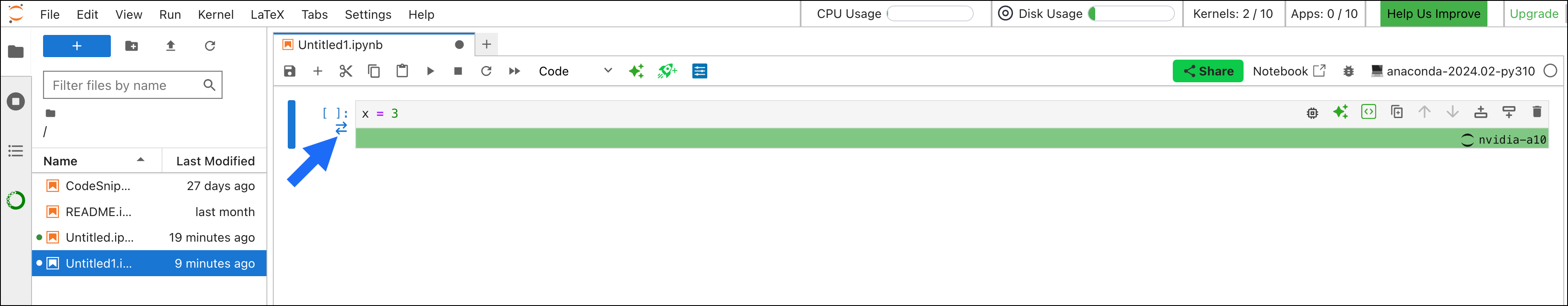
- Enter the inputs and/or outputs to be transferred between the notebook and cell runtimes.
- Click Set variables.
Managing usage
When you assign a GPU runtime to a notebook, you are asked to reserve a defined number of minutes to use toward the notebook’s GPU execution time. Reserved time is calculated in credits, with one credit equaling 100 real-world seconds. Once the notebook launches, the reserved time starts to count down. The reserved time continues to count down both when running code and when the notebook is idle. Track how much reserved time is left by hovering over the top-right countdown bar: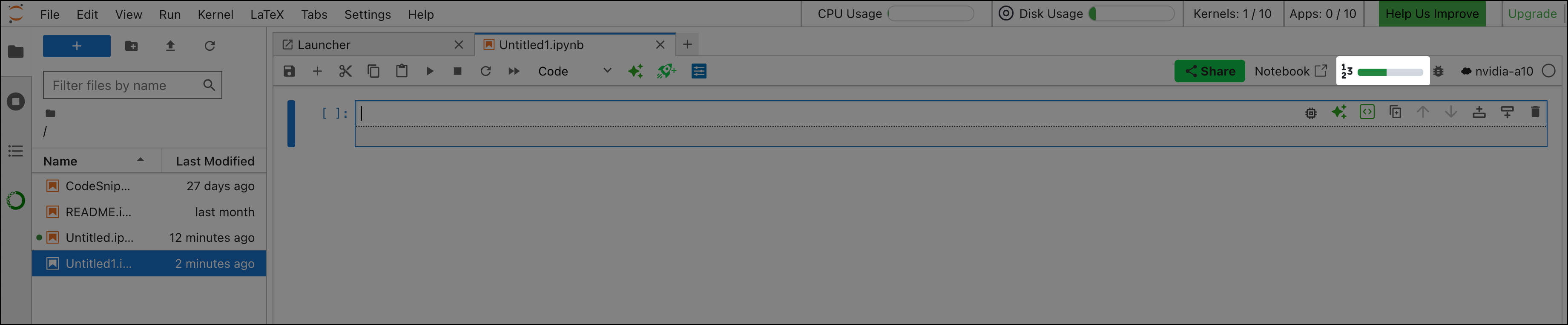
When your reserved time drops below five minutes (300 seconds), the countdown bar turns red. Once the reserved time hits zero, the GPU runtime session automatically terminates.
Usage history
View your GPU usage stats and remaining credits on the Runtime home page. Select More on Usage to view additional details:- The Overview page shows your running GPU runtimes, remaining credits, and historical credit consumption.
- The History page shows your usage history, including GPU session runtime names, types, start date, end date, credits used, and session duration.
- The Reservations page shows any currently running GPU runtimes, the credits assigned to the reservation session, and the reservation start and end times.
Using credits
Anaconda offers credits to access GPU compute time. One credit equals 100 real-world seconds. Note that this is different from how high-compute seconds are calculated for CPU use. Credits are automatically deducted as reserved time is used. For example, if you use 10 minutes of reserved time, 6.00 credits will be deducted from your account. View your remaining credits on the Usage Overview page.Get 500 GPU runtime credits when you purchase a Starter plan subscription.
GPU Runtimes for notebooks are currently not available for Business plan subscribers.
GPU Runtimes for notebooks are currently not available for Business plan subscribers.
Troubleshooting
The GPU runtime does not start up
Cause
The GPU runtime can fail to start due to a temporary issue with the runtime initialization or connection.
Solution
Reload the Anaconda Notebooks page and then select “Launch a Remote Runtime” from the Launcher. If you’re still unable to run a GPU runtime, file a support ticket.
My code isn’t running in GPU runtime
Cause
Code fails to run due to missing import statements or variables.
Solution
Check for missing import statements and verify that variables were correctly transferred to the GPU runtime.