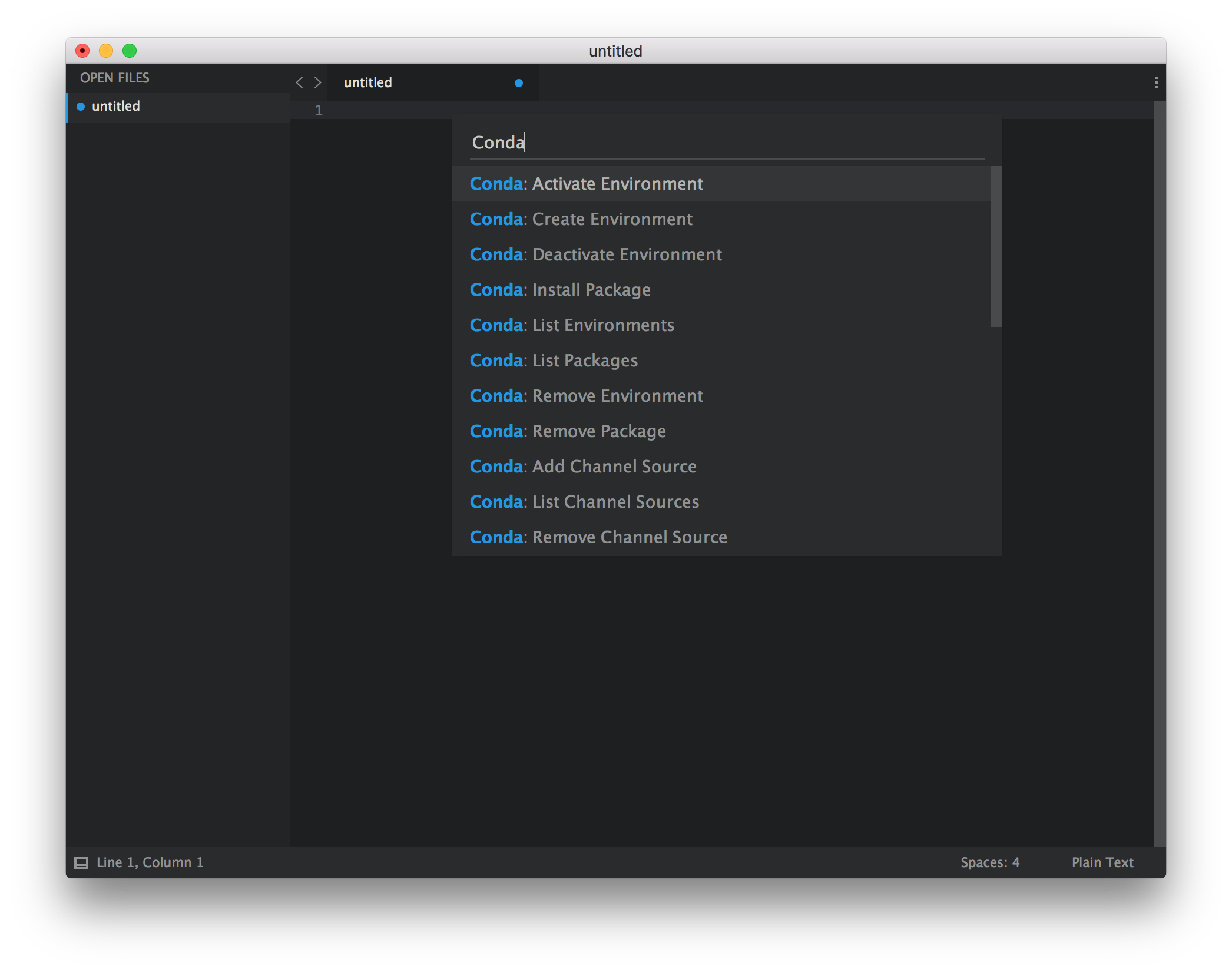This page is no longer maintained, and may be out of date.
These instructions refer to Anaconda Distribution exclusively, but will also work with Miniconda.
- Download Package control.
- Open the Sublime Text command palette by pressing Ctrl+Shift+P (Windows, Linux)/Cmd+Shift+P (Mac).
- All Package Control commands begin with “Package Control:”. Start by typing “Package”.
-
Select “Package Control: Install Package”.
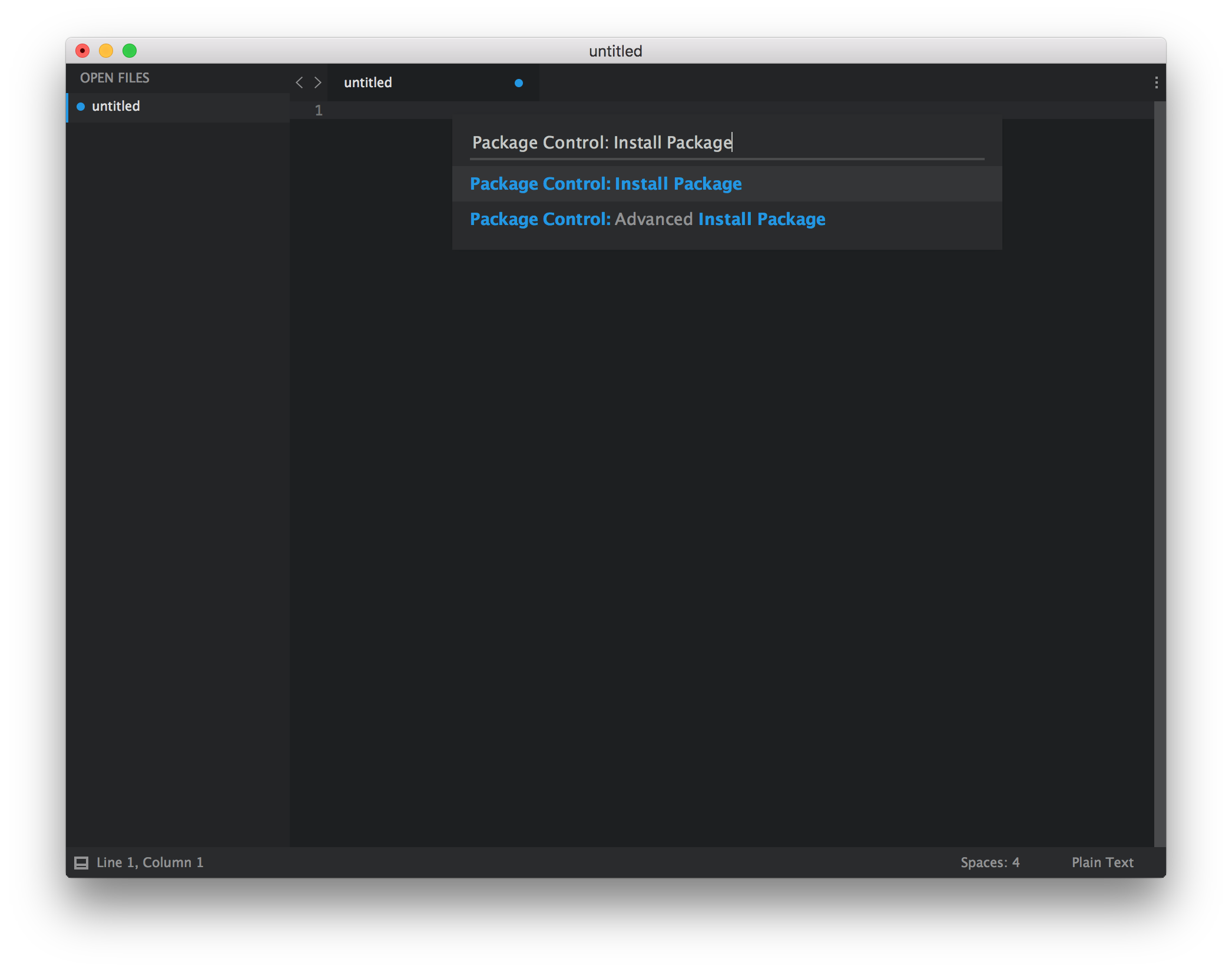
-
Search for conda in the command palette and select the conda plugin.
When the plugin is installed, a Package Control Message will open in the Sublime Text window.
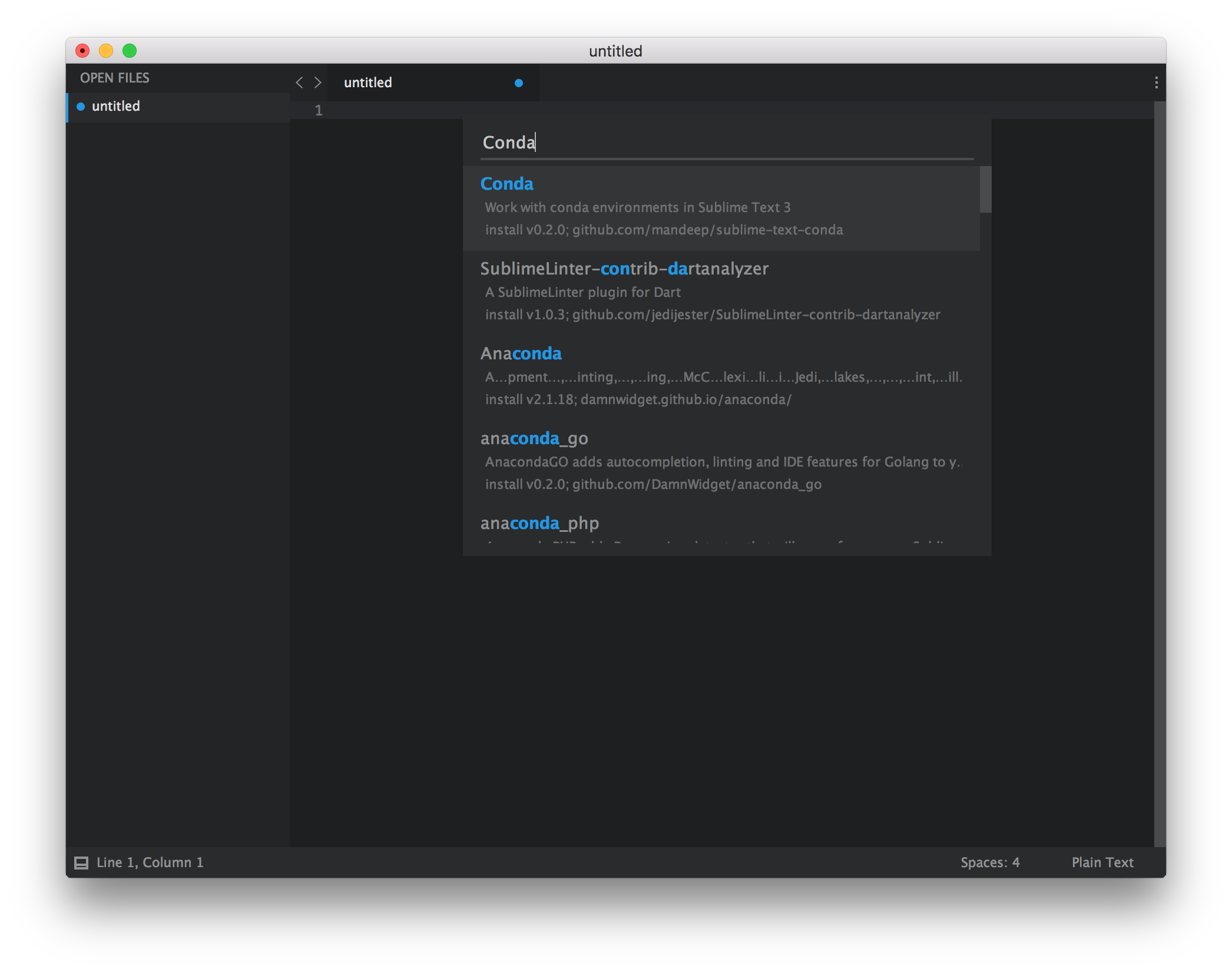
-
Change the current Build System to conda by accessing Tools -> Build System -> Conda in the menu bar.
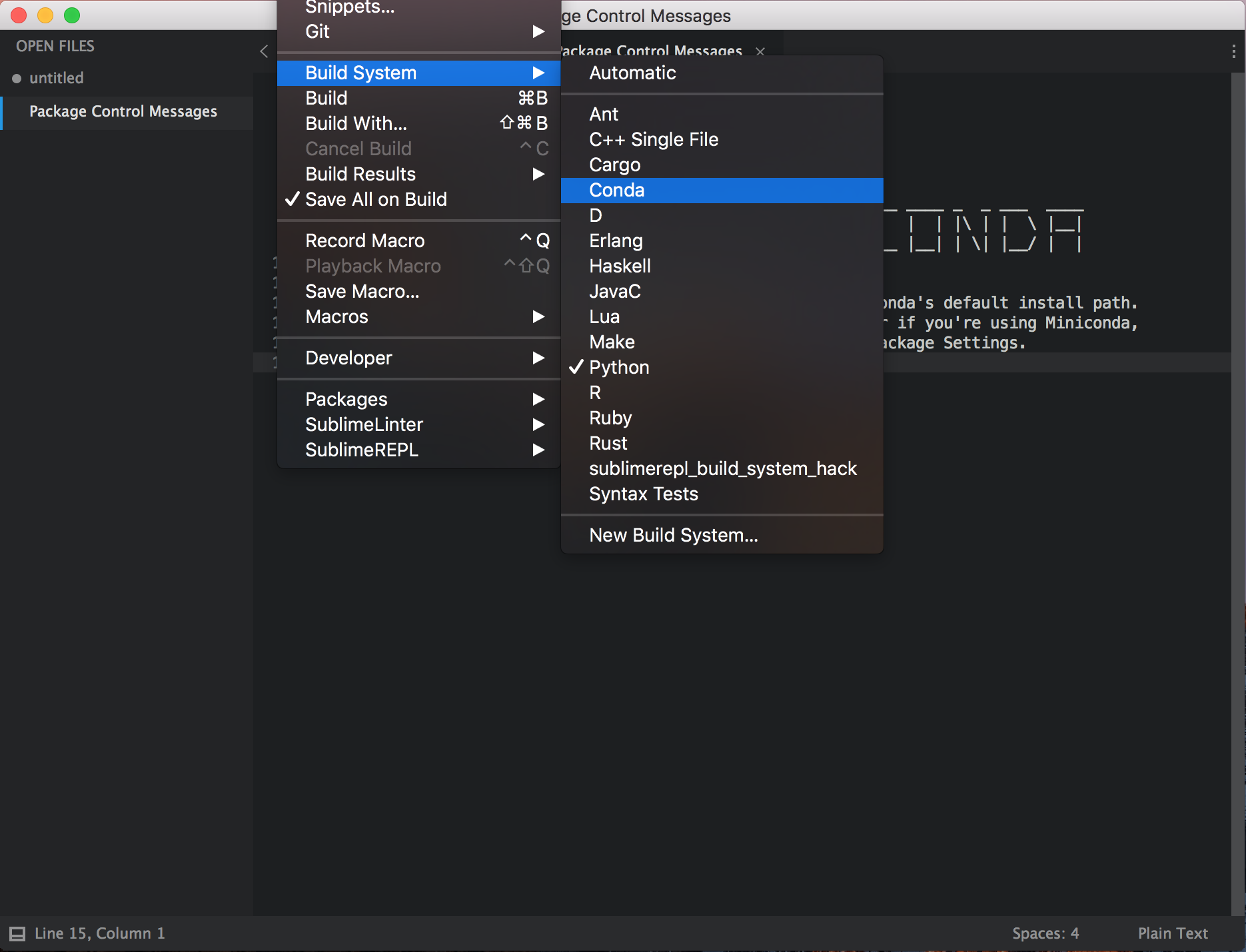
-
Access the conda Commands with the Command Palette by searching for conda.