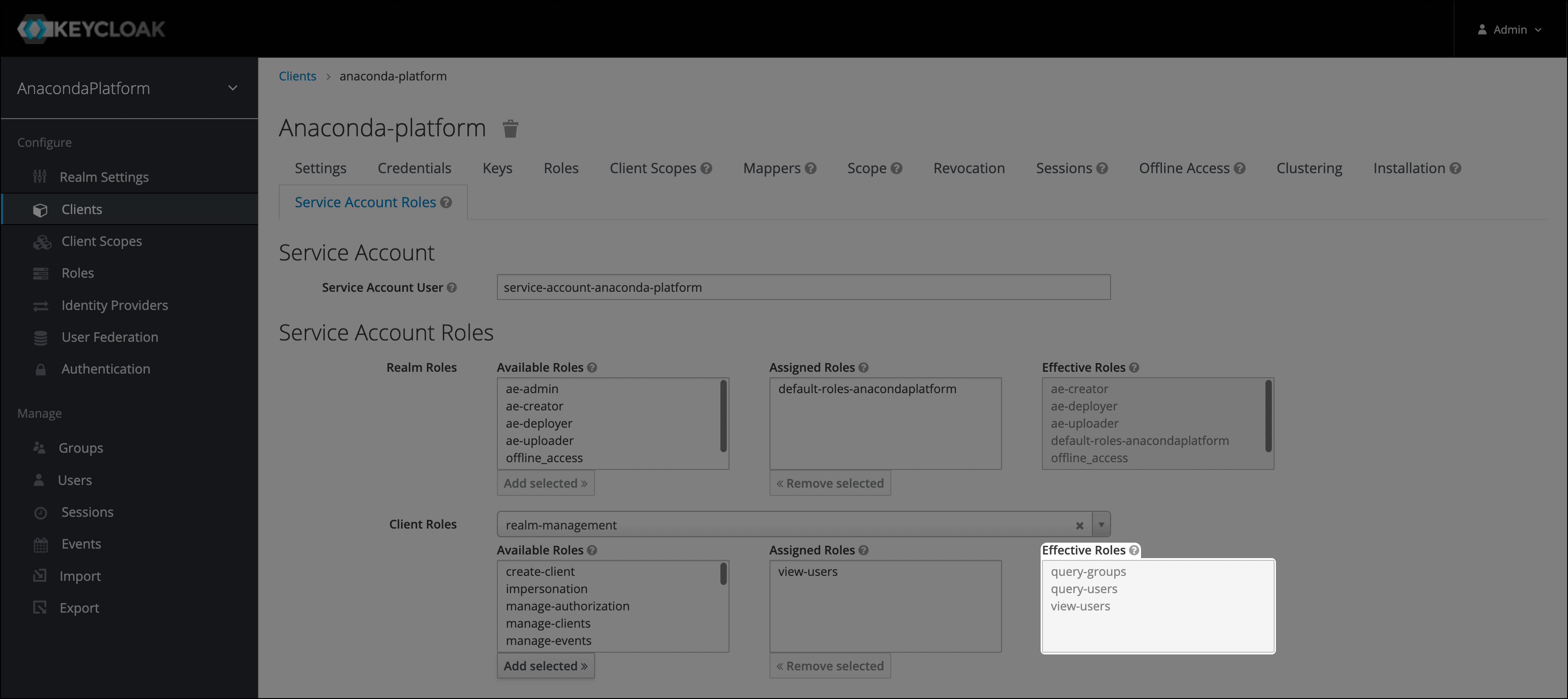roles client scope, then add a service account with permissions to the anaconda-platform client.
Adding the protocol mapper
After your upgrade to Anaconda Enterprise 5.6 completes:-
Open a browser and log in to your Keycloak admin panel using your existing Keycloak credentials. Your Keycloak admin panel can be found at
www.<YOUR\_DOMAIN>/auth/admin. -
Navigate to the Client Scopes page from the left-hand navigation menu, then select roles from the list.
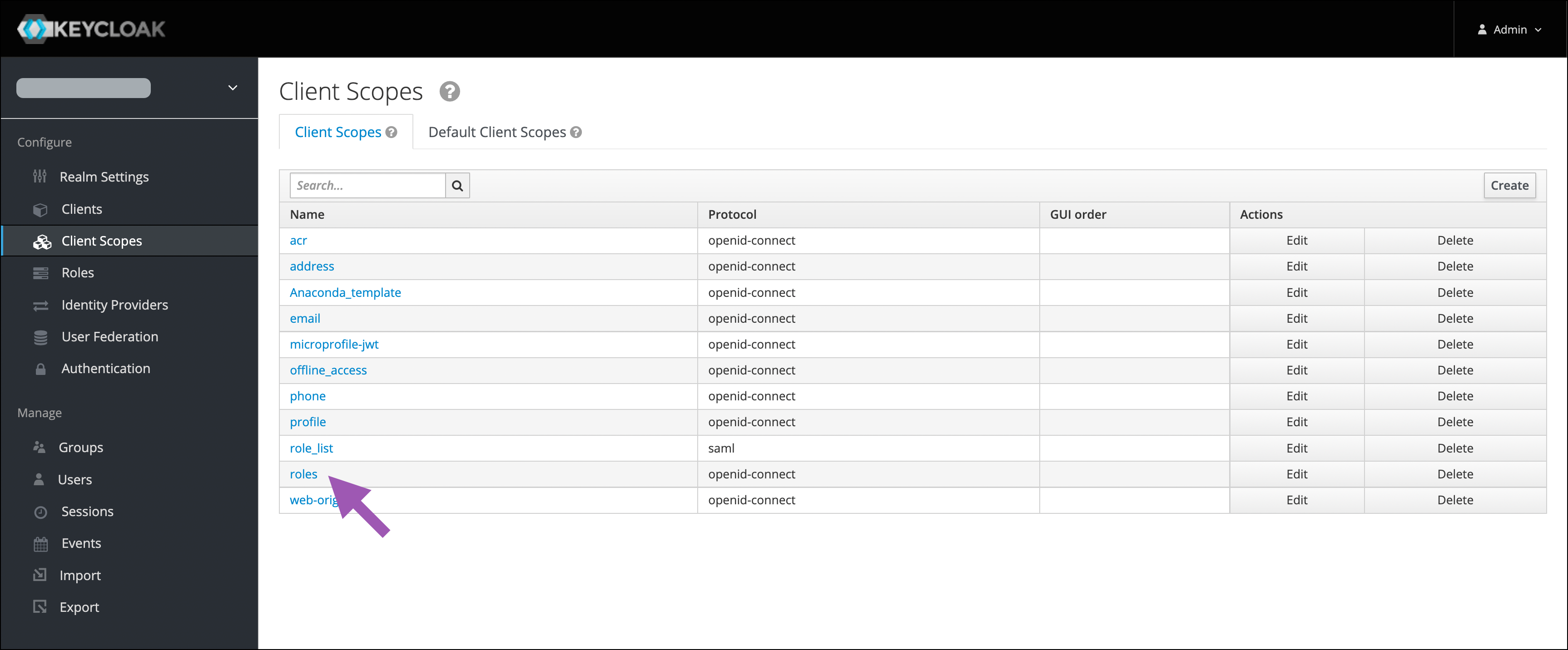
-
Select the Mappers tab at the top of the page, then click Create to begin creating a new protocol mapper for this client scope.
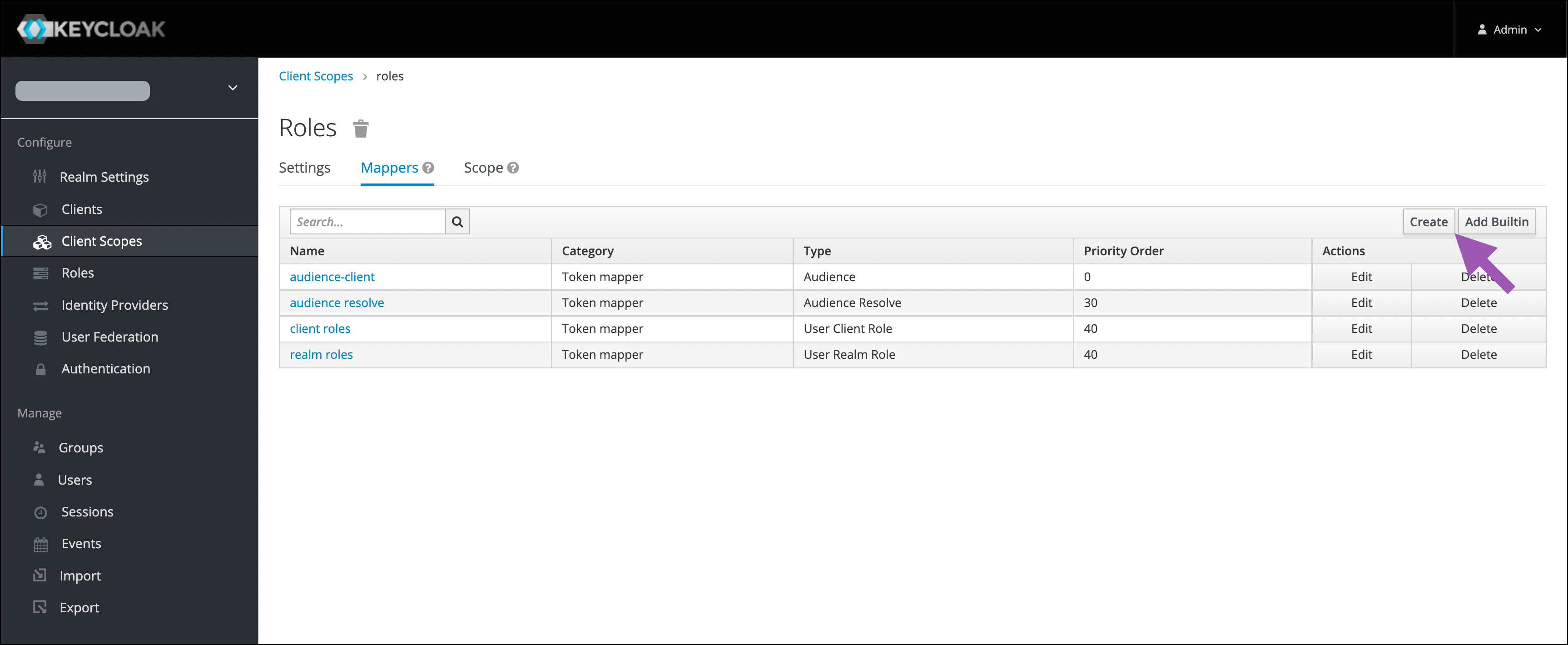
-
Fill in the fields and set the toggle switches as indicated:
- Name: my-app-audience
- Mapper Type: Audience
- Included Client Audience: anaconda-platform
- Add to ID token:
ON - Add to access token:
ON
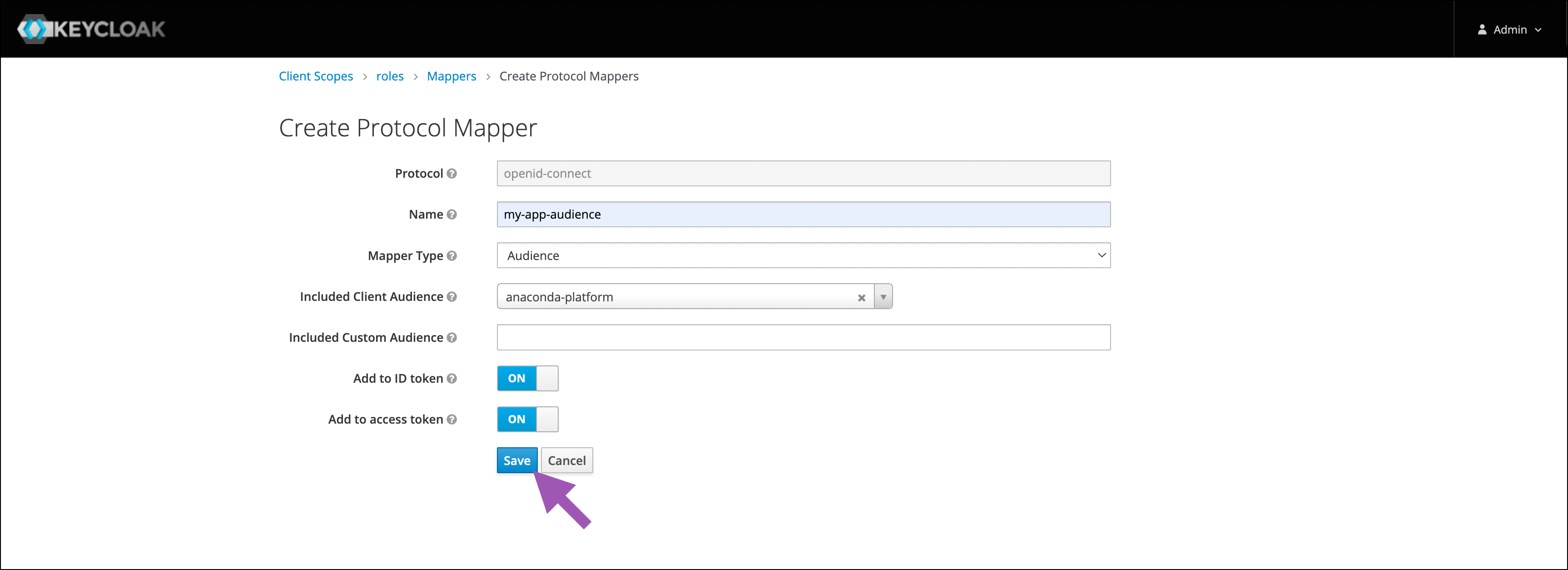
- Click Save.
Adding the service account
-
Navigate to the Clients page from the left-hand navigation menu, then select anaconda-platform from the list.
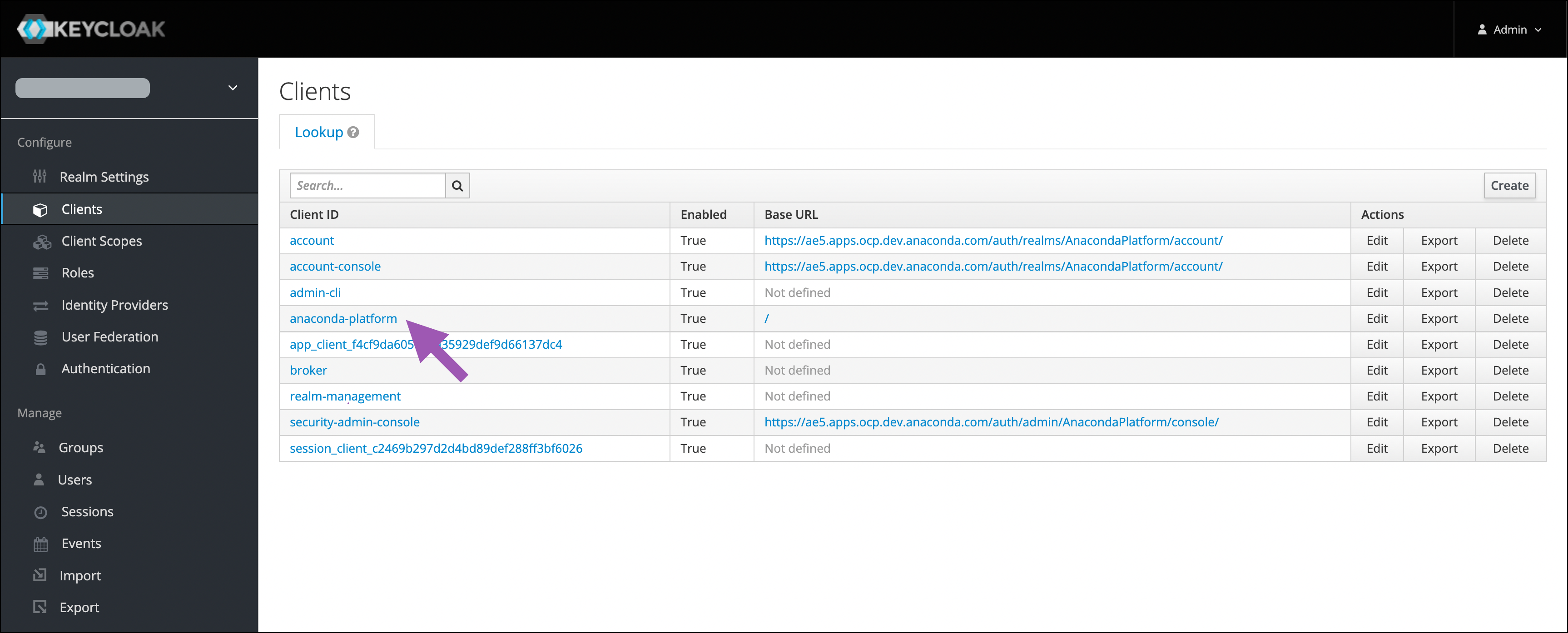
-
Set the Service Accounts Enabled toggle to ON, then click Save at the bottom of the page.
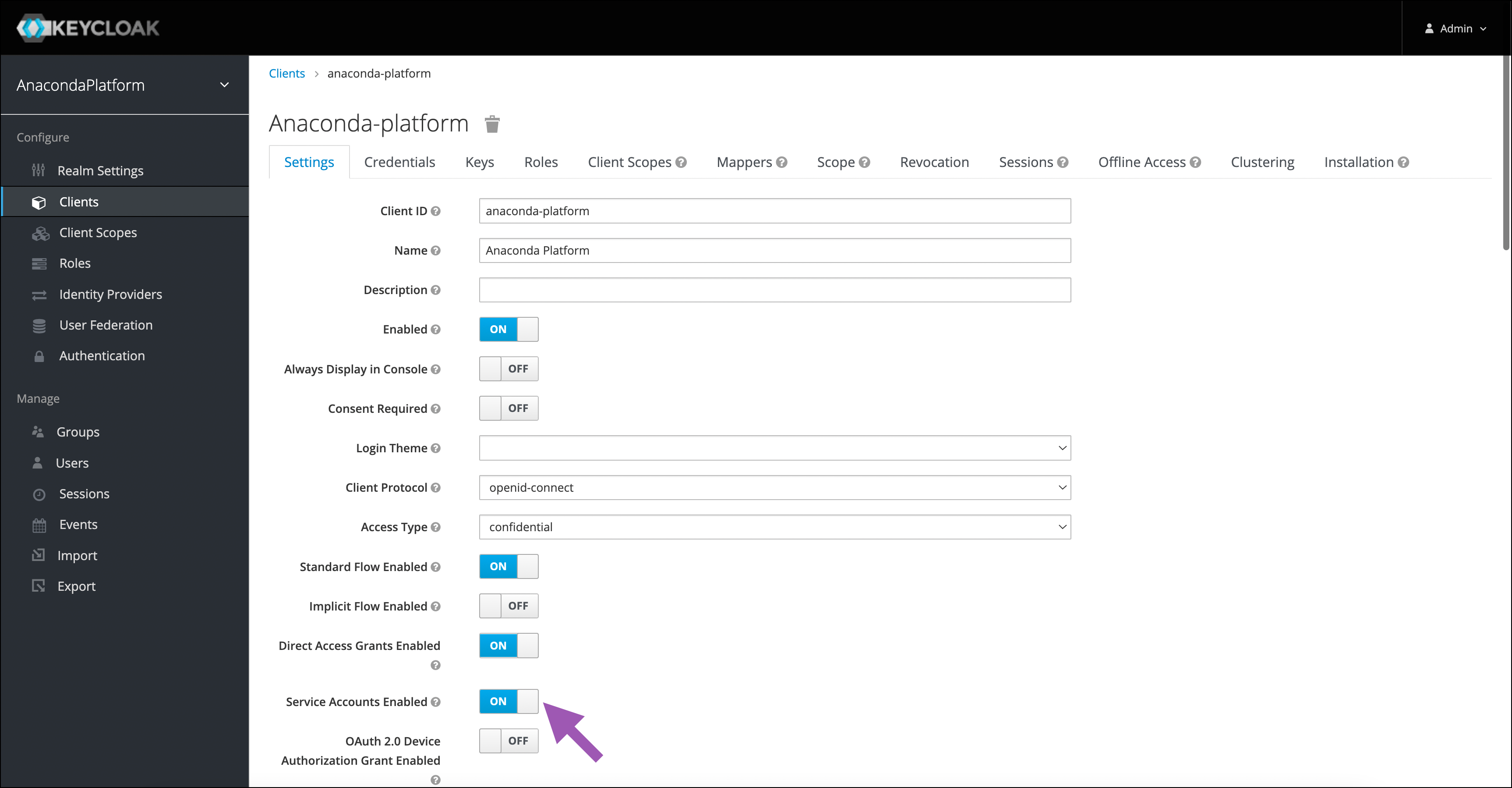
-
Select the new Service Account Roles tab at the top of the page, then open the Client Roles dropdown menu and select realm-management.
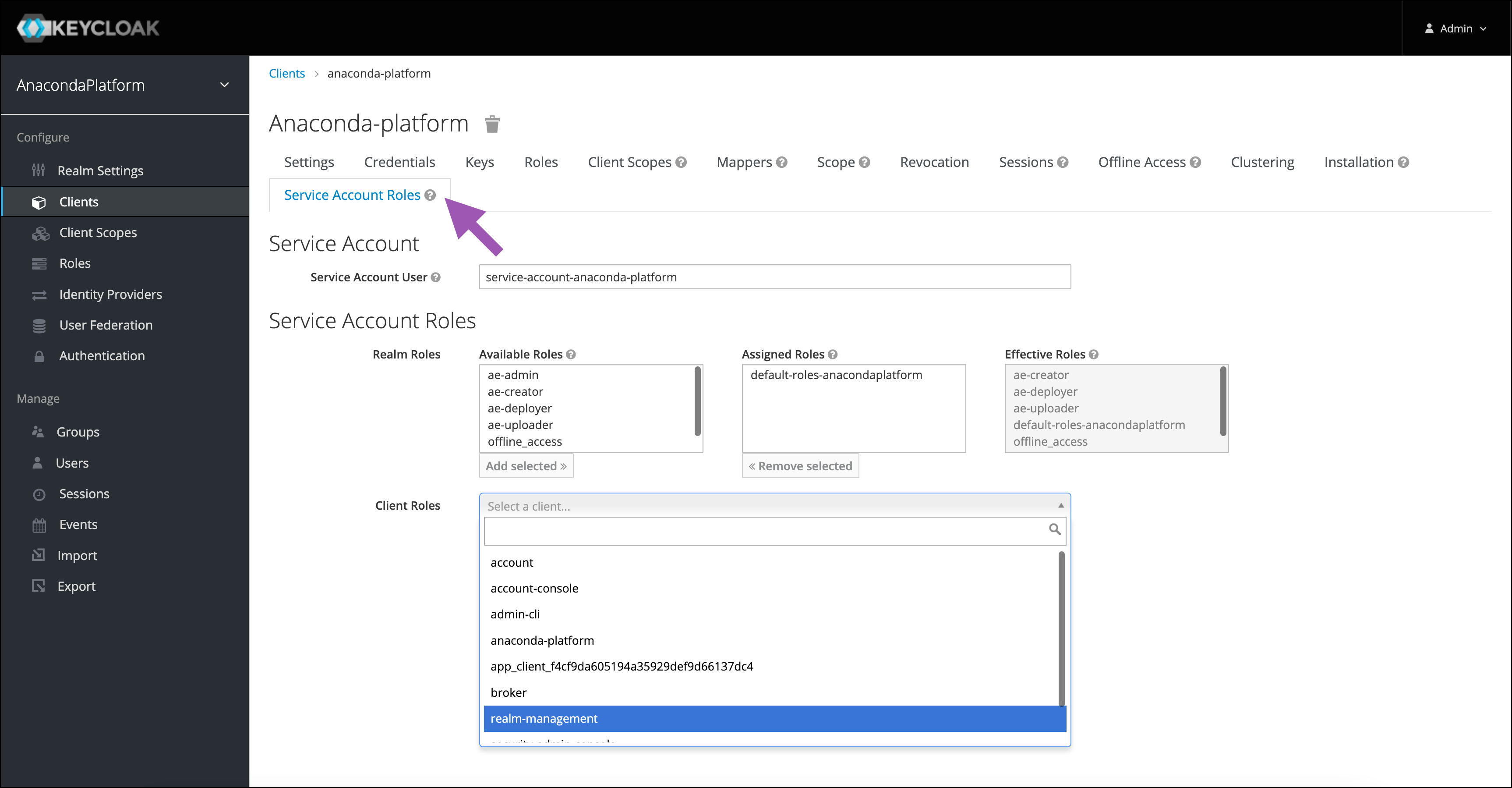
-
Select view-users from the Available Roles list and then click Add Selected >>.
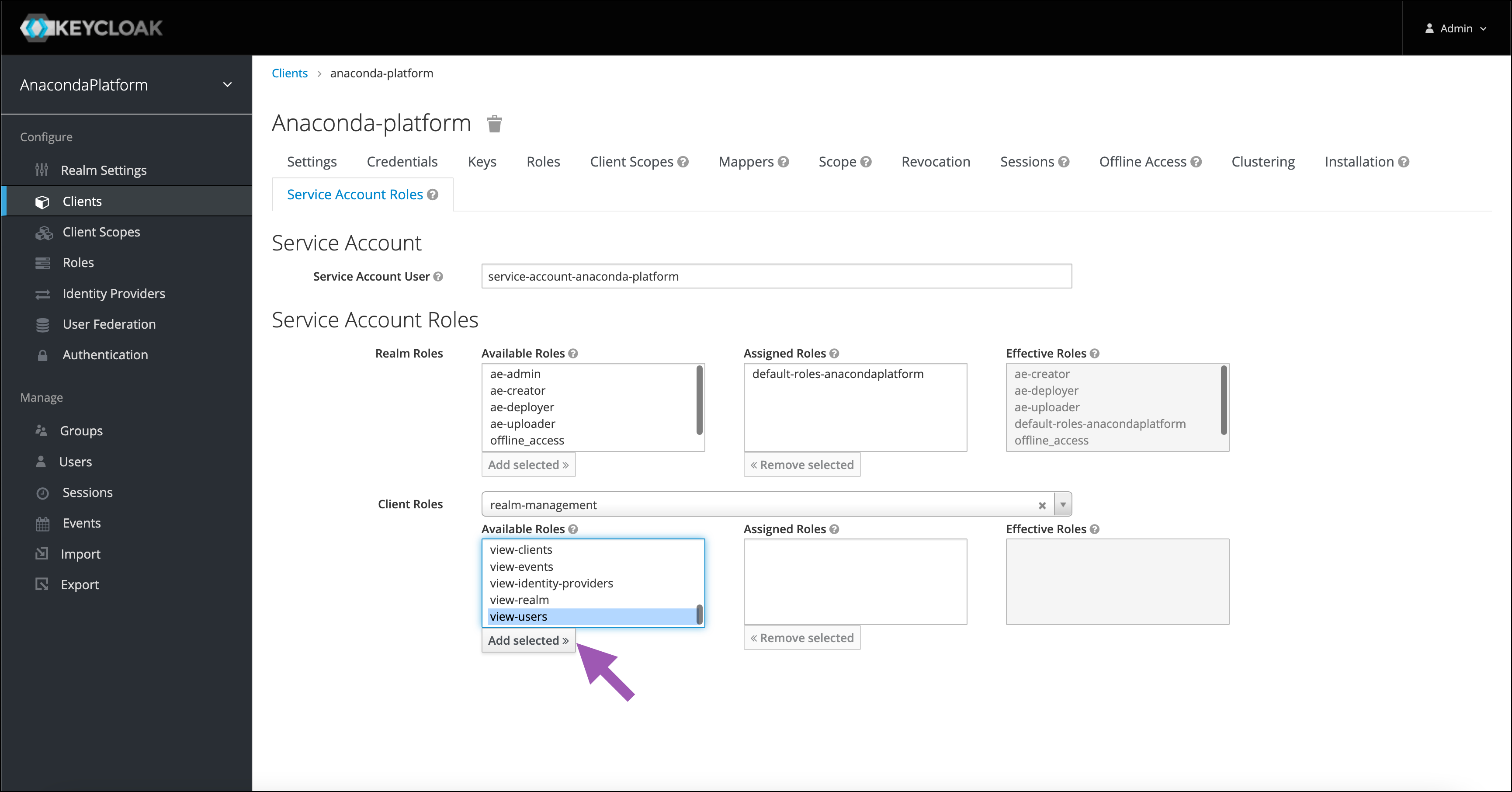
-
Verify that the view-users, query-users, and query-groups roles appear in the Effective Roles list.