-
Run the following command to determine the id of the postgres pod:
-
Run the following command to connect to the postgres pod, where
<id>represents the id of the pod: -
Run this
psqlcommand to connect to the database: -
Set the password by running the following command:
- Access the Anaconda Enterprise Operations Center by entering this URL in your browser:
https://anaconda.example.com:32009, replacinganaconda.example.comwith the FQDN of the host server. - Login with the default username and password:
[email protected]/aeplatform. You’ll be asked to change the default password when you log in. - Click Configuration in the left menu to display the Anaconda Enterprise Config map.
- In the GLOBAL CONFIGURATION section of the configuration file, locate the
dbsection and enter the password you just set:
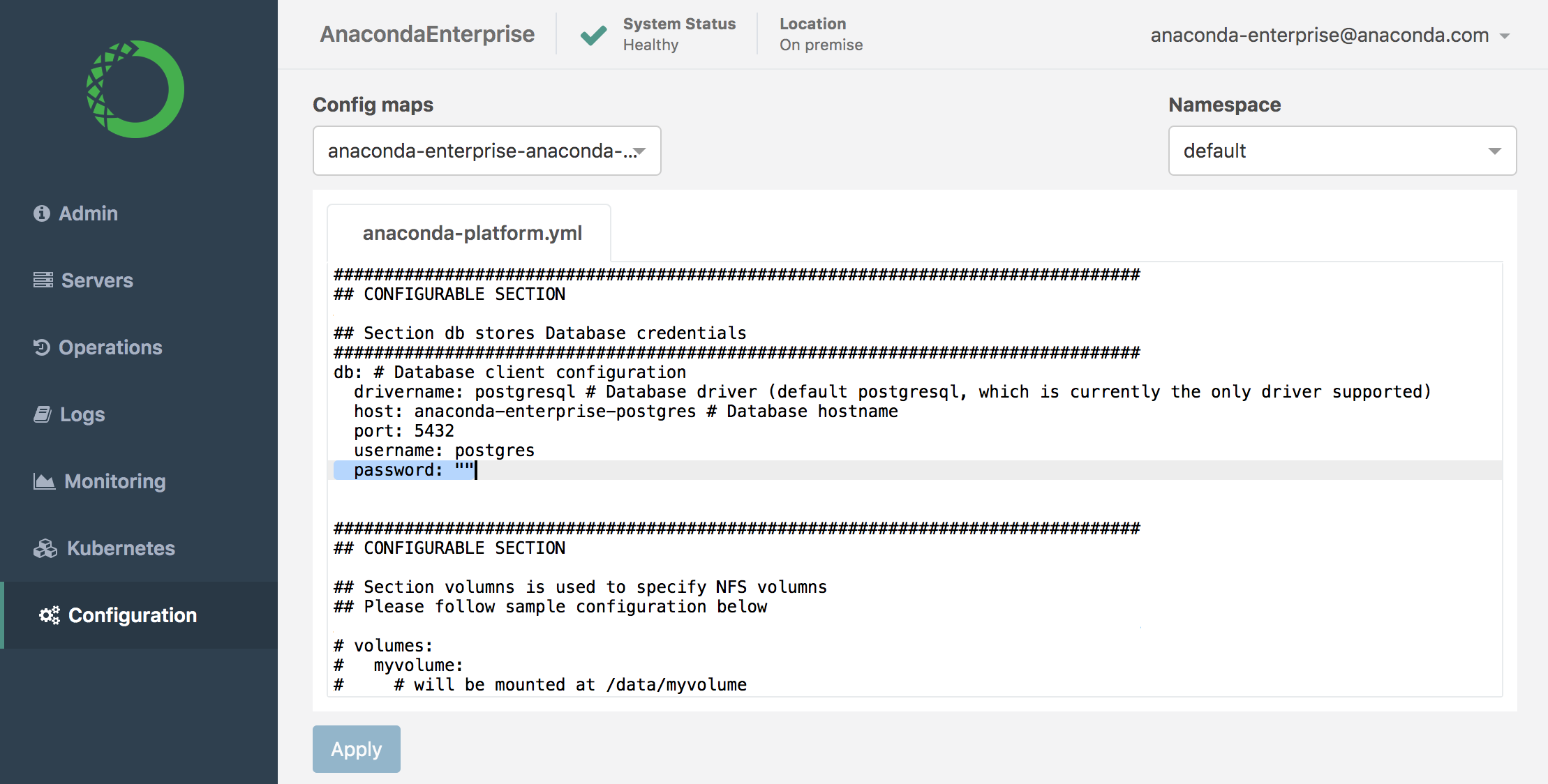
- Click Apply to update the platform with your changes.
- Restart all the service pods using the following command: