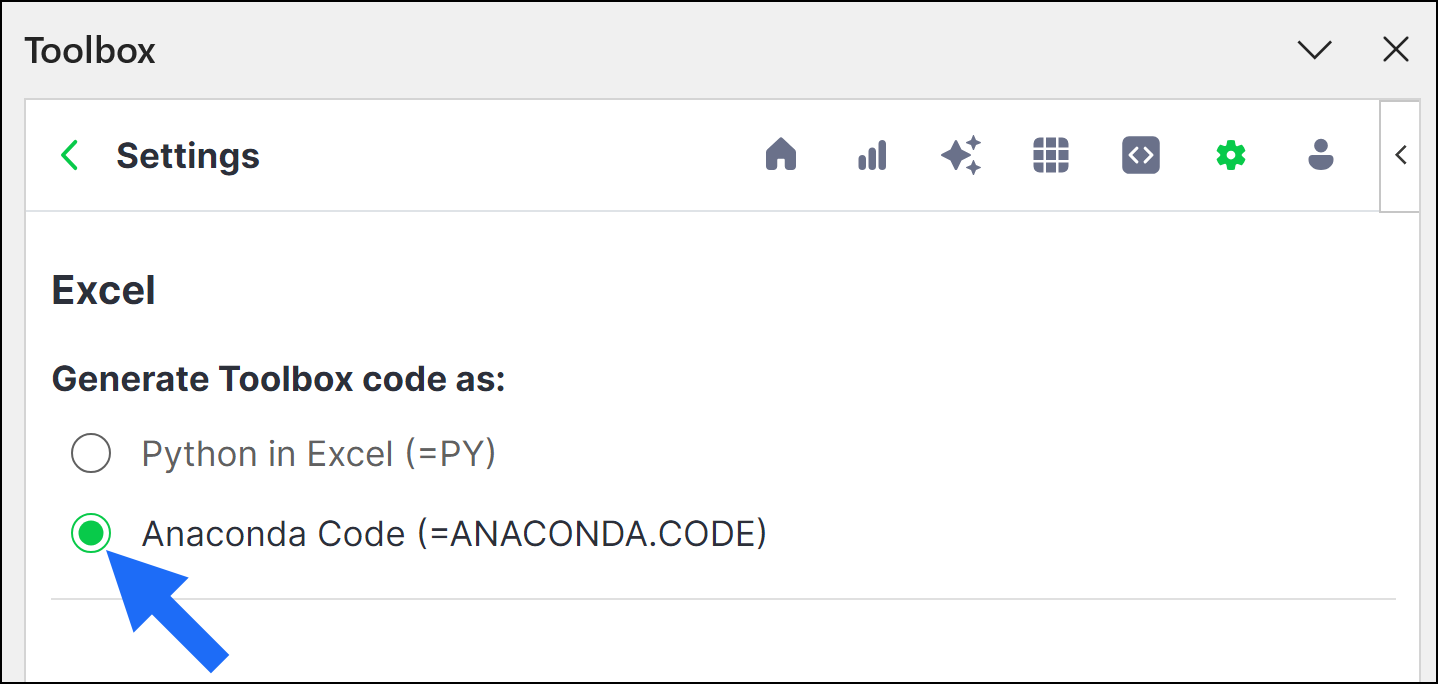Understanding datasets
Let’s take a look at the different elements and tabs within Datasets.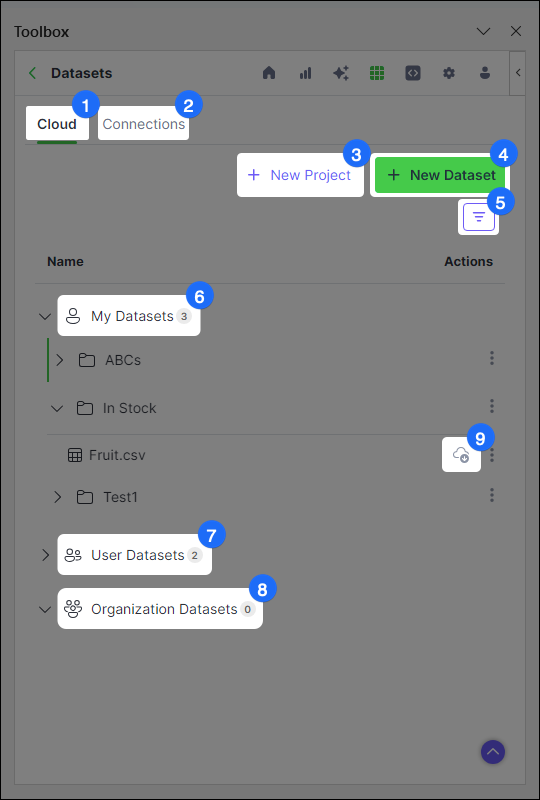
Status Icons
Indicates the connection status of your dataset
Creating a project
When you first access Datasets, you are prompted to create a new project. You can think of projects as folders for storing your datasets. Create a project at any time using the following steps:-
From the Cloud tab, click + New Project.
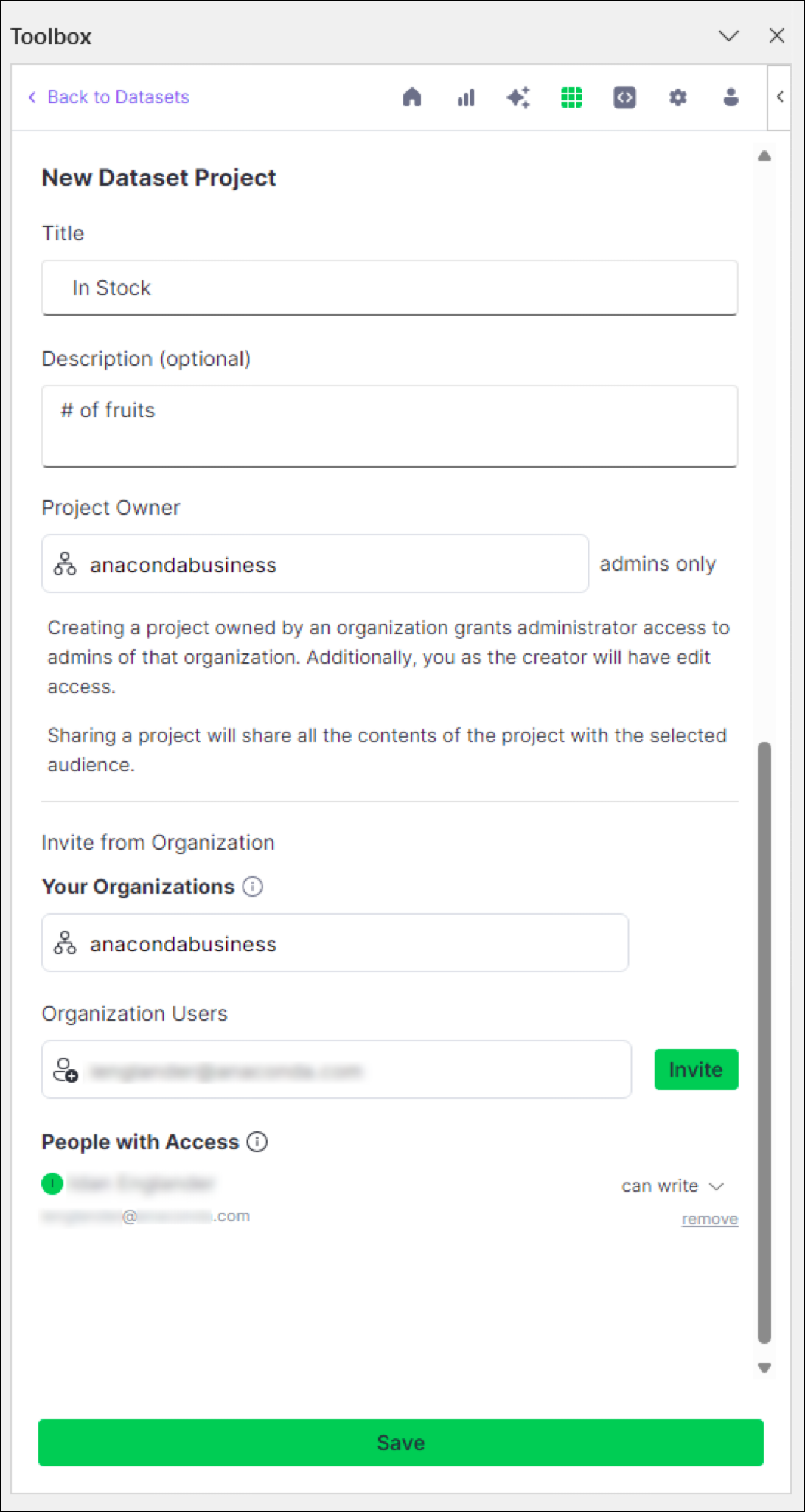
- Enter a unique title for your project and an optional description.
-
Designate the project owner(s) for your project. By default, you are set as the only project owner.
Administrators and project owners are the only users allowed to edit projects. Anaconda.com organization administrators have full permissions for any projects owned by their organization.
- (Optional) Provide access to your project by inviting users from one of your organizations.
- Click Save.
Sharing a project with other users
You can share a project to collaborate with others in your organization when creating a new project, or at any time using the following steps:- From the Cloud tab, click actions beside a project for which you have edit permissions, then click Edit.
-
Provide access to your project by inviting users from one of your organizations.
- Under Your Organizations, select an organization.
- Under Organization Users, select a user to share your project with.
- Choose whether the user should have read or write access to your project.
- Click Save.
Permissions
Access to projects and the actions you can perform in them are determined by your permission level for the project. By default, you as the owner of your project have admin permissions; for projects owned by an organization, the admins of that organization have admin permissions for that project.| Permission level | Actions |
|---|---|
| Read | View, download |
| Edit | View, download, upload |
| Admin | View, download, upload, share, delete |
Uploading data
Protect your local datasets and increase their accessibility by saving them in cloud storage. If you experience hardware failure, or need to work on a different device, your projects will be right where you left them! Upload sheets and tables to your projects using the following steps:-
From the Cloud tab, click + New Dataset.
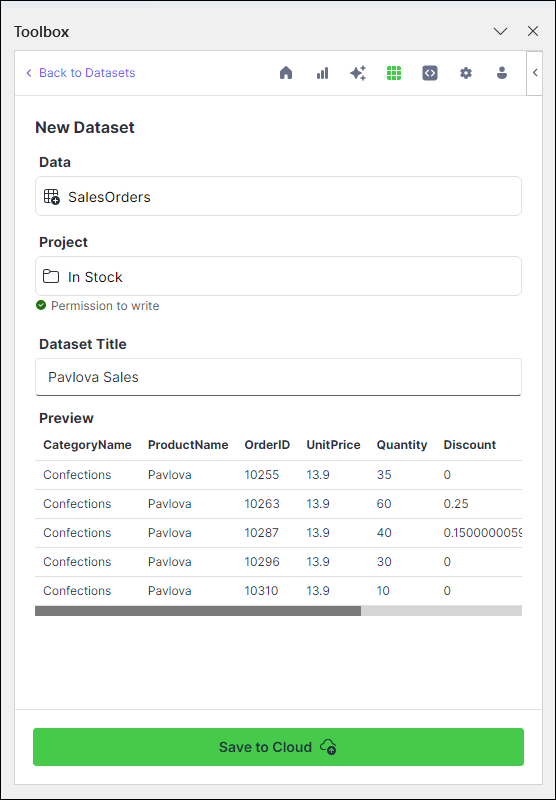
- Under Data, choose a range of data manually, a specific table, or an entire sheet.
- Under Project, select a project to house your dataset.
- Under Dataset Title, provide a title for your dataset.
- Complete the upload by clicking Save to Cloud.
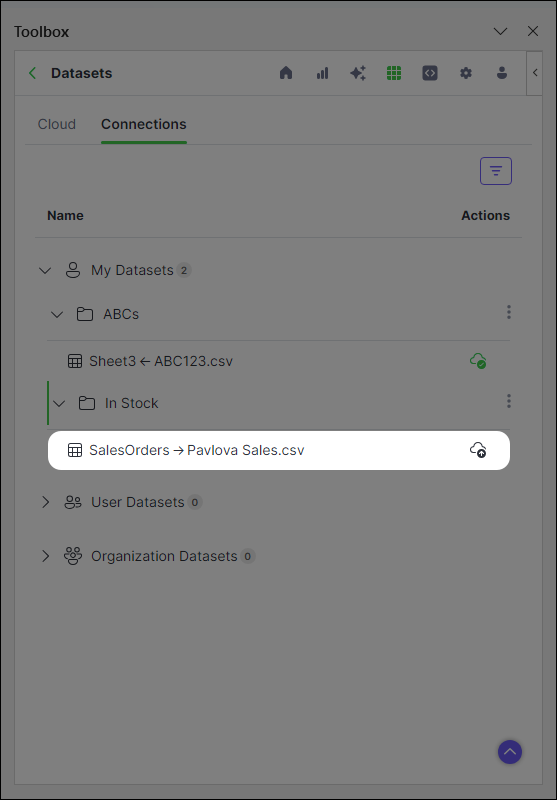
Downloading data
If another user shares a project with you, or if you’ve uploaded a dataset in another workbook or Anaconda Notebook, download appears beside that dataset. Datasets can be downloaded as either an Excel range reference or as an Anaconda Code object.- Excel Range
- Anaconda Code object
To download a dataset as an Excel range reference:
- Click download beside the dataset you want to download.
- Under Workbook Placement, select the sheet where you want to insert the data.
- Complete the download by clicking Download to Workbook.
Understanding status icons
Status icons appear by each dataset. Click the icons to perform the following functions:| Icon | Name | Function |
|---|---|---|
| Upload | Click to upload a dataset in your workbook to Anaconda’s cloud storage. | |
| Re-upload | Click to re-upload the dataset in your workbook to Anaconda’s cloud storage. | |
| Download | Click to download a dataset from Anaconda’s cloud storage to your workbook. | |
| Re-download | The dataset on Anaconda’s cloud storage has been updated. Click to update the dataset in your Excel workbook with these changes. | |
| Synced | The dataset in your Excel workbook is up-to-date with the dataset in Anaconda’s cloud storage. | |
| Conflict | The dataset on Anaconda’s cloud storage has been updated and now conflicts with the dataset in your Excel Workbook. Click to resolve the conflict. |