- master: users who can manage the Keycloak itself
- dev: Team Edition users
- Log in as the admin user.
- Select DEV realm.
- Go to the Users section on the left.
- Click View all users.
- Go to the Users section on the left.
-
Click Add user.
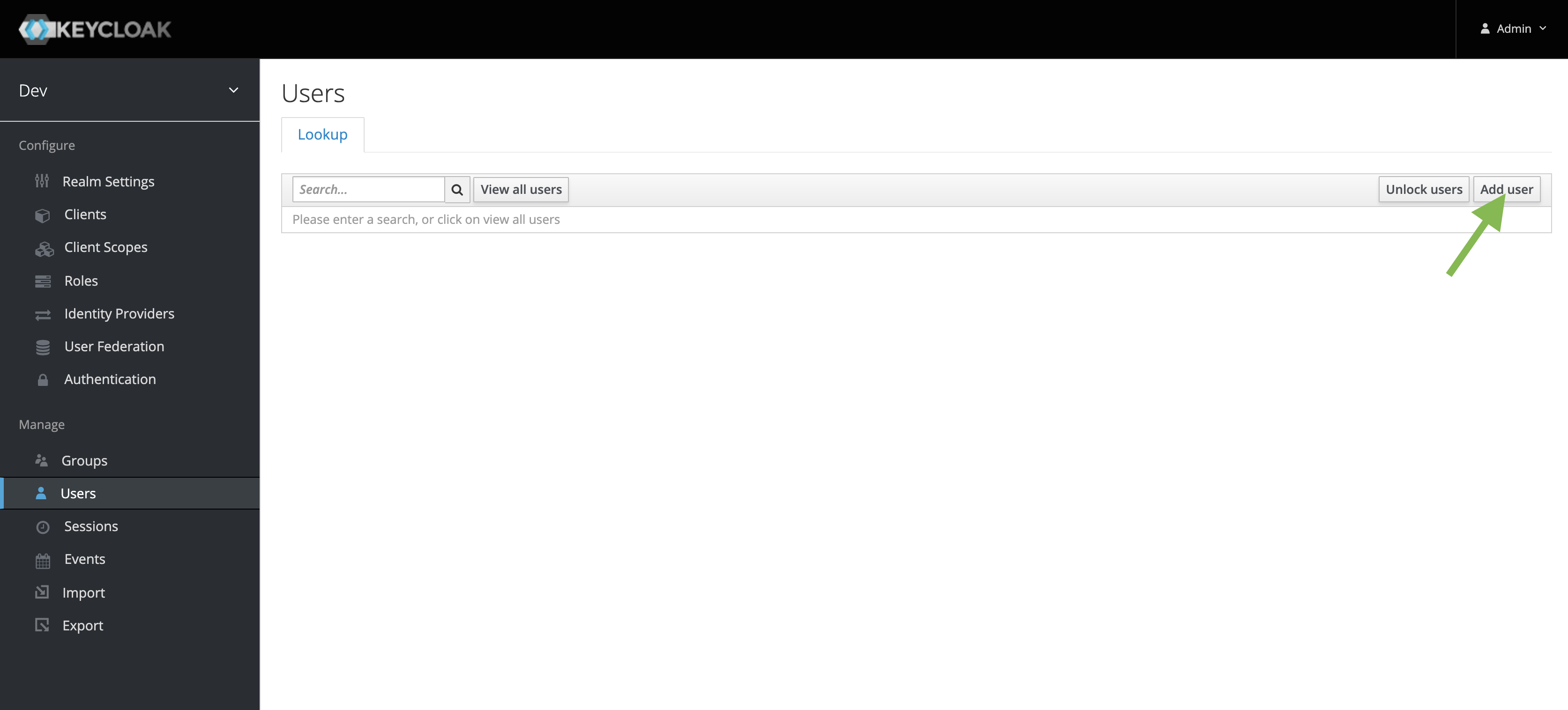
-
Enter the username and ensure Email Verified is ON.
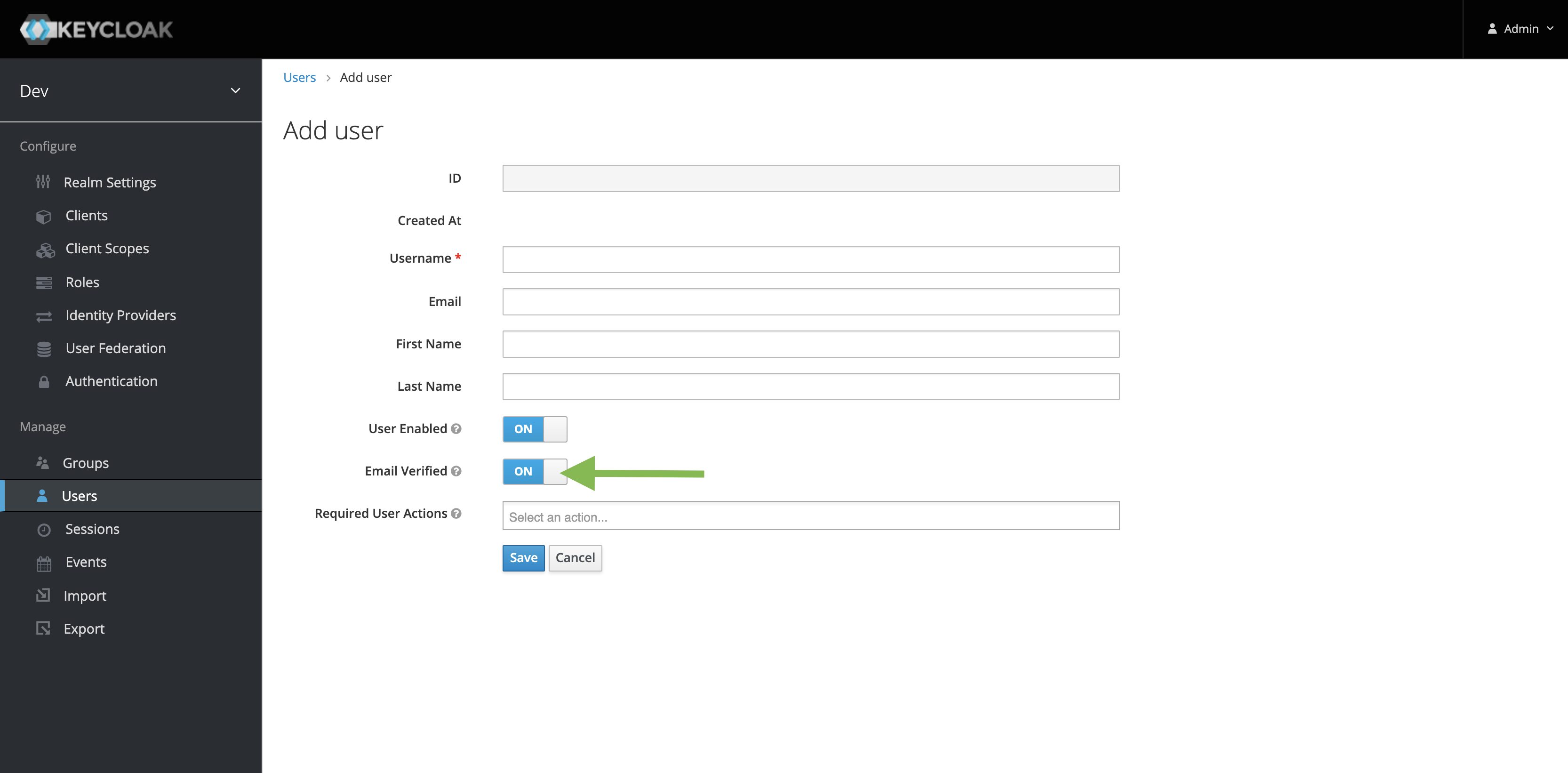
- Click save, then navigate to the Credentials tab.
-
Ensure Temporary is OFF.
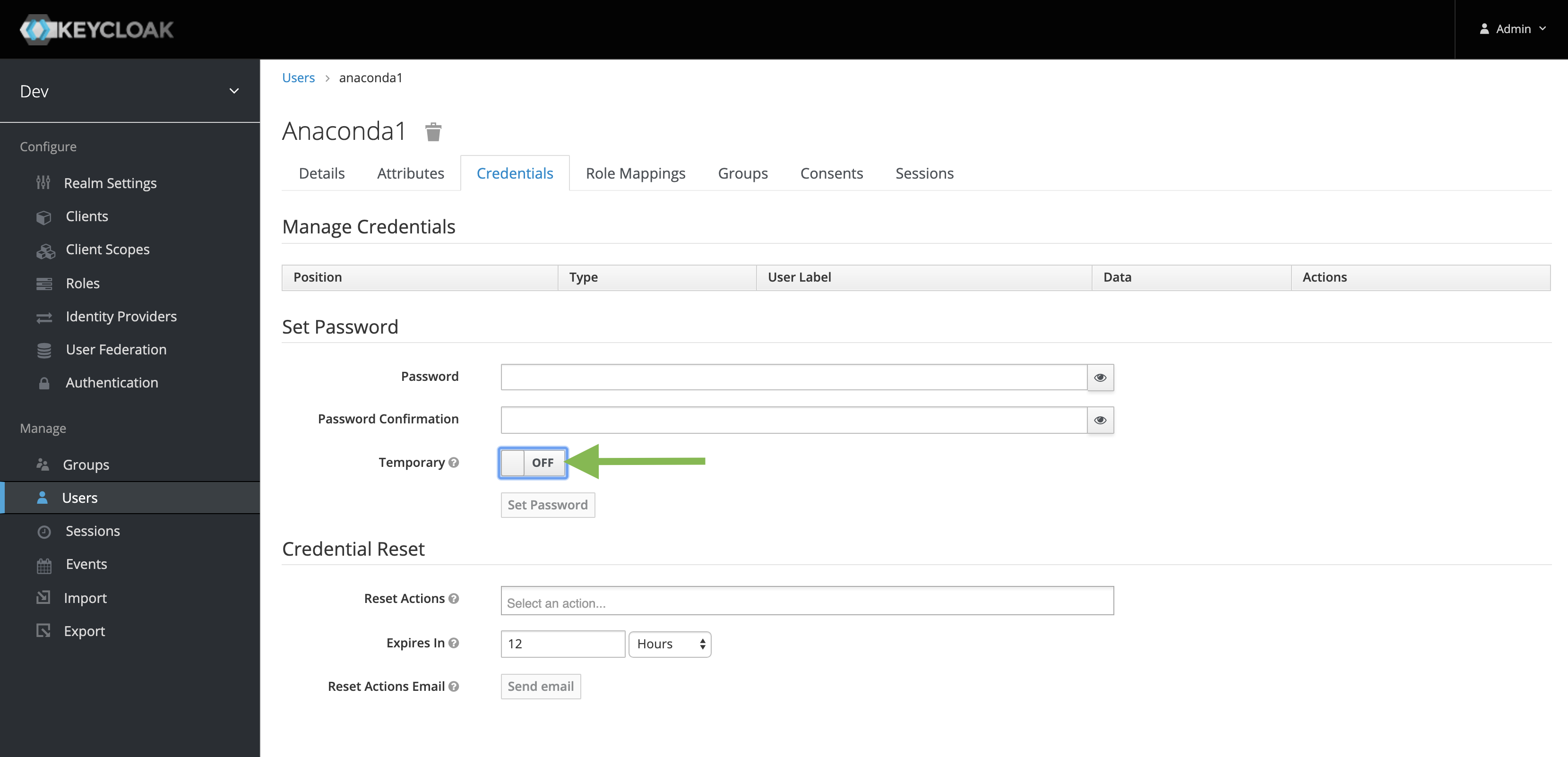
- Click Set Password.