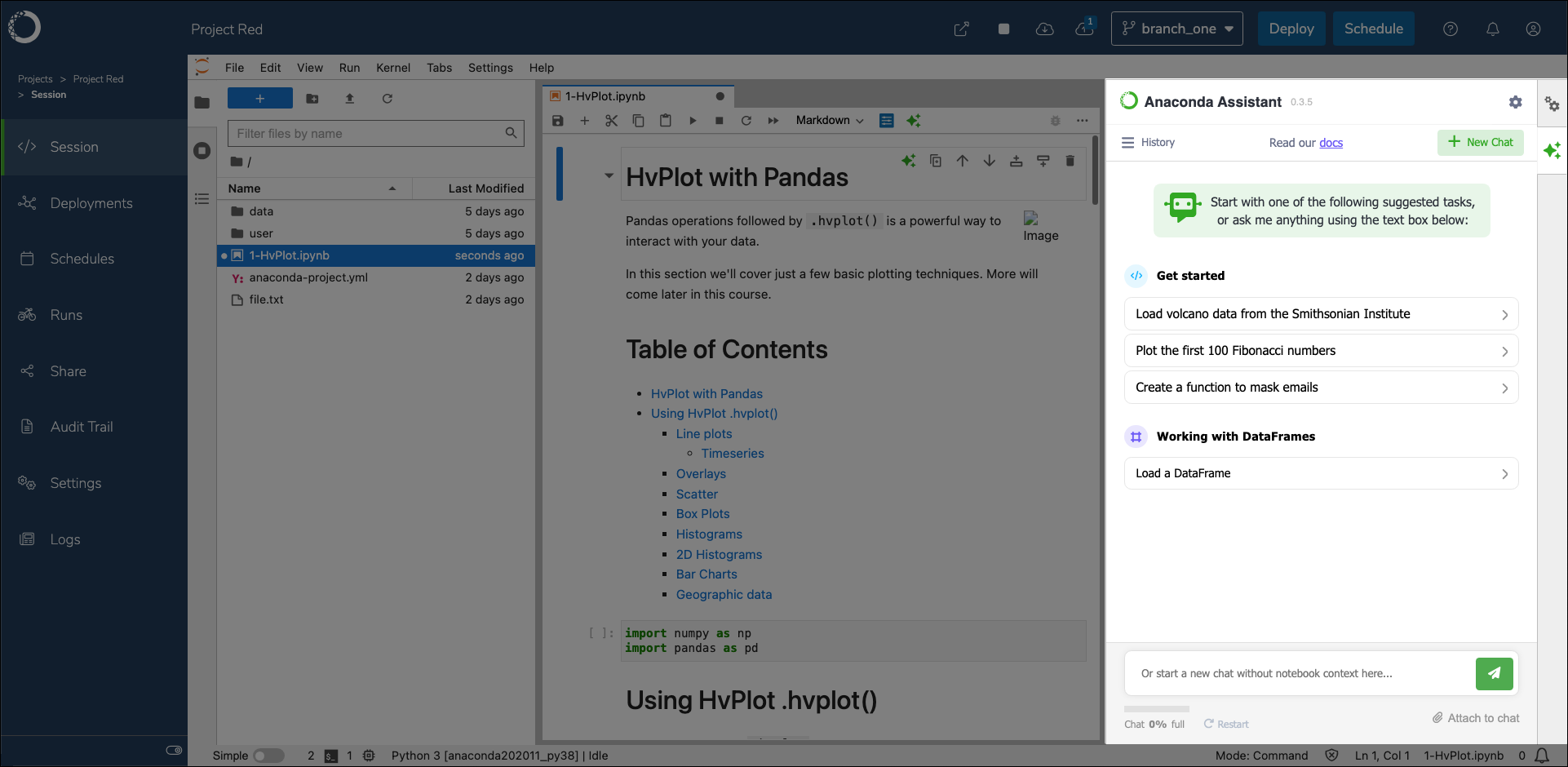Installing Anaconda Assistant
-
Open a browser and log in to Workbench as the
anaconda-enterpriseuser. - Open any existing project and view its settings.
- If necessary, change the Default Editor to JupyterLab.
- Open a project session.
- Open a terminal window in your project session.
-
Download the Anaconda Assistant tarball and its checksum by running the following commands:
-
Verify the checksum of the files you downloaded by running the following command:
-
Unpack the tarball you just downloaded into the tools directory by running the following command:
-
Create a symbolic link to this new Jupyter environment.
-
Start a new session in a different project to verify the newly built environment launches Jupyterlab successfully and the asssistant is present.
- Keep this session open while you enable and test the Anaconda Assistant.
- If for any reason the new Jupyterlab environment does not launch successfully, you can remove the symbolic link to revert Jupyterlab projects to opening with the default
lab_launchenvironment by navigating to thetools/directory and running the following command:
Enabling the Anaconda Assistant
Obtaining an API Authentication token
To enable the Anaconda Assistant, you must have an Anaconda.com account. If you do not have an Anaconda.com account, create one now.You must obtain your token from a machine that has connectivity to
https://anaconda.com.anaconda-auth package, which is available in Anaconda’s default channel. This token provides your Workbench instance with access to the Anaconda Assistant API.
- Open a terminal application outside of Workbench on your machine.
-
Install
anaconda-authby running the following command: -
Authenticate to Anaconda by running the following command:
-
If prompted, select
anaconda.comand press Enter (Windows)/Return (Mac). - Use the browser window that appears to log in to Anaconda using your account credentials.
-
Return to your terminal application (outside of Workbench) and generate your authentication token by running the following command:
The command returns a random string of characters. That is your authentication token!Store your token in a secure location!
Setting environment variables
- Connect to your instance of Workbench.
-
Edit the
anaconda-enterprise-env-var-configconfigmap by following the process for setting global config variables. -
Include the following lines:
Verifying installation
With the tarball extracted into the/tools volume and your Anaconda API key stored as a system variable, return to Workbench and create a new project with JupyterLab as its default editor. You will see the Anaconda Assistant on the right hand side of the screen when you open a notebook (.ipynb) file.