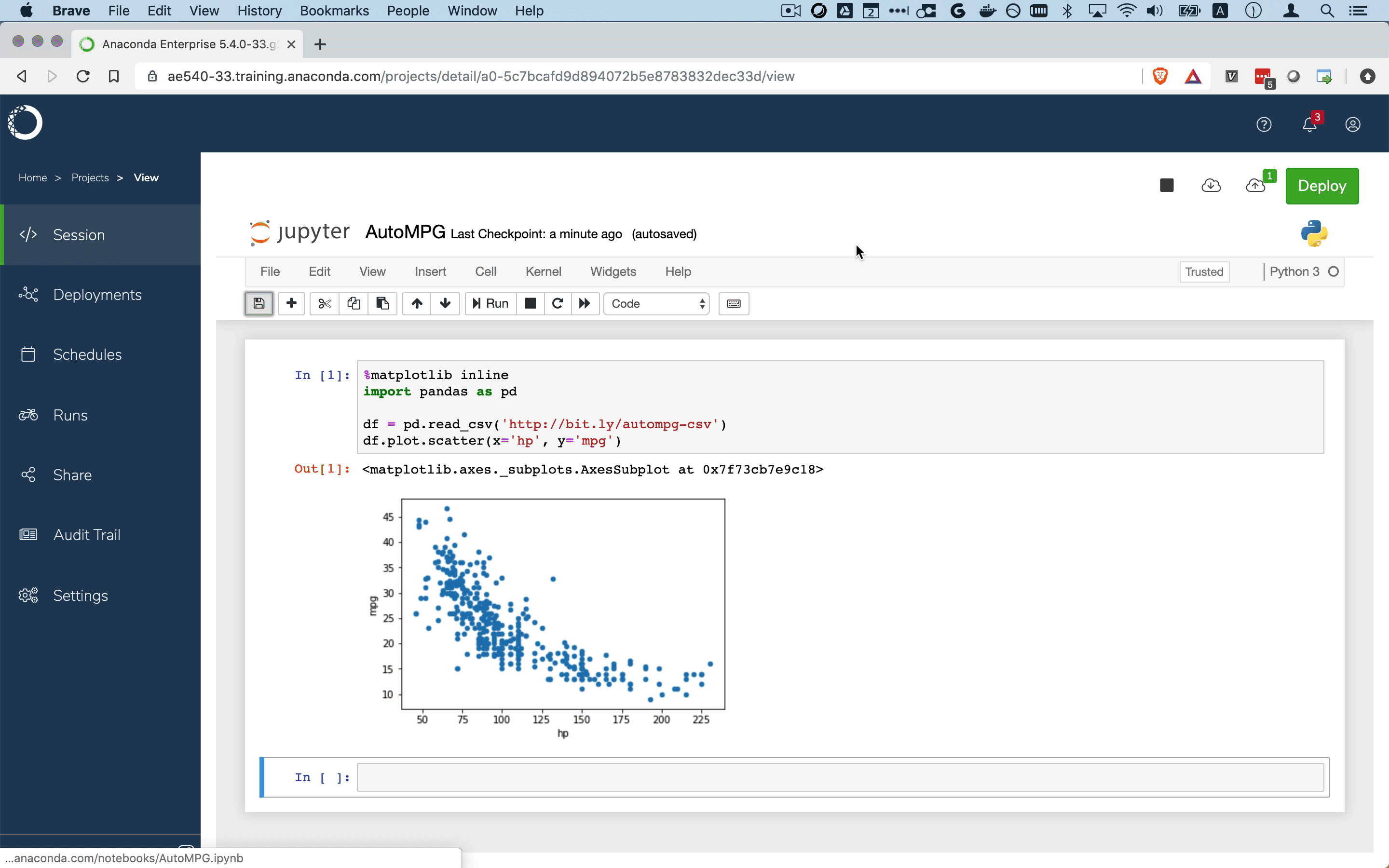- Click the Commit Changes icon .
- Select the files you have modified and want to commit. If a file that you changed isn’t displayed in this list, make sure you saved it locally.
Editors create temporary files that may be displayed in the file list. For
example, Jupyter Notebook and JupyterLab both create a hidden folder named
.ipynb_checkpoints for each notebook project you create. This folder is
hidden because the editor uses it internally, to capture the state of your
.ipynb file between auto-save operations. Anaconda recommends you add this
and any other hidden folders to your .gitignore
file, so they are excluded from the list
of project files that are checked into version control.- Enter a message that briefly describes the changes you made to the files or project. This information is useful for differentiating your commit from others.
- Enter a meaningful label or version number for your project commit in the Tag field. You can use tags to create multiple versions of a single project so that you—or collaborators—can easily deploy a specific version of the project. See deploying a project for more information.
- Click Commit.