- Log in to your Keycloak administrative console.
- Select Realm Settings from the left-hand navigation menu.
- Select the Security Defenses tab.
- Select the Brute Force Detection tab.
- Toggle Enabled to
ON. - Set the parameters for your organization’s brute force defenses. Hover your mouse over the question mark icon to see what each parameter manages.
- Click Save.
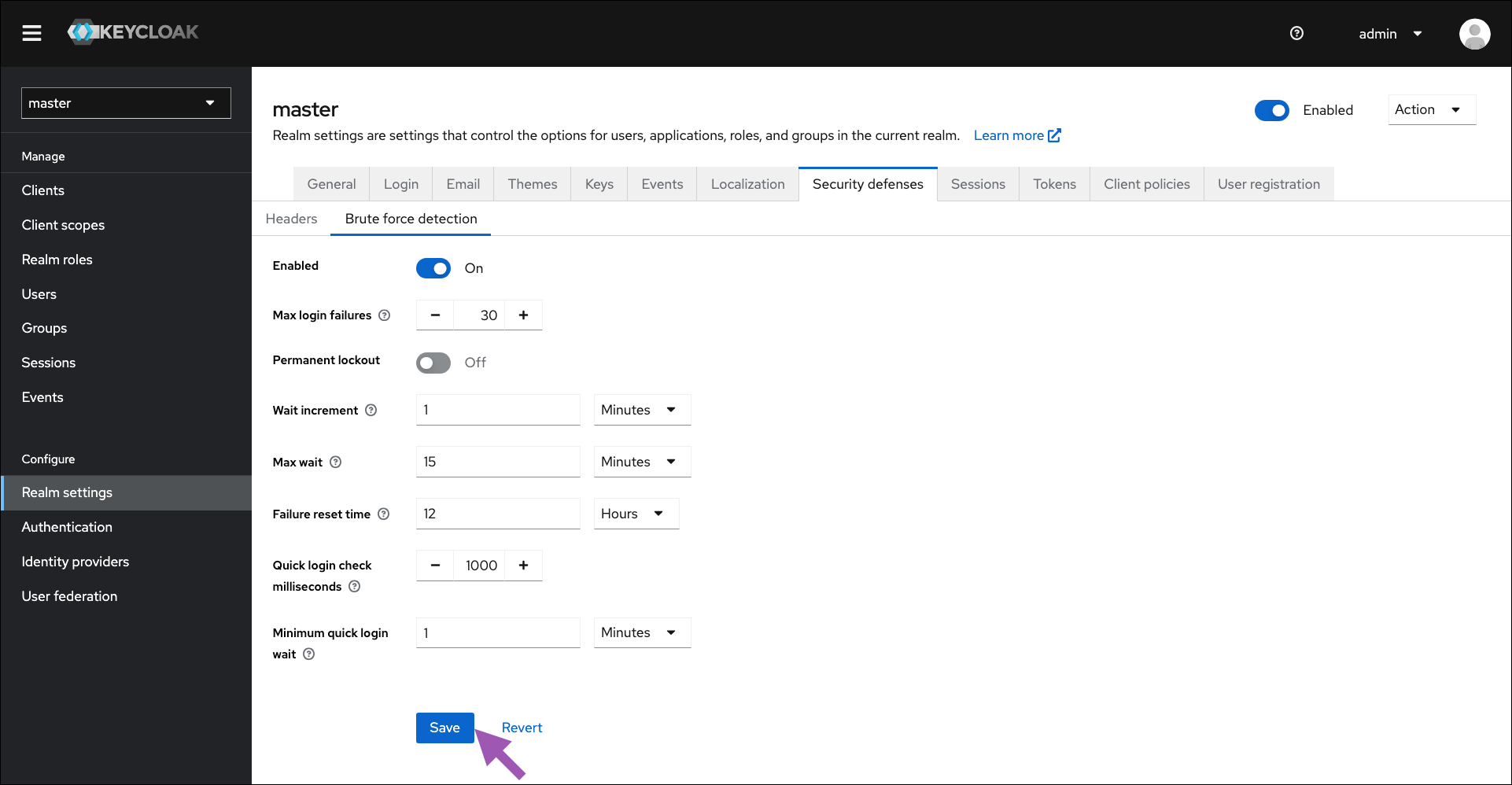
OFF.