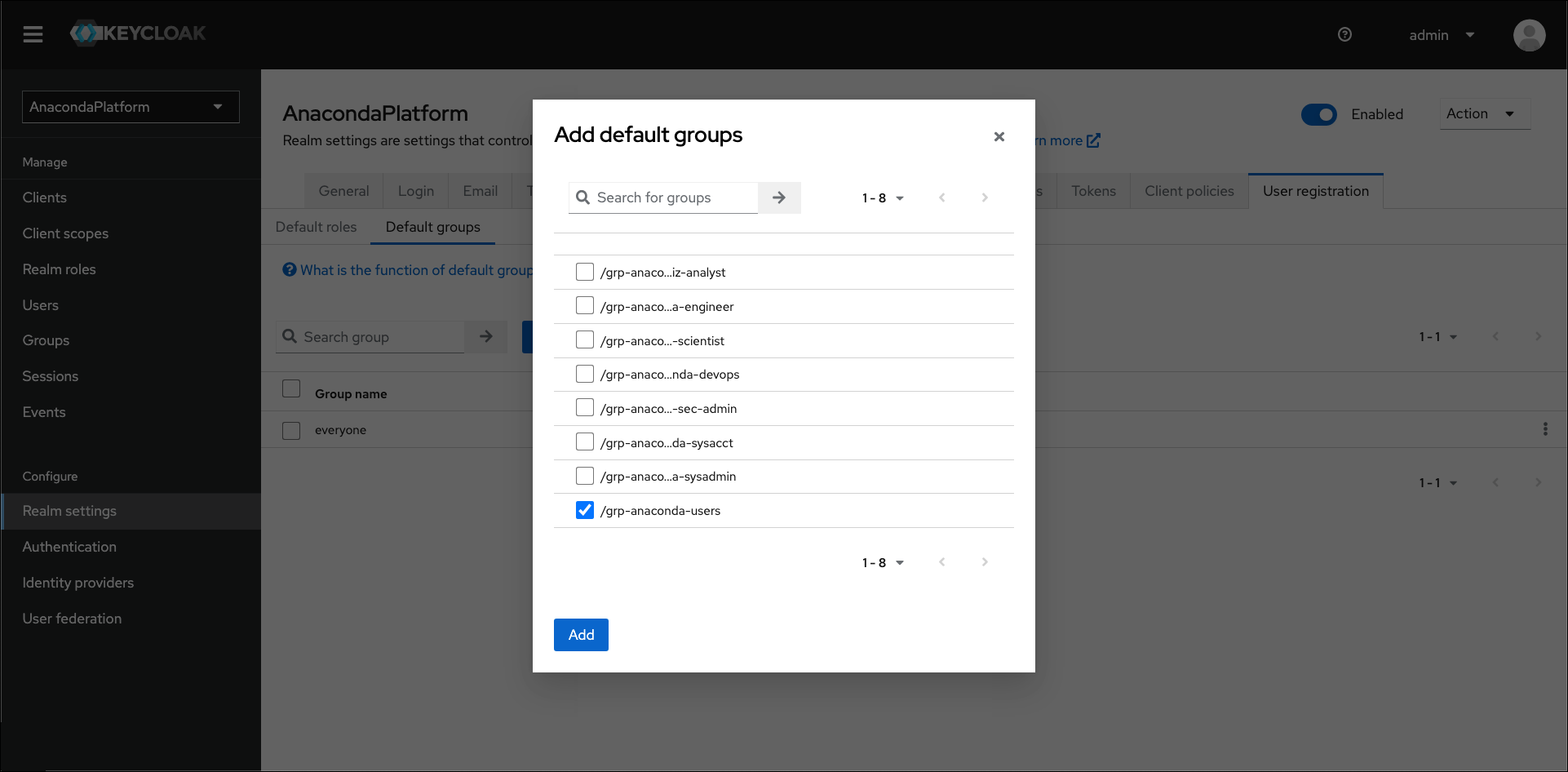Roles
Roles determine the level of access a user has within Anaconda. Some custom roles have been embedded into Keycloak to provide users with varying levels of access to the software’s available features.- ae-admin: provides the user with full access to the platform and the administrative console
- ae-creator: allows the user to create new projects
- ae-deployer: allows the user to create new deployments from projects
- ae-uploader: allows the user to upload packages
Groups
The most important idea to understand about groups is that any permissions that can be granted to an individual by assigning them a role can also be granted to multiple people by assigning the role to a group. To get you started, Anaconda provides a set of default groups with different roles mapped for each. You can use these defaults as is, or as an example for creating your own groups. The groups provided by anaconda are structured as follows:- admins
- Roles:
- ae-admin
- Roles:
- developers
- Roles:
- ae-deployer
- ae-uploader
- ae-creator
- Roles:
- everyone
- Roles:
- none
- Roles:
- managers
- Roles:
- none
- Roles:
- product managers
- Roles:
- ae-deployer
- ae-uploader
- ae-creator
- Roles:
Managing roles and groups
For Enterprise-tier customers, Anaconda has several possible user personas. IT administrators, Business Analysts, Data Scientists, Dev Ops Engineers, and Data Engineers all benefit from using Anaconda Enterprise, but each persona also has different needs based on their work. You can give every one of your users exactly what they need by using roles and groups! As stated before, Anaconda utilizes Keycloak to manage roles and groups. This includes:- Viewing available roles and groups
- Creating new roles
- Creating new groups
- Assigning roles to groups
- Configuring the default groups
- Configuring the default roles
- Log in to Anaconda Enterprise.
- Navigate to the Admin Console.
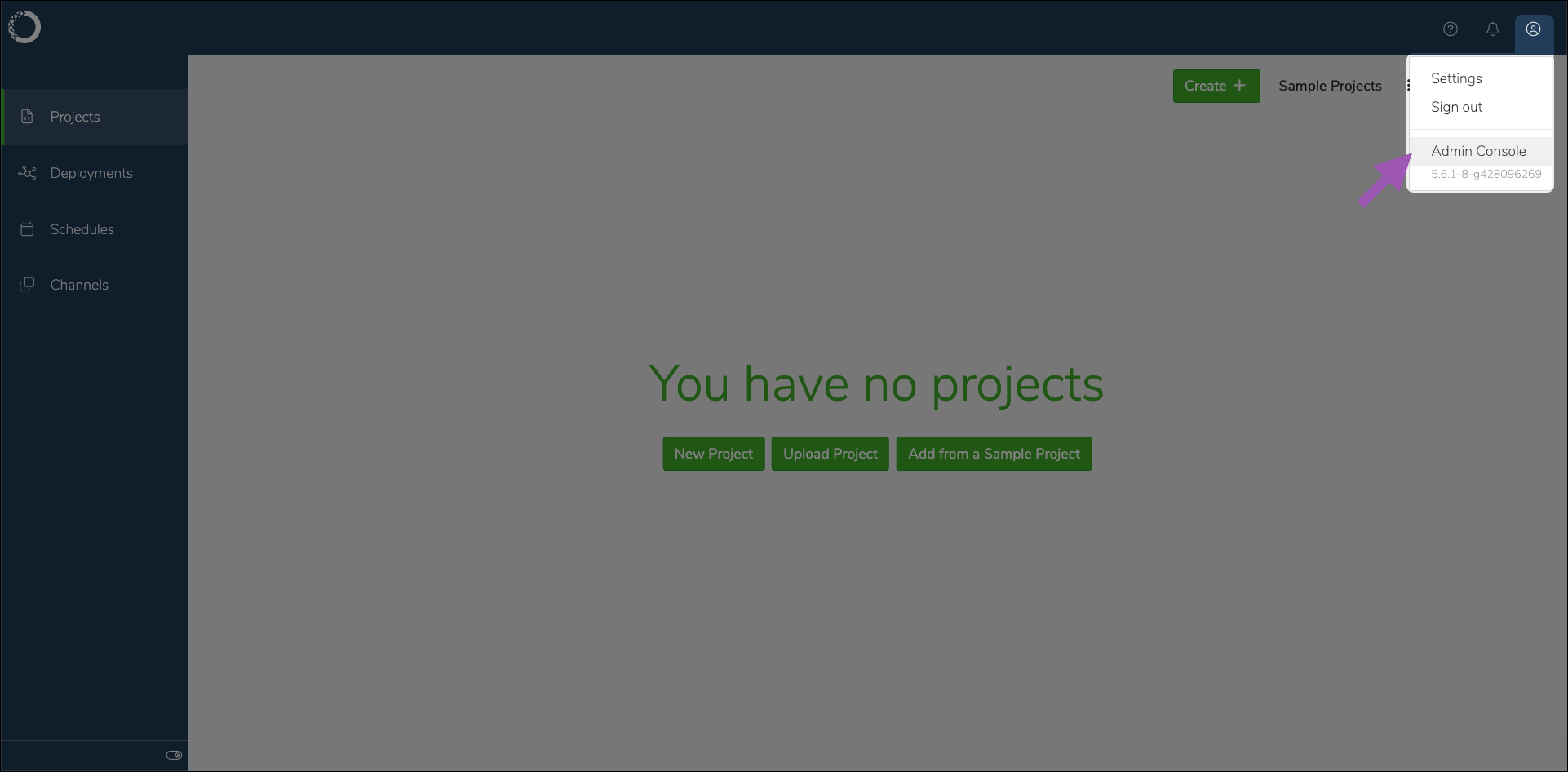
- Select Manage Users to access the Keycloak user interface (UI).
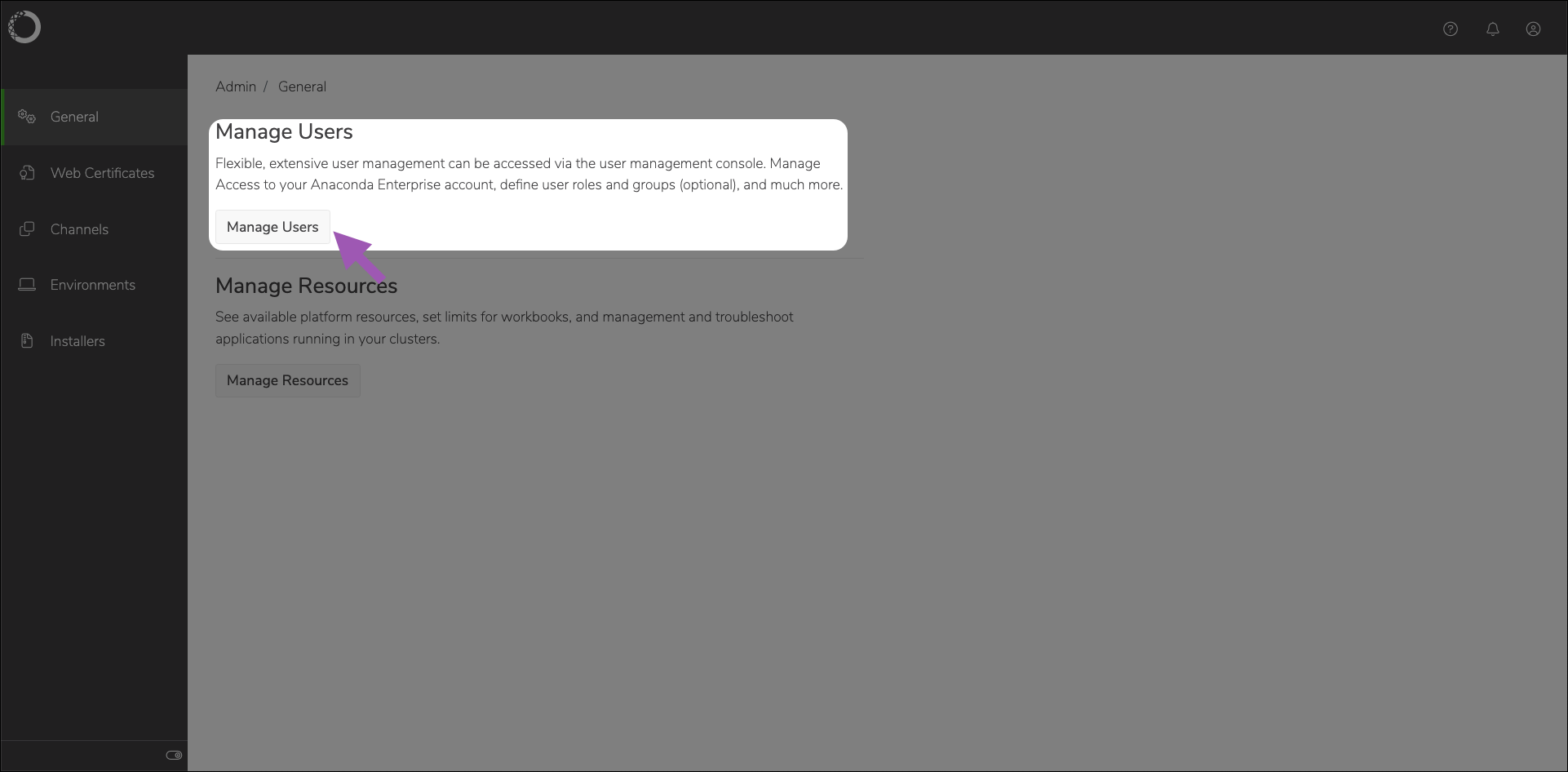
- Log in using your Keycloak admin account credentials.
Verfiy that you are working on the AnacondaPlatform realm when working with roles and groups for Anaconda Enterprise.
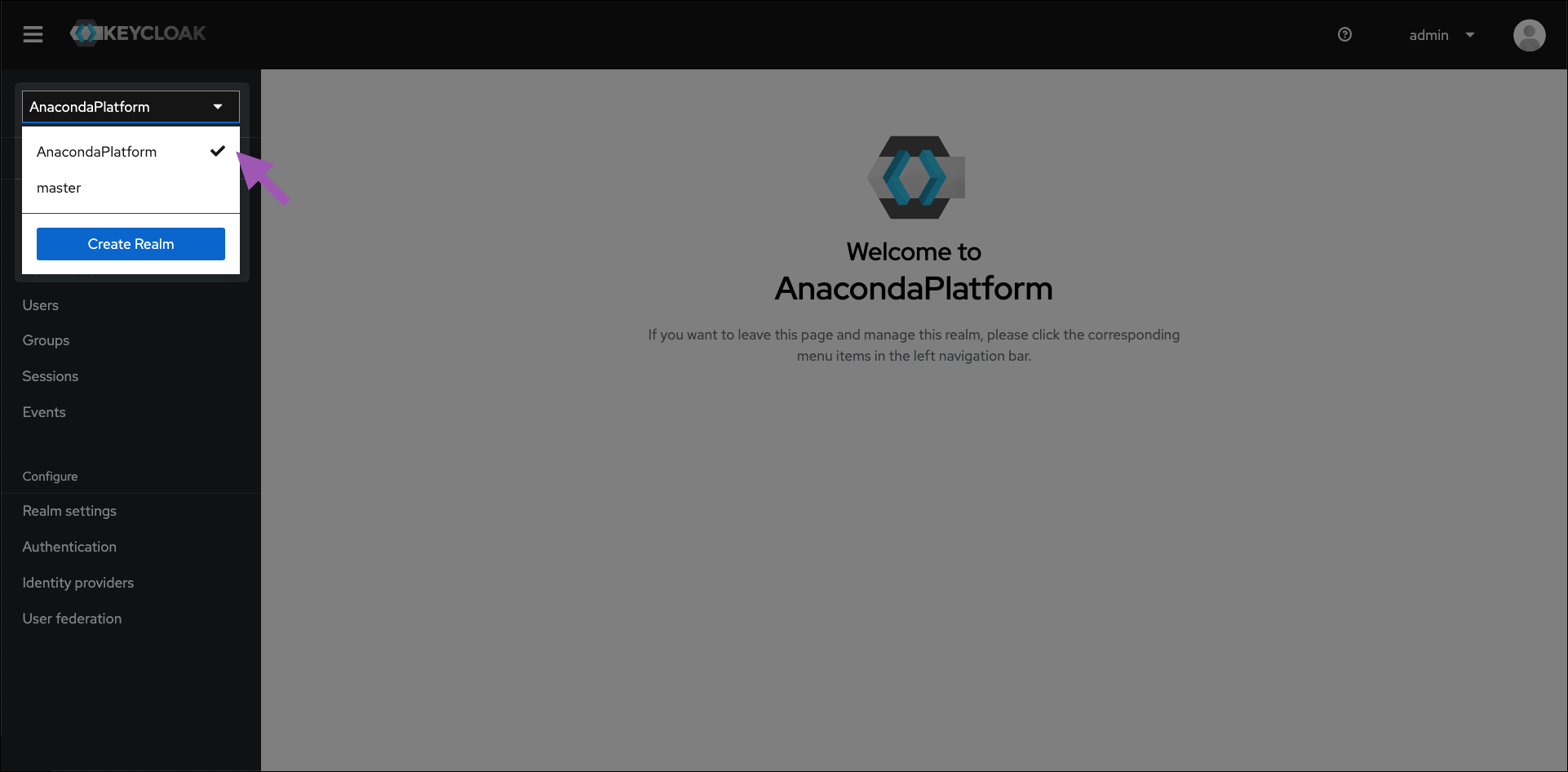
Viewing roles and groups
Roles Use the left-hand navigation to view Realm roles at any time.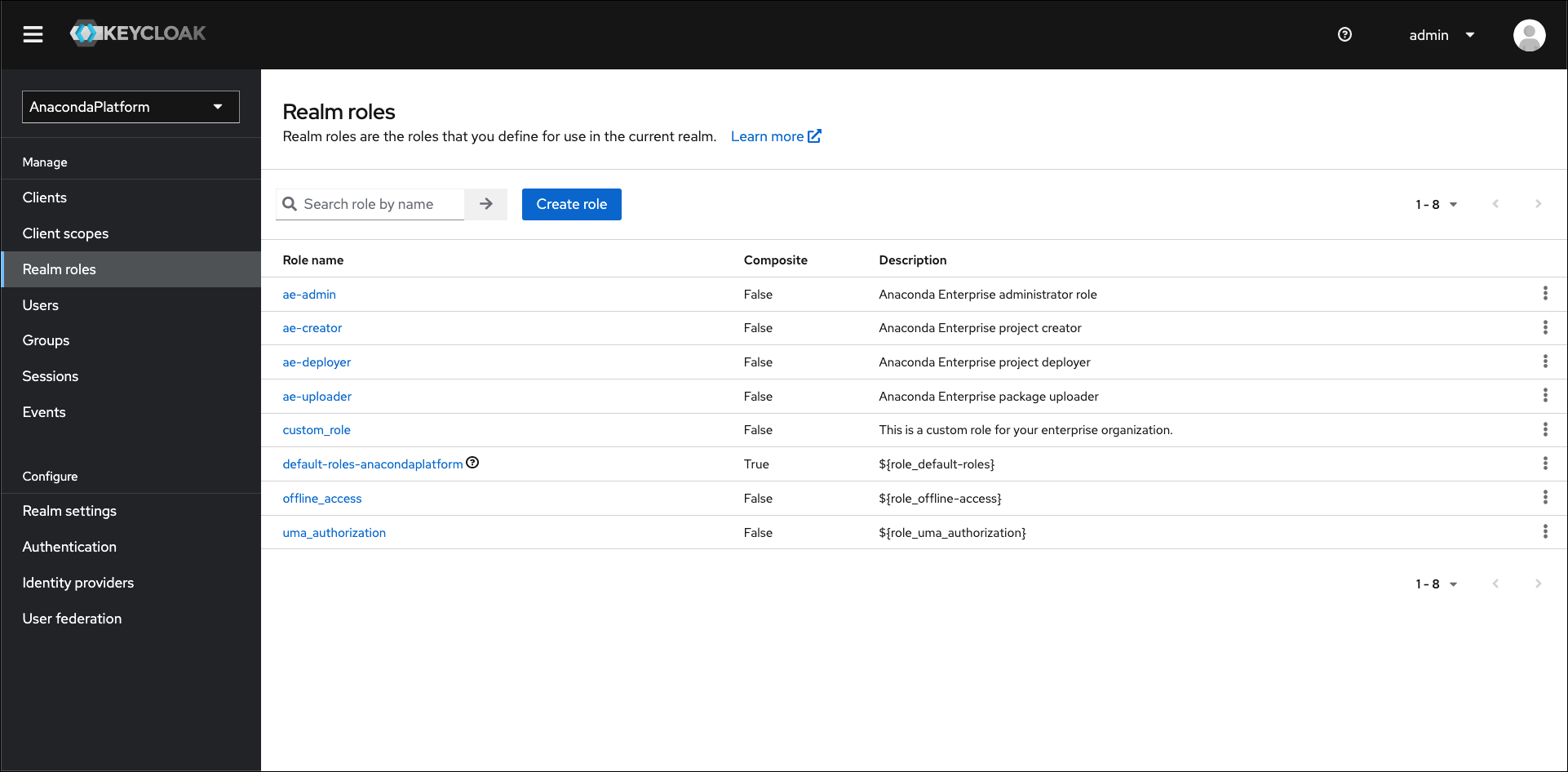
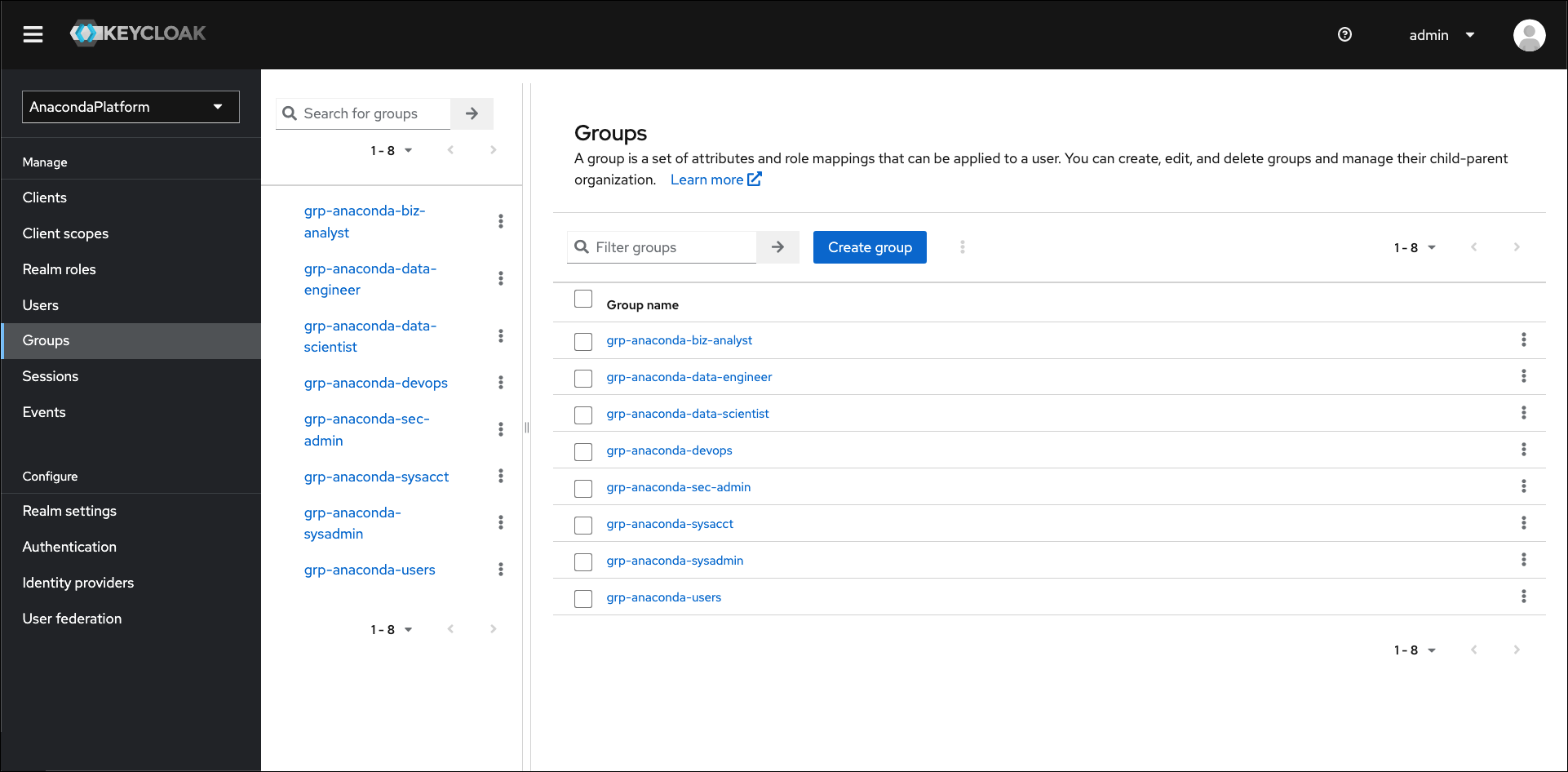
Creating custom roles
To create a custom role for use in Anaconda:- From the Realm roles page, select Create role.
- Enter a unique name and a brief description for your role.
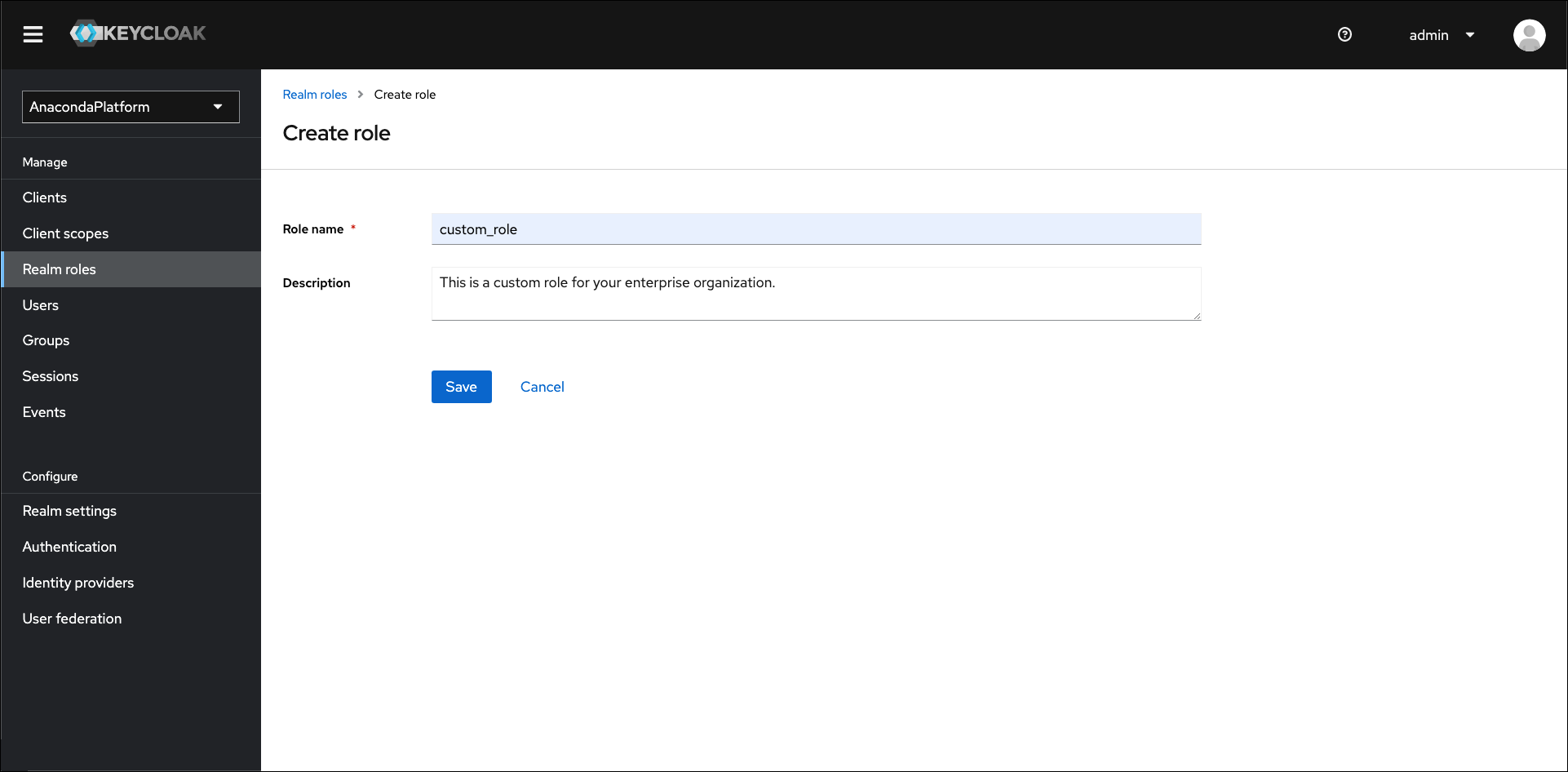
- Click Save. A notification will appear to inform you that your role has been created successfully.
Assigning permissions for custom roles
Custom roles do not grant permissions upon creation. You must define the permissions for your custom role in youranaconda-enterprise-anaconda-platform.yml config map file.
Assign permissions to your custom role by completing the following steps:
- Navigate to your Kubernetes cluster admin UI, or access your cluster using
kubectlcommands at the CLI. - Find your
anaconda-enterprise-anaconda-platform.ymlconfig map file. - Create and save a copy of this file before you begin assigning permissions for your custom role.
- Open your
anaconda-enterprise-anaconda-platform.ymlconfig map file. 5. Locate the following sections of the file and add your role as needed to assign the correct level of permissions: *admin: users:- Add your role here to provide it with full access to the platform and the administrative console. *deploy: deployers:- Add your role here to allow it to create deployments from projects. *workspace: users:
- Add your role here to allow it to open project sessions. *
storage: creators: - Add your role here to allow it to create projects. *
repository: uploaders:- Add your role here to allow it to upload packages to the Anaconda Enterprise repository.
Roles listed in the
admin: users: section of the
anaconda-enterprise-anaconda-platform.yml file must also be listed in each
instance of superusers: and in ui: admin-links: admin: acl: to grant
administrator level permissions.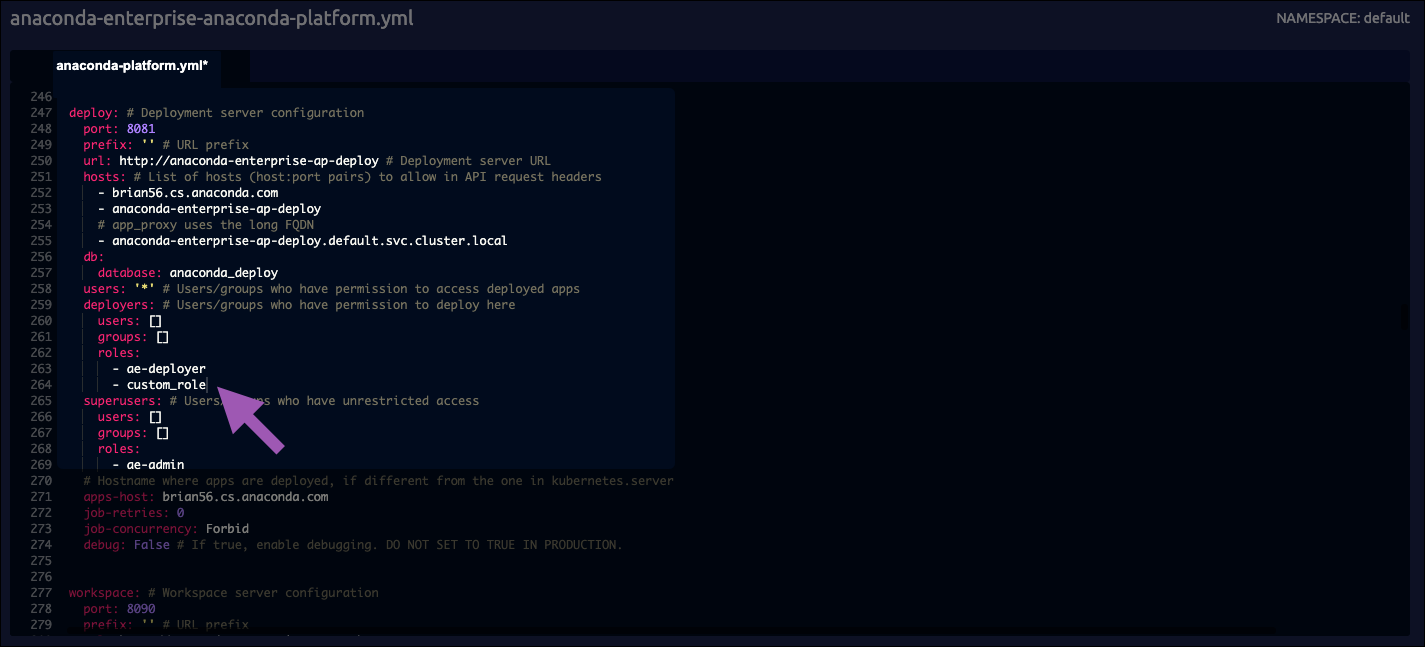
Creating groups
You can create as many groups as your organization needs. To create a new group, complete the following steps:- From the Groups page, select Create group.
- Enter a unique name for your group.
- Click Create.
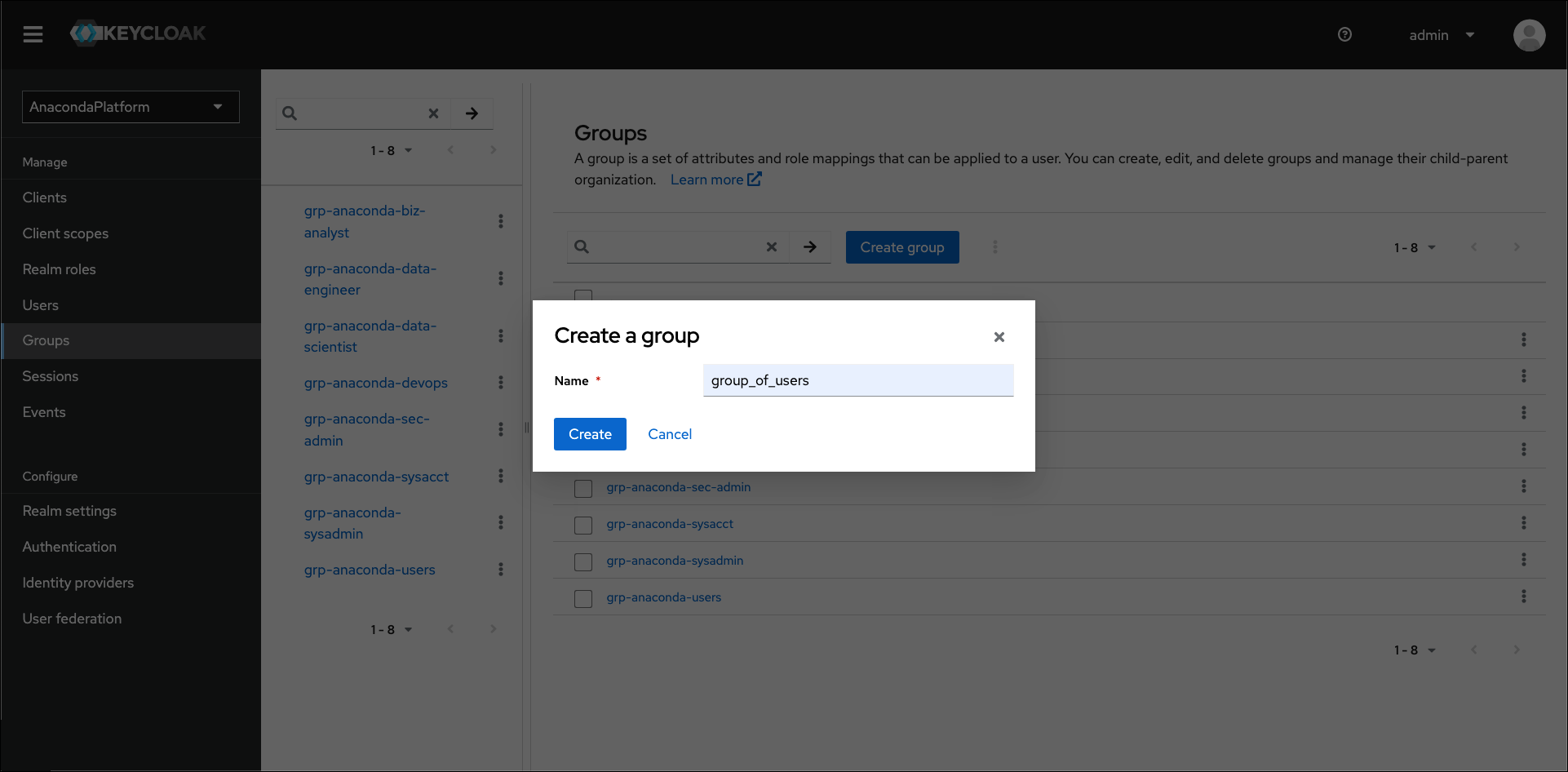
Creating a group here will not add it to an externally connected server (such
as LDAP).
Assigning roles to groups
Assigning a role to a group provides all group members with the permissions granted by the role. To assign a role to a group, complete the following steps:- Navigate to the groups page and select a group to assign roles.
- Select the Role mapping tab.
- Click Assign role.
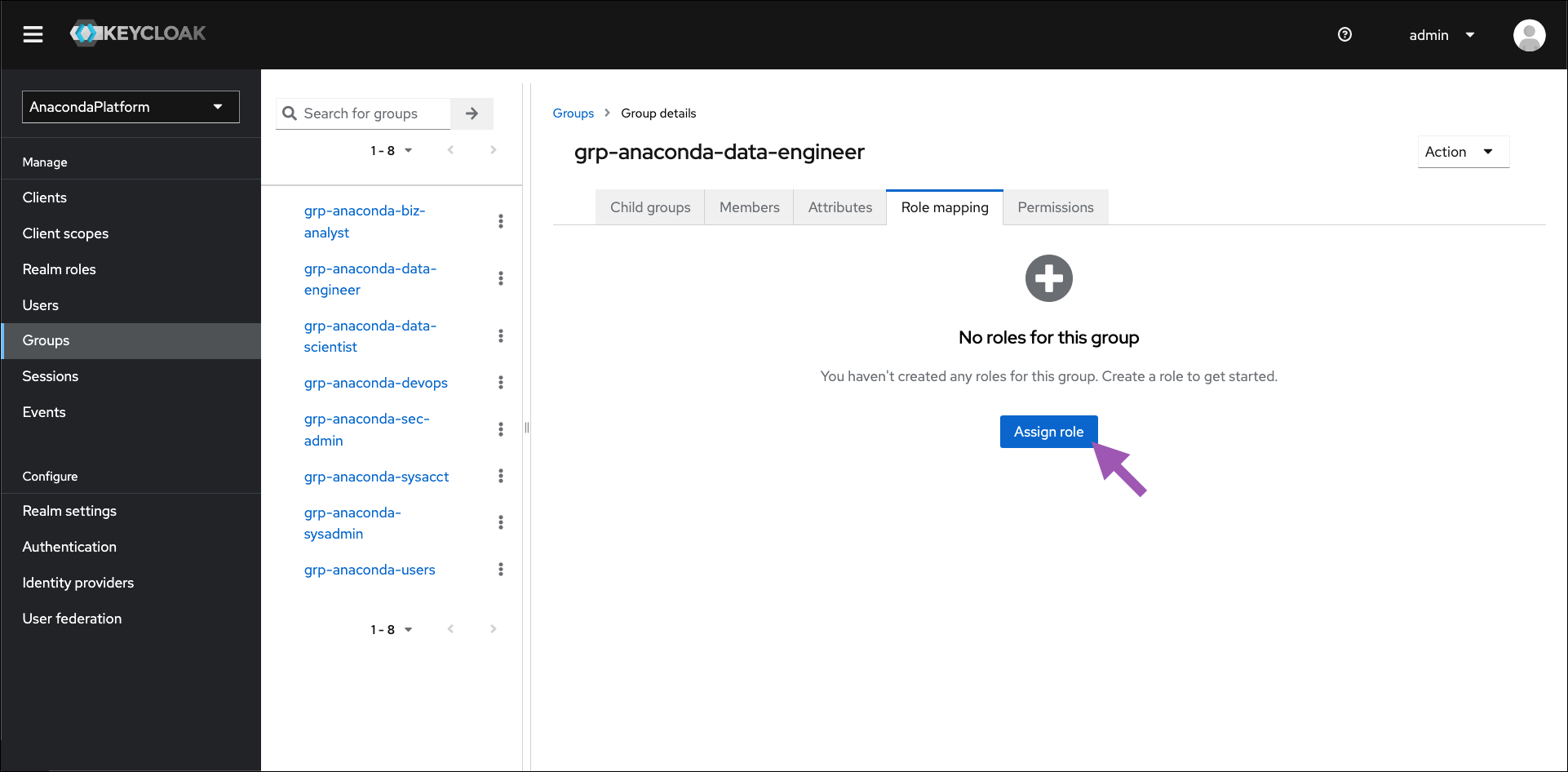
- Select roles you want to assign to the group, then click Assign.
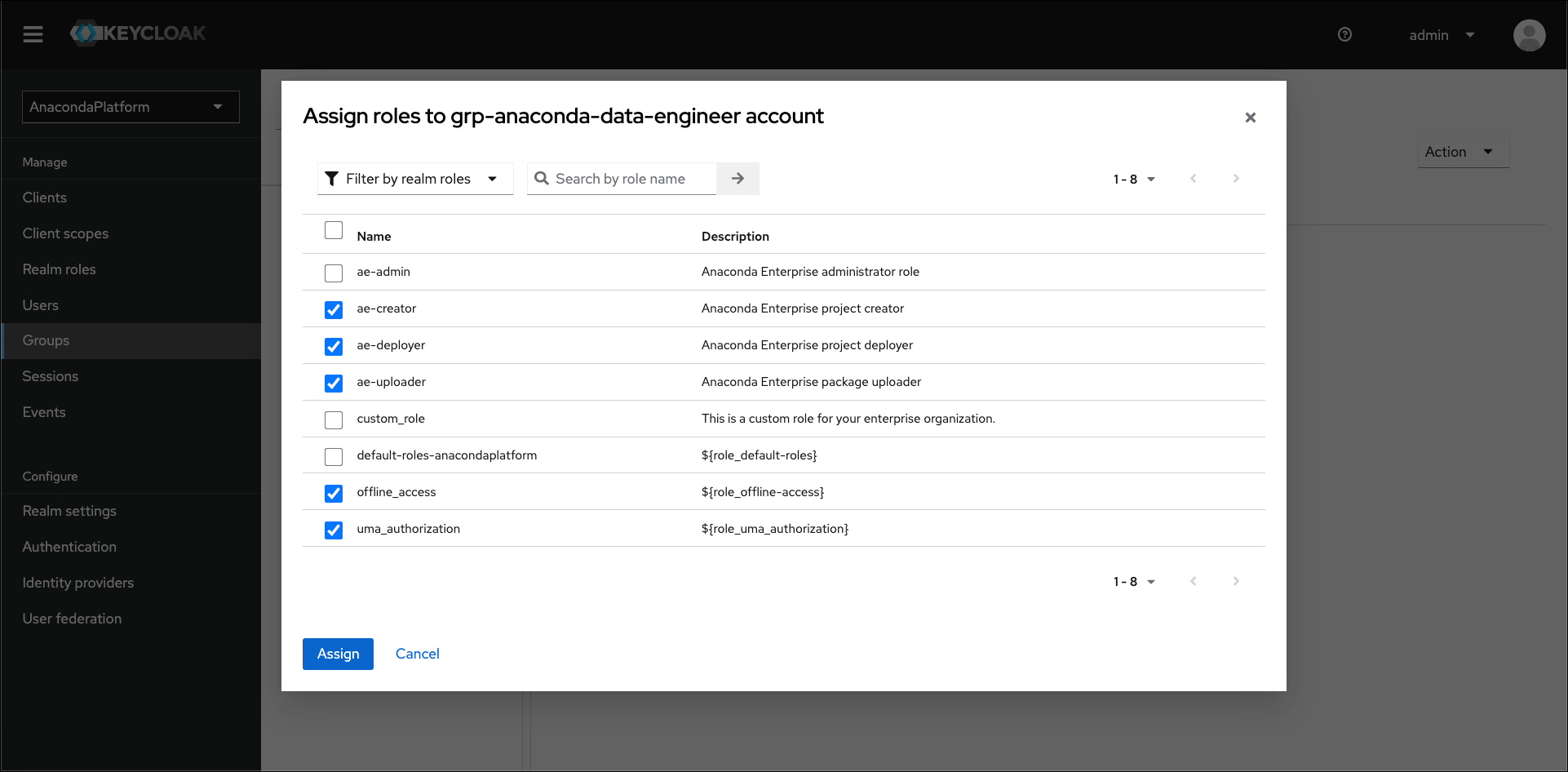
- Your newly assigned roles will appear in the Role mapping tab.
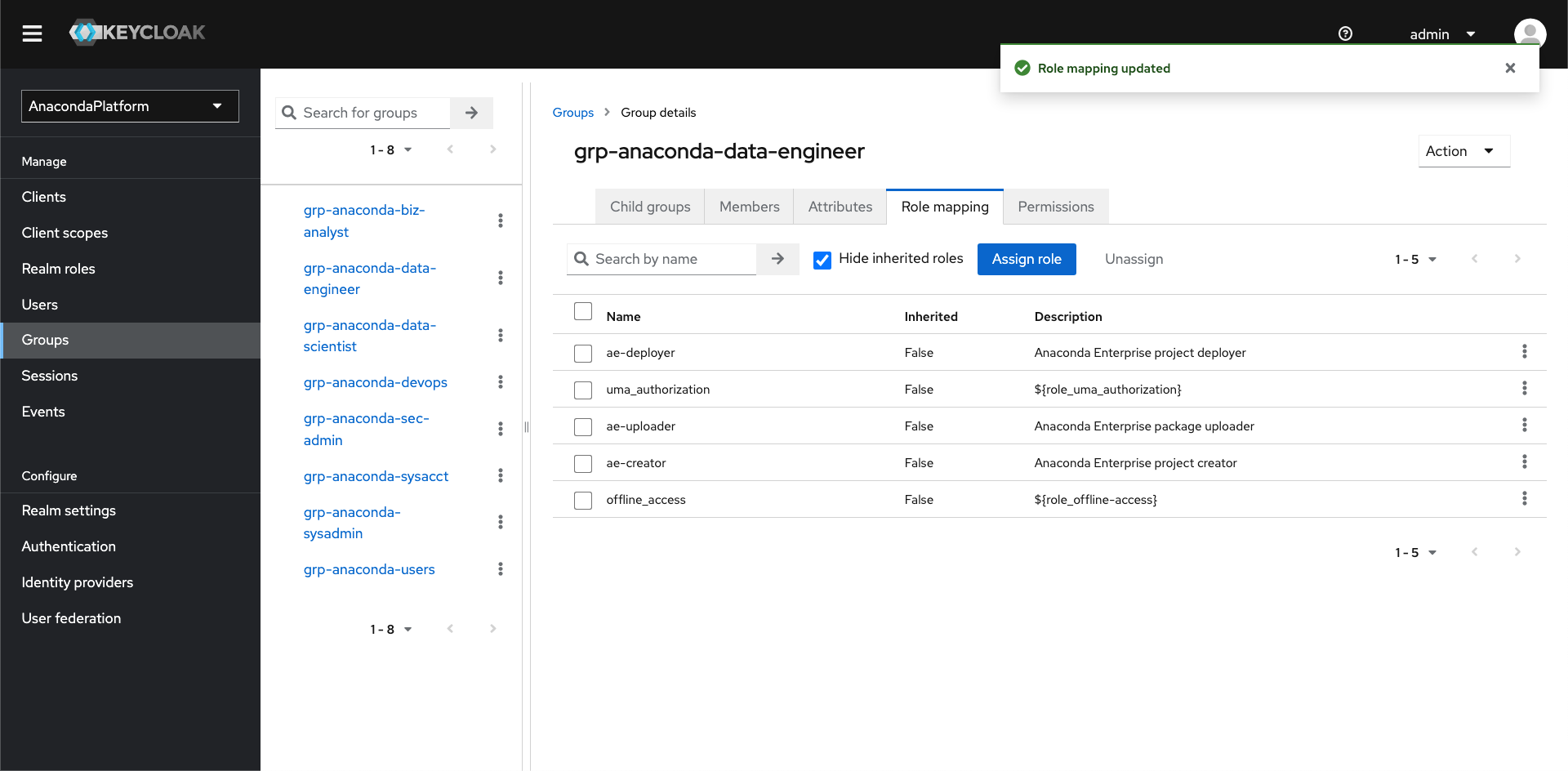
Default roles and groups
Roles Default roles allow you to automatically assign user role mappings whenever a user is newly created or imported. By default, Anaconda Enterprise assigns the following roles to newly created and imported users:- ae-deployer
- ae-uploader
- ae-creator
- offline_access
- uma_authorization
offline_access and uma_authorization roles. These are system configuration requirements.
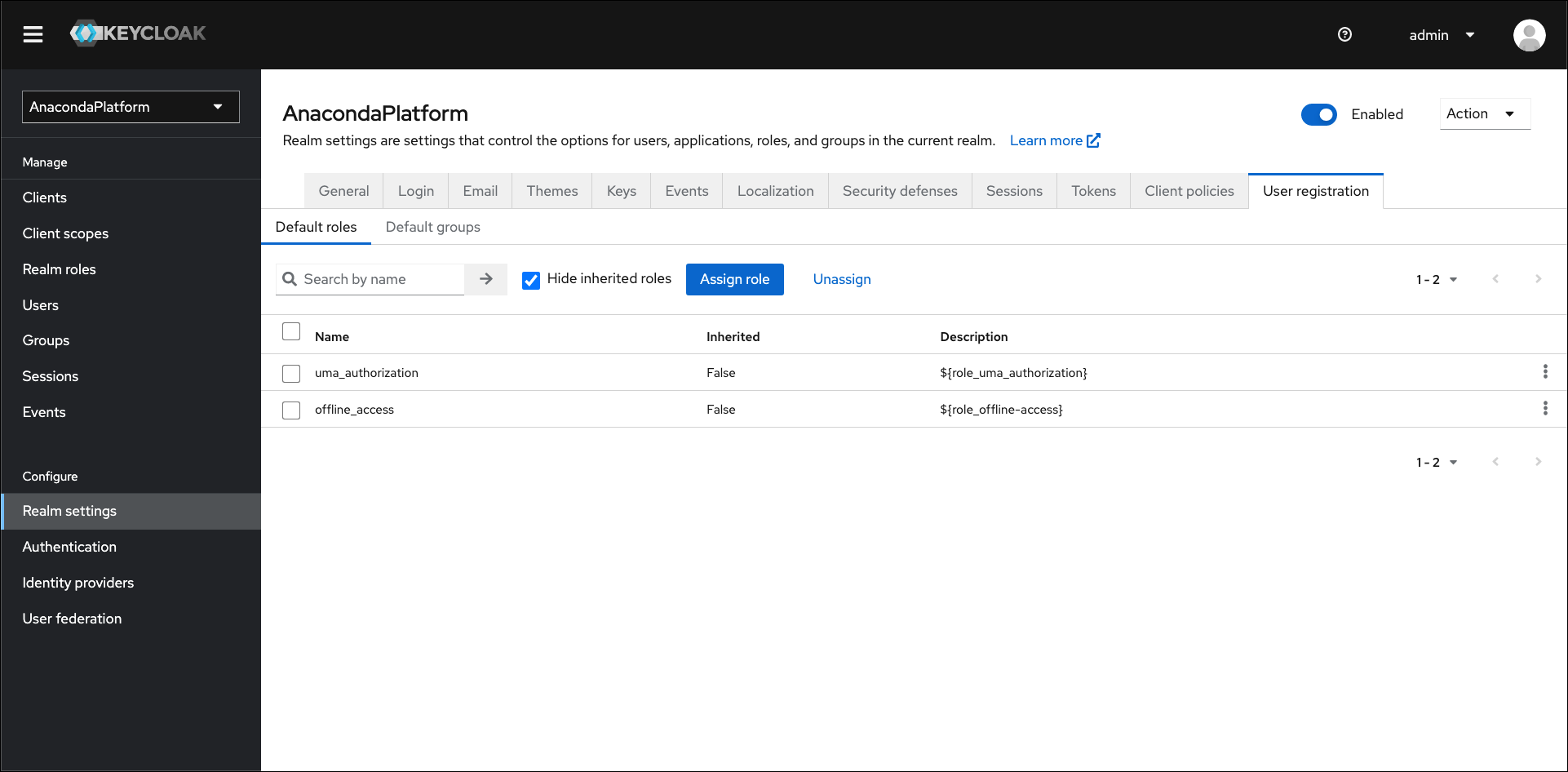
- Select Realm settings from the left-hand navigation.
- Select the User registration tab.
- Select the Default roles tab.
- Click Assign role.
- Select the roles you would like to assign users by default, then click Assign.
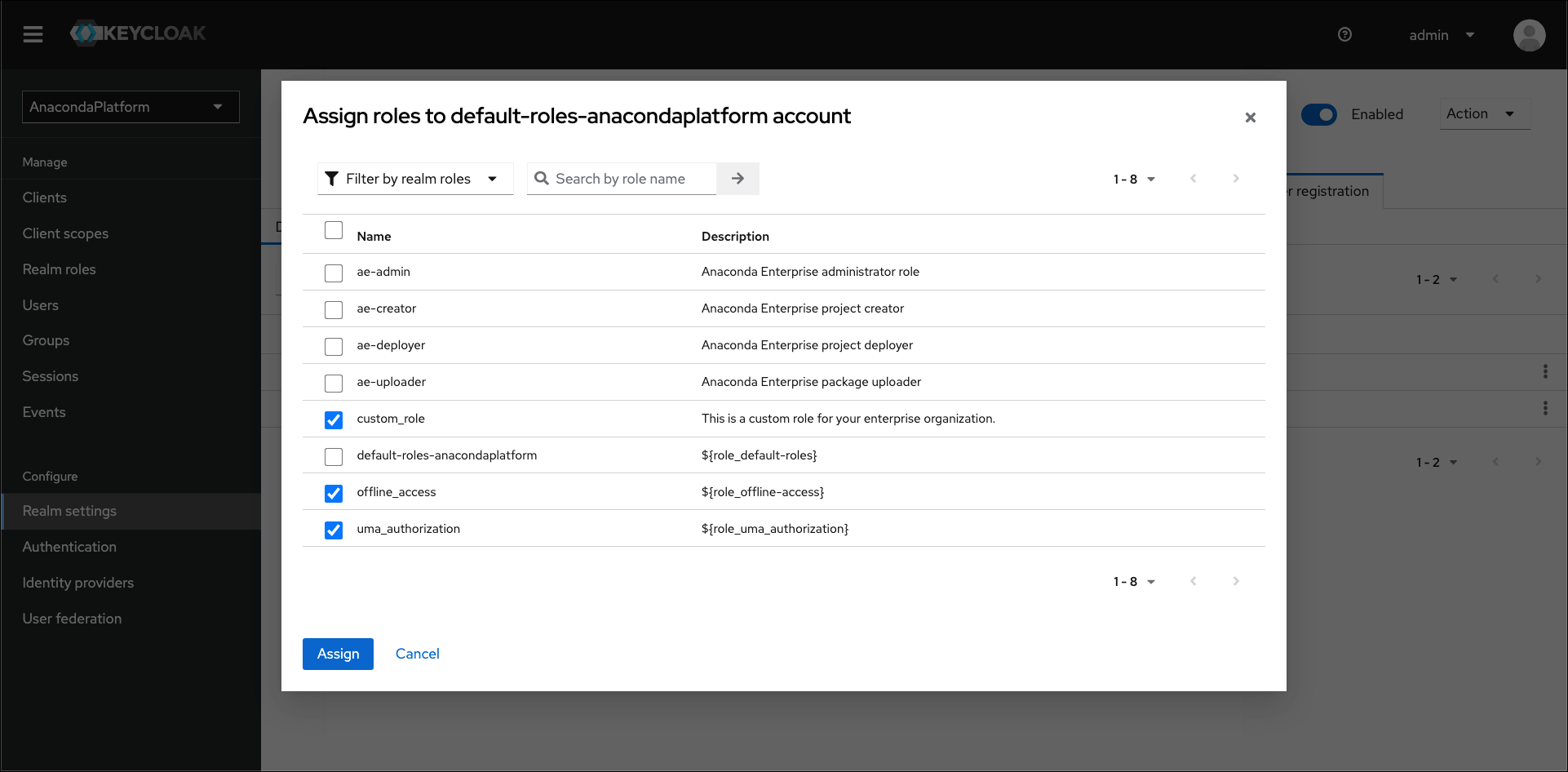
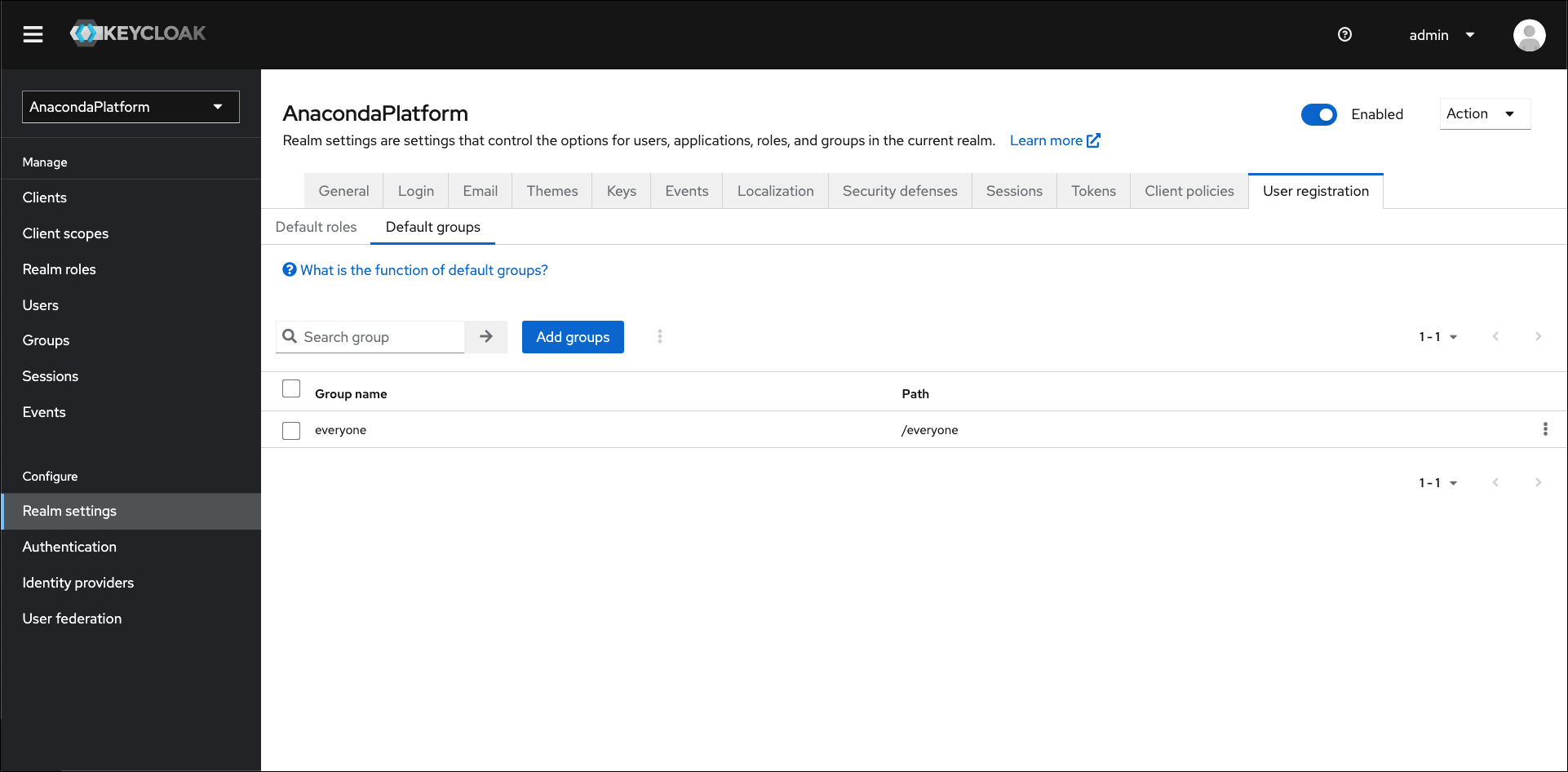
- Select Realm settings from the left-hand navigation.
- Select the User registration tab.
- Select the Default groups tab.
- Click Add groups.
- Select the groups you would like to add users to by default, then click Add.