Prerequisites
-
You must have a service account with
sudoaccess on your Kubernetes (K8s) master node. - Your K8s master node must be configured with a DNS A record. The A record sets the domain name you use for your Anaconda Enterprise instance.
-
If you are upgrading Anaconda Enterprise on a system with multiple nodes, you must verify the clock on each node is in sync with the others. Anaconda recommends using Network Time Protocol (NTP) to synchronize computer system clocks automatically over your network. For more information on installing and using
Chronyto manage the NTP, see the instructions provided here. -
You must have the
ae-preflightpackage installed. For more information, see Anaconda Enterprise pre-flight check. -
Create a backup of your
anaconda-enterprise-anaconda-platform.ymlConfigMap by running the following command:
Upgrading
After you have verified that your system meets all of the installation requirements, you’re ready to upgrade the cluster. There are two basic types of upgrades for Gravity users: in-place upgrades and fresh reinstallation upgrades. Follow along with the instructions here as your Anaconda implementation team member guides you through upgrading your software.In-place upgrade
In-place upgrades of Anaconda Enterprise are not supported for versions that are moving from Gravity 6 to Gravity 7. Instead, you must perform a fresh reinstallation to upgrade your software. If you do not, your installation will break. Check your version of Gravity before you begin, and choose the upgrade process that best suits your needs.
-
Log in to a service account with
sudoaccess on the master node running your Anaconda Enterprise software. -
Download the installer file by running the following command:
-
Decompress the installer file by running the following command:
-
Enter the installer directory by running the following command:
-
Run the following command to verify your environment is properly prepared:
If the check returns an overall result of WARN, you can view the results of the check by running the following command:If necessary, make applicable corrections to properly prepare your environment to meet the Installation requirements. Once you’ve verified that your environment is properly configured, you can begin the upgrade process.
-
To start the upload and upgrade process, run the following commands:
The upgrade process can take up to an hour or more to complete, primarily due to the upload step. You can view the status of the upgrade process at any time by running the following command:Once the upgrade process is complete, the pods will start to come up on their own, but this process also takes some time to finish. Monitor the pods status by running the following command:If you encounter errors while doing your in-place upgrade, you can view which phase of the upgrade failed by running the following command:You can return to any phase of the upgrade process by running the rollback command against the name of the phase as it’s listed in the Phase column of the
./gravity plancommands’ return:After addressing any errors, resume the upgrade by running the following command:
Fresh reinstallation upgrade
A fresh reinstallation upgrade backs up your current Anaconda Enterprise software configurations and settings, then uninstalls and reinstalls the software. After installation is complete, you can apply your saved configurations and settings to the new software version. To perform a fresh reinstallation upgrade:Backup your configurations
-
Log in to a service account with
sudoaccess on the master node running your Anaconda Enterprise software. -
Download the installer file by running the following command:
-
Decompress the installer file by running the following command:
-
Enter the installer directory by running the following command:
The installer bundle contains the
extract_config.shscript, which retains the following files when run:anaconda-enterprise-certs.yamlanaconda-enterprise-keycloak.yamlhelm_values.yamlgravity_values.yaml
-
Create a directory to contain the configuration data extracted by the script and name it “reinstall”:
-
Enter the directory you just created:
-
Run the
extract_config.shscript by running the following command:Once the script has completed, you will need to manually save some additional configurations and secrets to yourreinstalldirectory. -
Export your configmap to a
.yamlfile by running the following command: -
Export your SSL certifications to
.yamlfiles by running the following command: -
Export your user credentials and user secrets to
.yamlfiles by running the following command:
Uninstall
Uninstall Anaconda Enterprise on all nodes and reboot your instance.Do not run the command
sudo rm -rf /opt/anaconda/storage on the master node as part of your uninstall process. If you do you, will lose your configuration settings and user data.Reinstall and apply your saved settings
-
Run the following command to verify your environment is properly prepared:
If the check returns an overall result of WARN, you can view the results of the check by running the following command:If necessary, make applicable corrections to properly prepare your environment to meet the Installation requirements. Once you’ve verified that your environment is properly configured, you can begin the upgrade process.
-
Install the AE5 cluster. Use the
gravity_values.yamlfile stored in the reinstall directory you created earlier instead of creating a new file during installation. -
Replace your SSL certificate by running the following command:
-
Replace your user secrets by running the following command:
The
configmap.yamlfile that you created earlier contains settings that need to be restored to theanaconda-enterprise-anaconda-platform.ymlfile manually. - Open a web browser and log in to Anaconda Enterprise as an Administrator.
-
Open the User dropdown menu and select Admin Console.
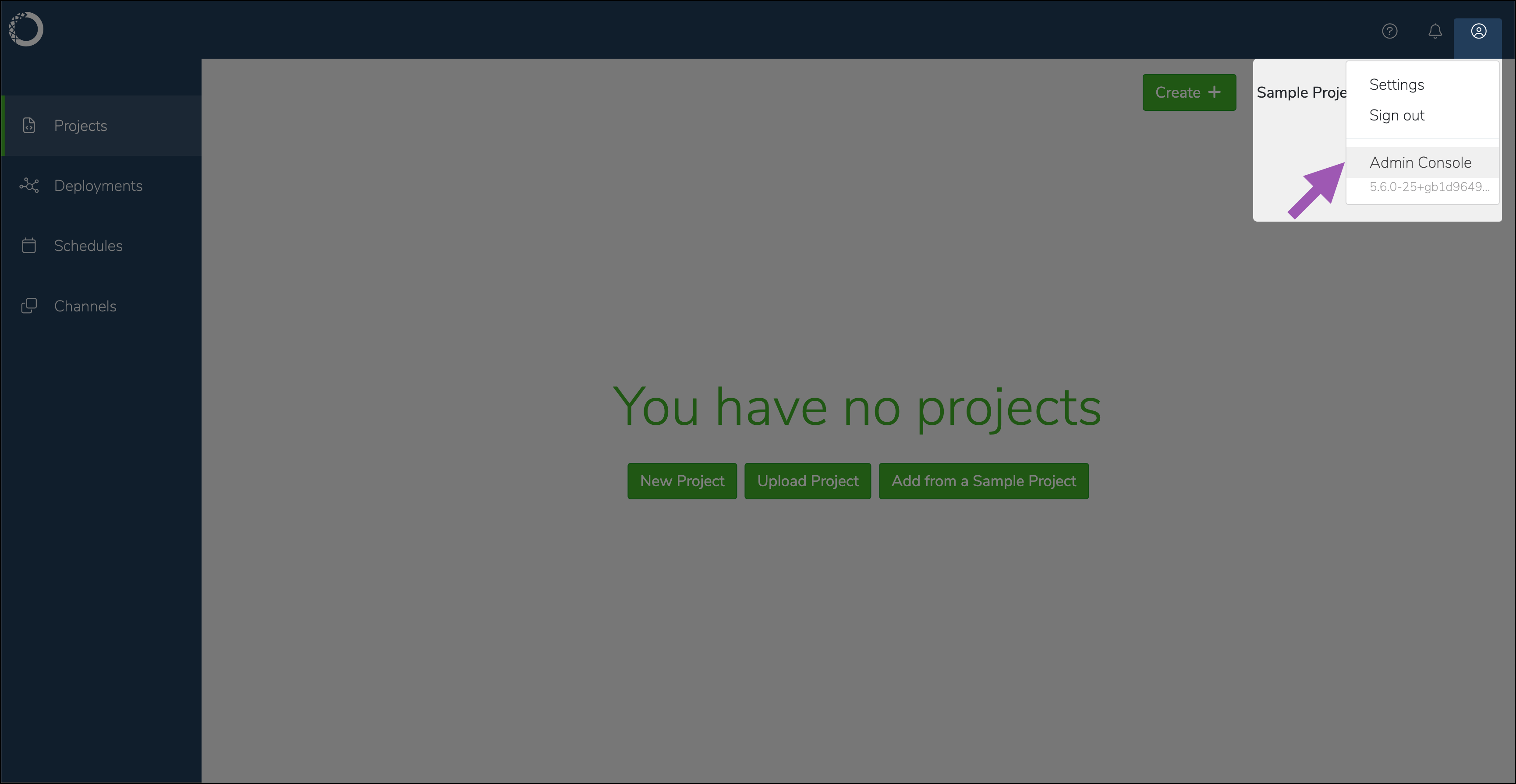
- Select Manage Resources to open your Gravity Ops Center.
- Log in to your Gravity Ops Center. Contact your Gravity systems administrator if you need access.
- Select Kubernetes from the left-hand navigation menu.
-
Select Edit config map under
anaconda-enterprise-anaconda-platform.ymlto open the file. Leave this browser open for now.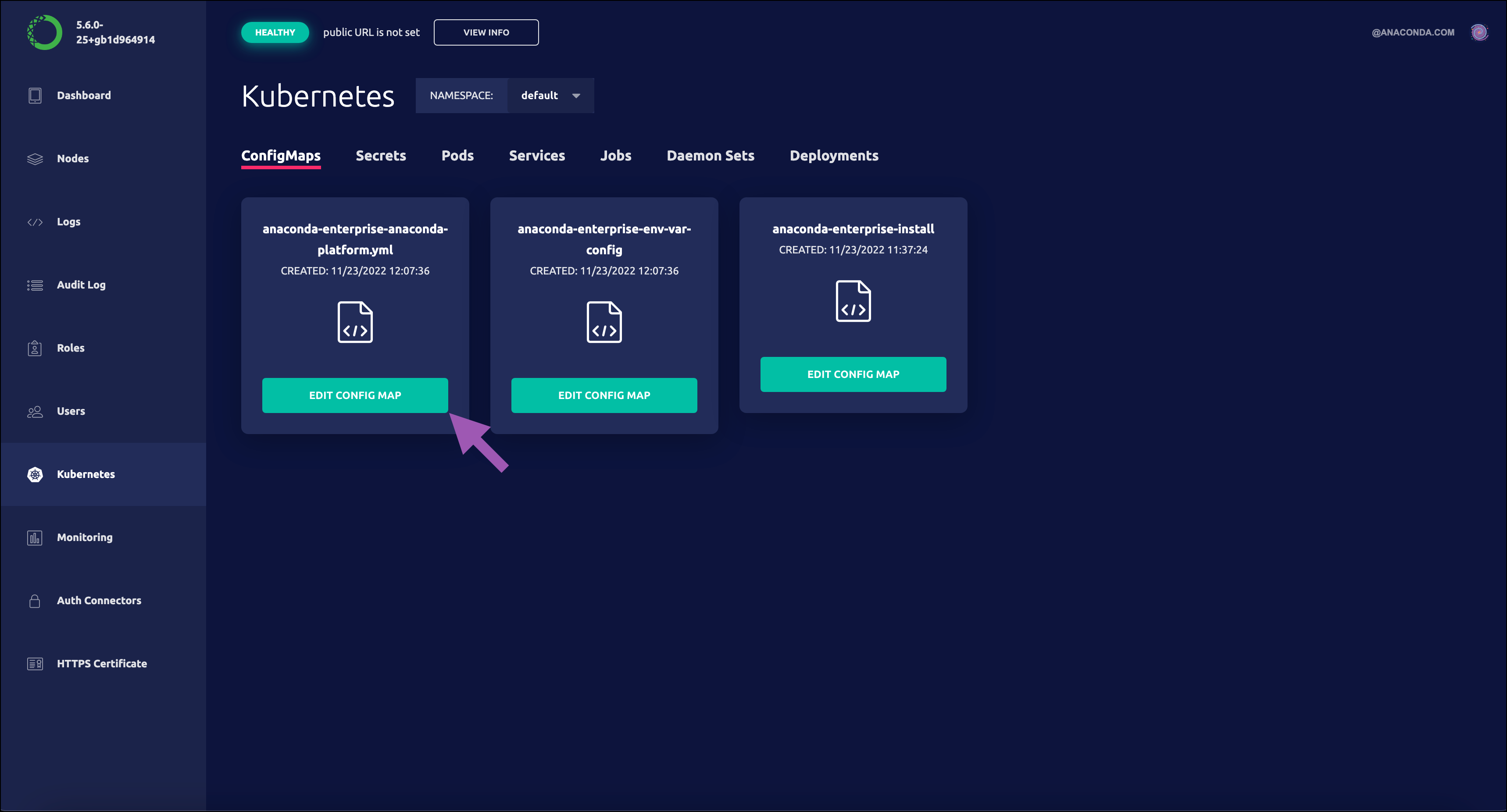
-
Return to your terminal and view the contents of your
configmap.yamlfile by running the following command: -
Replace the applicable sections of the
anaconda-enterprise-anaconda-platform.ymlfile with the saved configurations in yourconfigmap.yamlfile. Commonly saved configurations include resource profiles, affinity settings, shared volumes, conda settings, and git settings. It is important to replace only the specific sections of theanaconda-enterprise-anaconda-platform.ymlfile that were saved in theconfigmap.yamlfile. -
Save your changes to the
anaconda-enterprise-anaconda-platform.ymlfile. -
Restart the Anaconda platform pods by running the following command:
- Add the worker nodes to the cluster.
Verifying your installation
-
Verify all pods are running by running the following command:
-
Open a web browser and navigate to your Authentication Center.
- Select Users from the Manage menu, then click View all users and verify your users’ data is present.
- Open a web browser and navigate to your Anaconda Enterprise URL. Log in using the same credentials you used for your previous installation.
- Review the Projects list to verify that all project data has been restored.
Additional configurations
TLS/SSL certificates
If you did not configure SSL certificates as part of the post-install configuration, do so now. For more information, see Updating TLS/SSL certificates.External git repository
Anaconda Enterprise 5 uses configurable parameters in the External git section of theanaconda-enterprise-anaconda-platform.yml file to connect to external git repositories. Verify your parameters are mapped correctly, as described here.
Spark/Hadoop
After verifying your installation, run the following command on the master node of the Anaconda Enterprise server:- Log in to Anaconda Enterprise.
- If your configuration uses Kerberos authentication, open a Hadoop terminal and authenticate yourself through Kerberos using the same credentials you used previously. For example,
kinit <USERNAME>. - Open a Jupyter Notebook that uses Sparkmagic and verify that it behaves as expected by running the
sccommand to connect to Sparkmagic and start Spark.