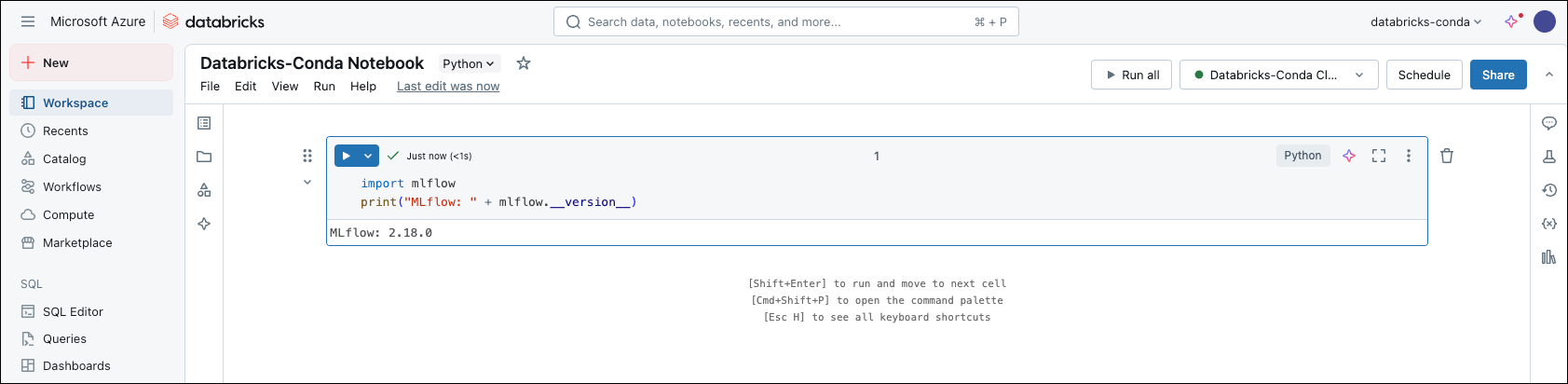Prerequisites
Before starting, ensure you have:- Administrator permissions for your Package Security Manager (On-prem) instance
- Docker installed on your local machine
- A Databricks workspace with admin privileges
Setup and configuration
1
Create a Policy
- Log in to your Package Security Manager (On-prem) instance.
- Select Policies in the left-hand navigation.
- Click Create Policy.
- Name your policy
databricks, provide a brief description, and then click Next. - Set your policy to allow packages with
noarchorlinux-64architectures only, then click Next. - Skip setting CVE rules and exclusions by clicking Next to progress the policy configuration.
- Click Create Policy to save your policy.
2
Create a channel for Anaconda's packages
- Select My Channels in the left-hand navigation.
- Click Add Channel.
- Name your channel
databricks-anaconda. - Set your channel to Private.
- Open the Assign Policy dropdown and select your databricks policy.
- Click Submit.
3
Create a mirror for Anaconda's packages
- Open the Manage dropdown menu and select Freeze, then click Freeze.
- Open the Manage dropdown menu again and select Create Mirror.
-
Complete the Create mirror form with the following configurations:
- Name: databricks-anaconda-packages
- External Source URL:
https://repo.anaconda.com/pkgs/main - Mirror Type: conda
- Verify that the Run now checkbox is selected.
-
Verify that the Assign Mirror Policy toggle reads
APPLY CHANNEL POLICY. -
Allow the mirror time to complete.
How do I know when my mirror is complete?
You can view the status of in-progress mirrors from the from the channel’s Mirrors tab. In-progress mirrors display which step is currently being performed with a brief description of the operation. When a mirror completes, the status updates to Completed and the date and time of completion is displayed. Administrators can view the status of all mirrors from the Mirrors page.
Administrators can view the status of all mirrors from the Mirrors page. - Open the Manage dropdown and select Unfreeze, then click Unfreeze.
4
Create a channel for conda-forge packages
- Select My Channels in the left-hand navigation.
- Click Add Channel.
- Name your channel
databricks-conda-forge. - Set your channel to Private.
- Open the Assign Policy dropdown and select your databricks policy.
- Click Submit.
5
Create a mirror for conda-forge packages
- Open the Manage dropdown menu and select Freeze, then click Freeze.
- Open the Manage dropdown menu again and select Create Mirror.
- Complete the Create mirror form with the following configurations:
- Name: databricks-conda-forge-packages
- External Source URL:
https://conda.anaconda.org/conda-forge - Mirror Type: conda
- Verify that the Run now checkbox is selected.
- Verify that the Assign Mirror Policy toggle reads
APPLY CHANNEL POLICY. - Allow the mirror time to complete.
- Open the Manage dropdown and select Unfreeze, then click Unfreeze.
6
Generate a token for your channels
- Select Tokens from the left-hand navigation.
- Click Generate Token.
- Name your token
databricks-token. - Set an expiration date for your token that makes sense for your use case.
- Open the Type dropdown menu and select Resources.
- Open the Channel dropdown menu and select your
databricks-anacondachannel. - Open the Permission dropdown menu and select Read.
- Click Add Resource.
- Open the Channel dropdown menu and select your
databricks-conda-forgechannel. - Open the Permission dropdown menu and select Read.
- Click Create.
- Your token displays in the upper-right corner of the page. Copy the token and save it in a secure location.
7
Build a Custom Docker Image
To create a secure Python environment in Databricks, you’ll need to build a custom Docker image. This image includes your conda-based environment and can be used when launching a cluster through Databricks Container Services.For more information, see Customize containers with Databricks Container Service and GitHub - databricks/containers.
-
Create a directory on your local machine called
dcs-condaby running the following command: -
Enter your new
dcs-condadirectory and create aDockerfilefile inside thedcs-condadirectory: -
Add the following content to the
Dockerfilefile, depending on your Databricks Runtime version: -
Create an
env.ymlfile inside thedcs-condadirectory: -
Add the following content to the
env.ymlfile:Please check the recommended package versions in the System environment section of the Databricks Runtime release notes and compatibility documentation. -
Build the Docker image:
-
Tag and push your custom image to a Docker registry by running the following commands:
8
Launch a Cluster using Databricks Container Service
Databricks recommends using OAuth for authorization instead of Personal Access Tokens (PATs). OAuth tokens refresh automatically and reduce security risks associated with token leaks or misuse. For more information, see Authorizing access to Databricks resources.
- Open your Databricks workspace.
- Select Compute from the left-hand navigation, then click Create compute.
- On the New compute page, specify the Cluster Name.
-
Under Performance, set the Databricks Runtime Version to a version that supports Databricks Container Service. For example - Runtime: 15.4-LTS.
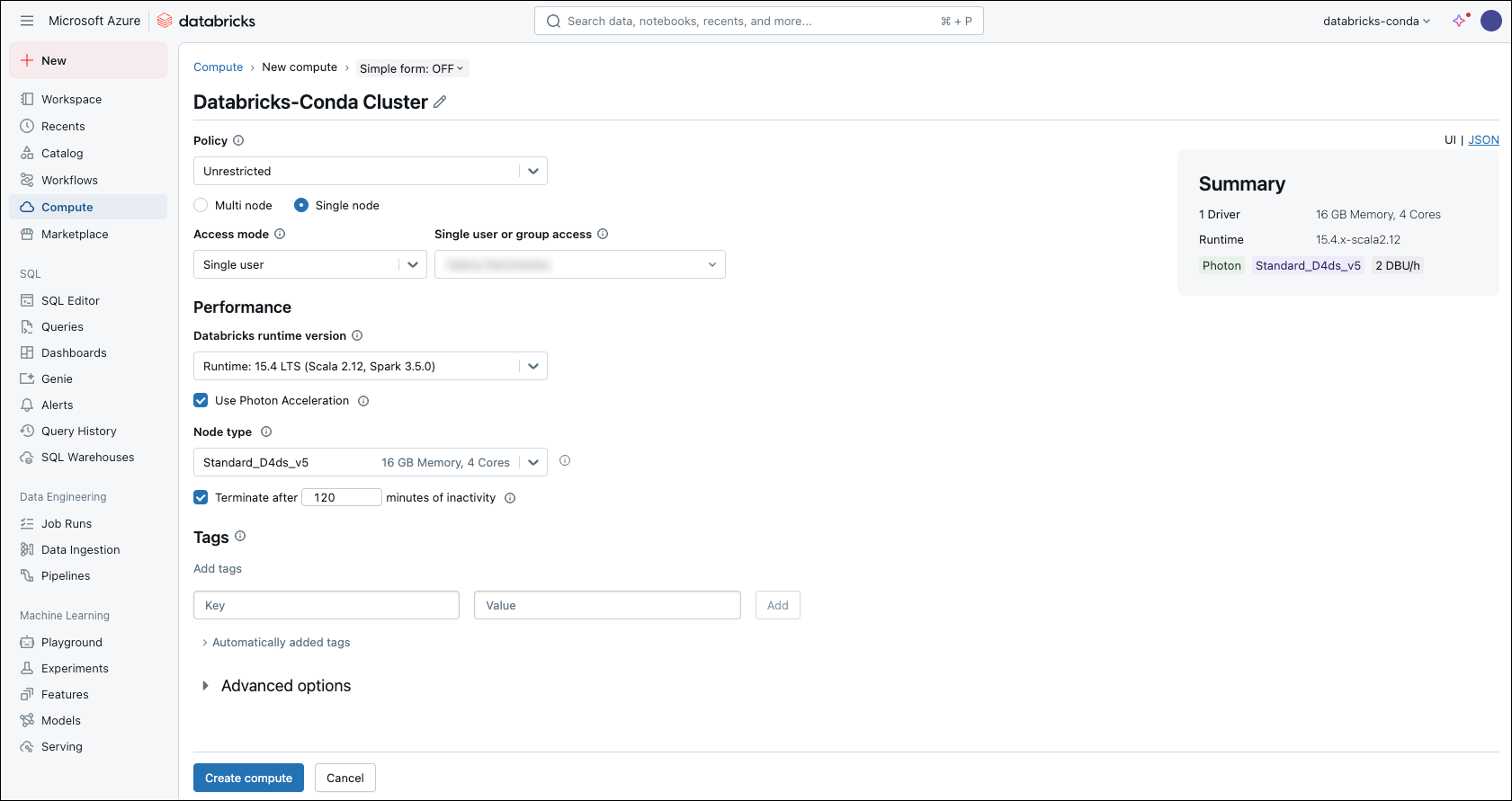 This version is under long-term support (LTS). For more information, see Databricks support lifecycles.
This version is under long-term support (LTS). For more information, see Databricks support lifecycles.Databricks Runtime for Machine Learningdoes not support Databricks Container Service. - Open the Advanced options dropdown and select the Spark tab.
-
Add the following Spark configurations:
To access volumes on Databricks Container Service, add the following configuration to the compute’s Spark config field as well:
spark.databricks.unityCatalog.volumes.enabled true.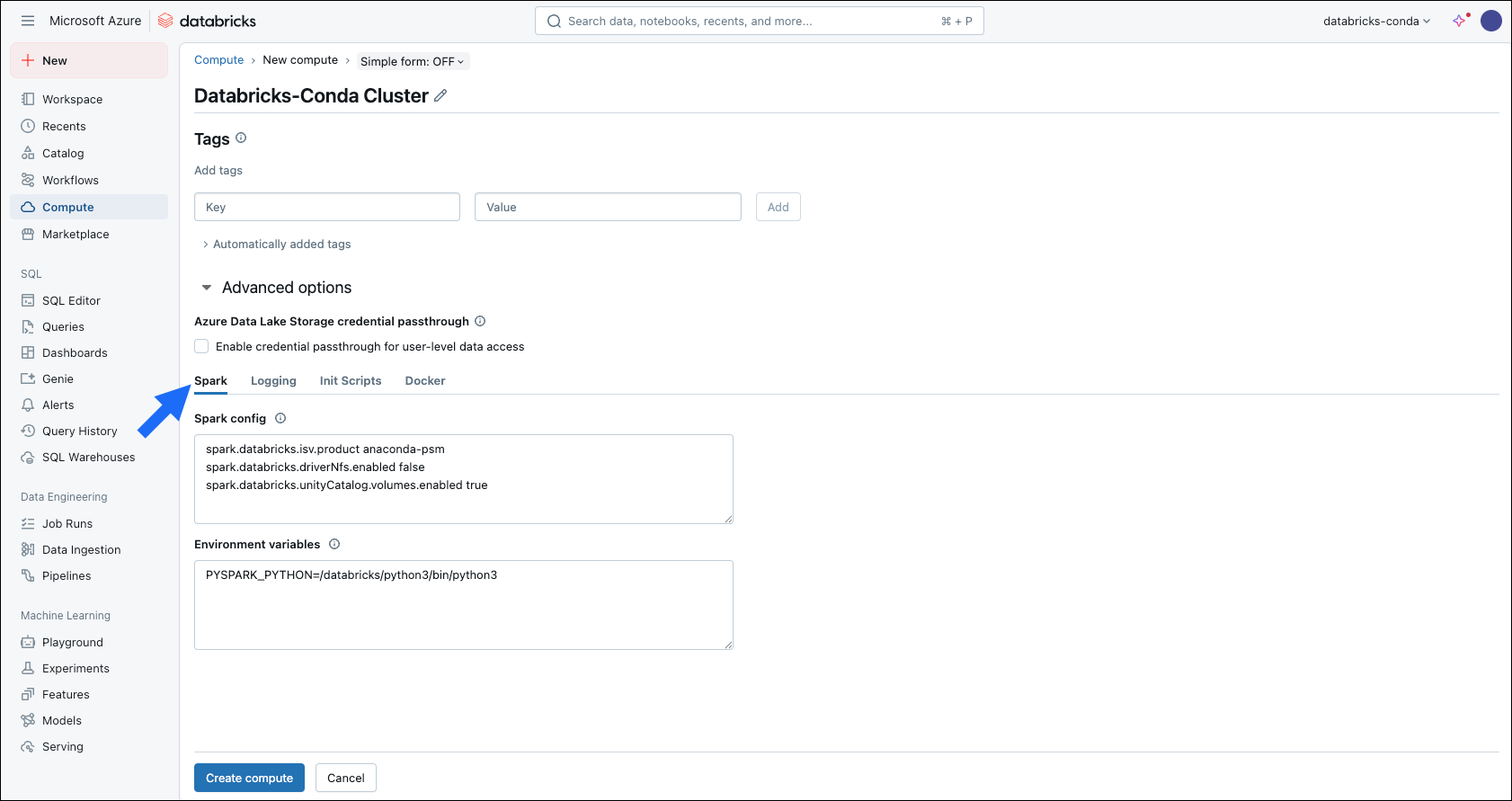
- Select the Docker tab.
- Select the Use your own Docker container checkbox.
-
Enter your custom Docker image in the Docker Image URL field.
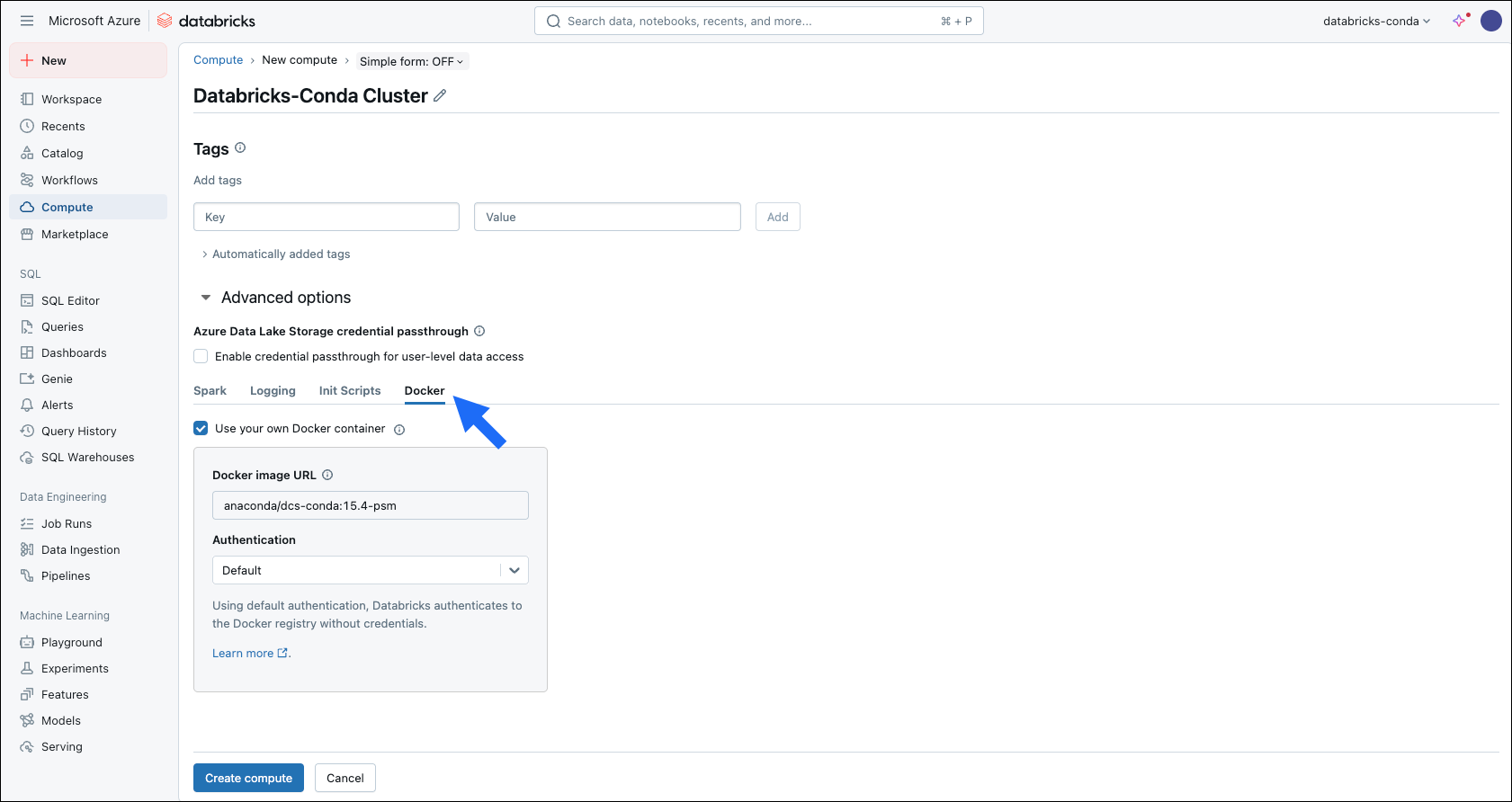
Docker Image URL examples
- Docker Hub -
<organization>/<repository>:<tag> - Amazon ECR -
<aws-account-id>.dkr.ecr.<region>.amazonaws.com/<repository>:<tag> - Azure Container Registry -
<your-registry-name>.azurecr.io/<repository-name>:<tag>
- Docker Hub -
- Open the Authentication dropdown and select an authentication method.
- Click Create compute.
9
Create a Notebook and connect it to your cluster
- Click New in the top-left corner, then click Notebook.
- Specify a name for the notebook.
-
Click Connect, then select your cluster from the resource list.
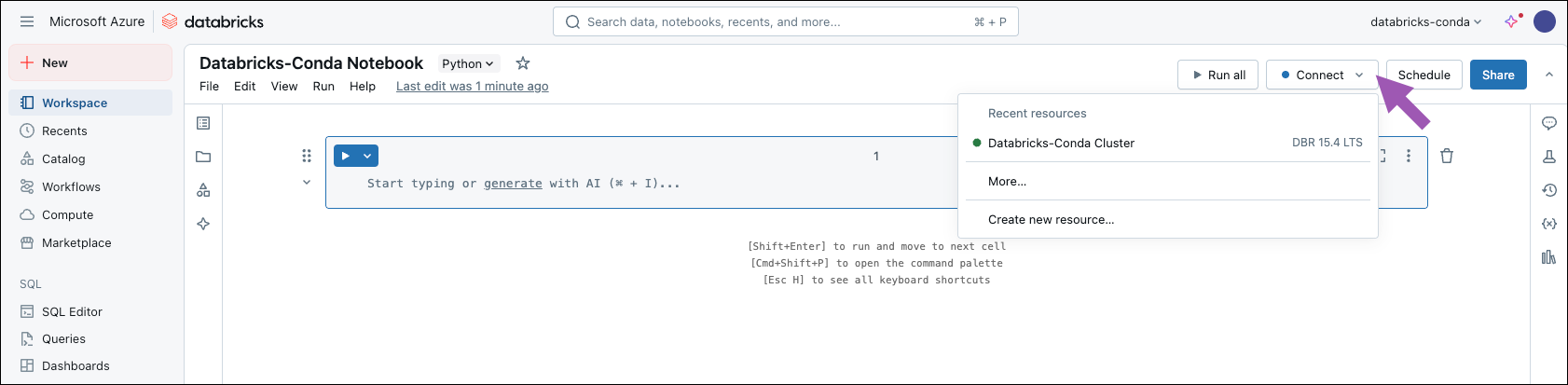
10
Verify your conda installation
-
In your notebook, run one of the following commands to check that conda is installed:
Both commands run shell code from the notebook.
!conda --helpruns the command in the current shell.%sh conda --helpstarts a subshell, which is useful for multi-line scripts, but might not have the same environment or path.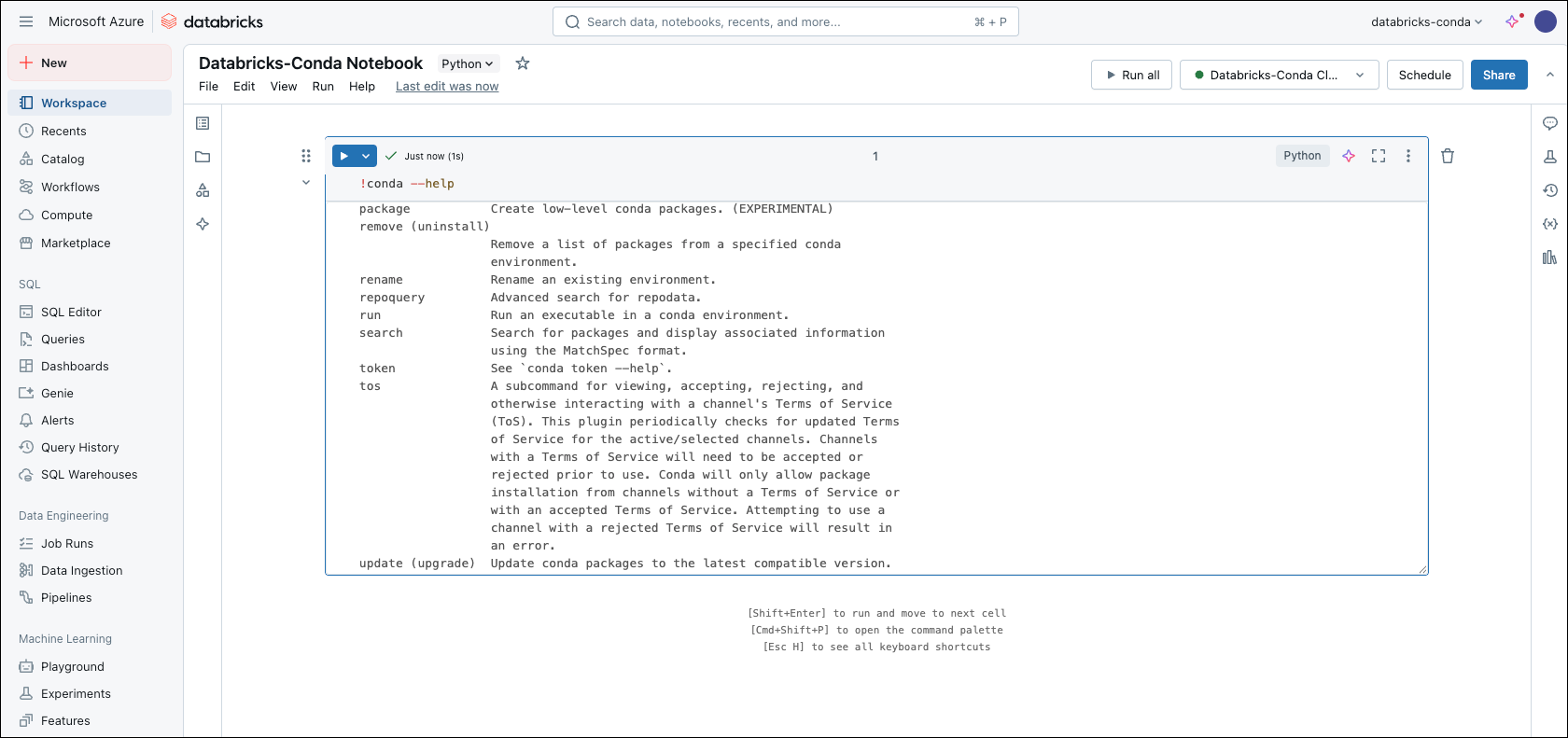
-
In your notebook, run the following command to check your source channels:
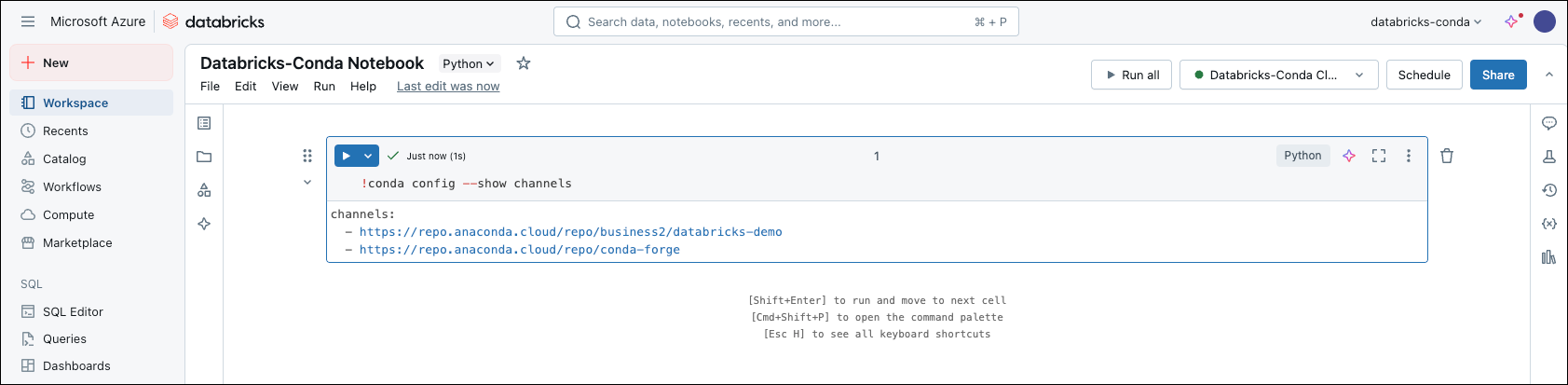
11
Install MLflow from your Anaconda organization channel
MLflow is available through your Anaconda organization channel for use in your Databricks environment.
-
In your notebook, install MLflow from your Anaconda organization channel:
This command installs MLflow and all of its dependencies from your Package Security Manager channel.
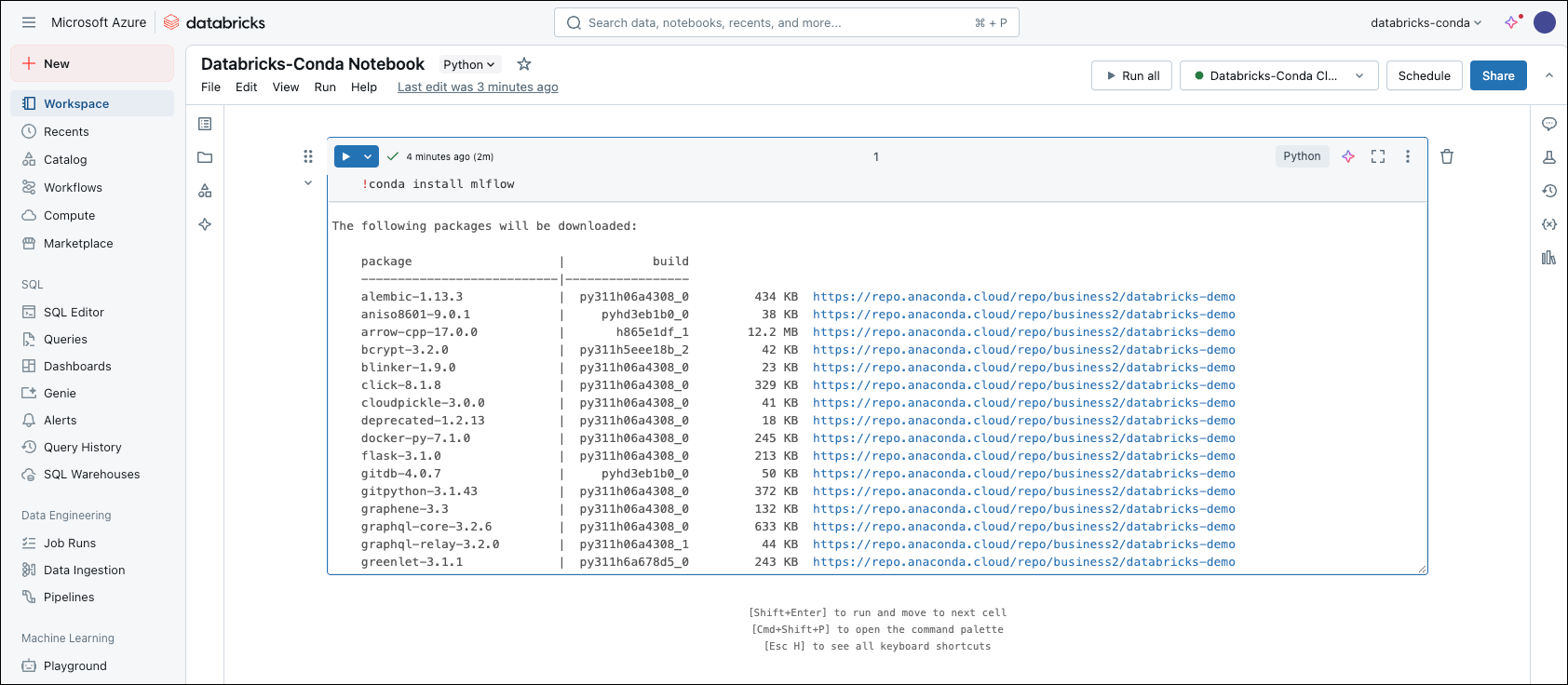
-
In your notebook, verify the installation: