jupyterhub_config.py file.
Prerequisites
- A working instance of Package Security Manager using TLS/SSL
- A working instance of JupyterHub using TLS/SSL
Integration
Before you begin the integration process, gather the following information:- Your Keycloak administrator username and password
- Your Package Security Manager fully qualified domain name (FQDN)
- Your JupyterHub FQDN
- Locations of your JupyterHub TLS/SSL certificate and key
/opt/jupyterhub/keycloak, there is a file called keycloak.py. This is a Python file that contains two functions that you can run as commands, create and list.
The create command creates a client mapper in Keycloak and returns the client’s secret to the command line to be used by the jupyterhub_config.py file to manage your instance of JupyterHub.
The list command displays all of the clients mapped to your instance of JupyterHub, the client’s secret, root URL, authenticator type, and all redirect URIs established within Keycloak.
-
Source your new environment by running the command:
-
Navigate to your
/opt/jupyterhub/keycloakdirectory. -
Create your client mapper using the
createcommand. Copy the secret that is returned from running the command and save it in a secure location.If you do not save it, you can find the information again by running thelistcommand. -
Find and open your
jupyterhub_config.pyfile. The default path is/opt/jupyterhub/etc/jupyterhub/jupyterhub_config.py. -
Scroll down to the end of the file. There is a section that shows you where to modify the file so you can integrate with Package Security Manager.
-
Find and comment in the following lines to this section of the file by removing the
#and update them as follows:Here is an example showing where you can find the lines to comment in and what it will look like when integrated correctly: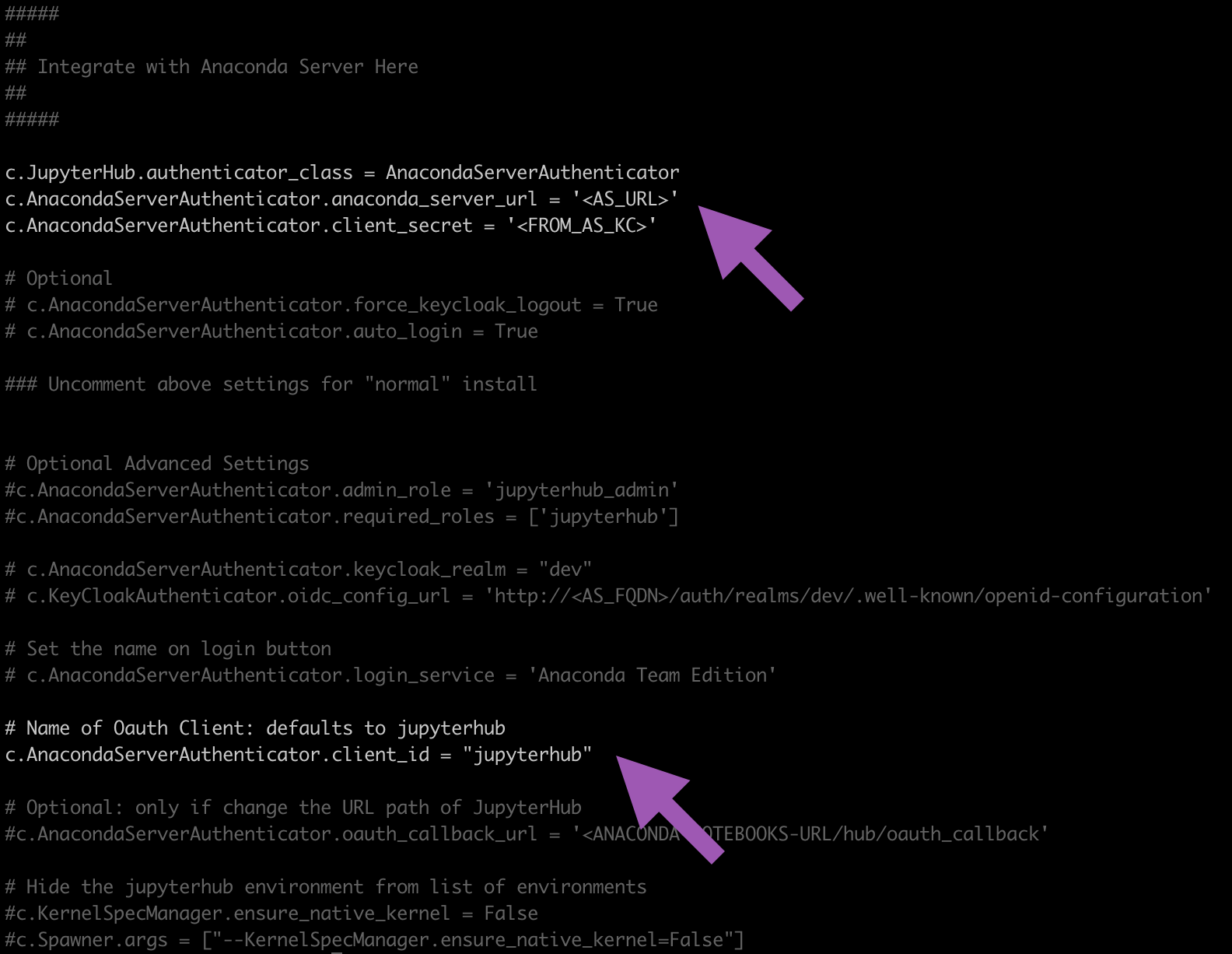
-
Save your work and close the file, then restart your JupyterHub by running the command:
-
Verify the status of your JupyterHub is
runningby running the command: -
Add your Package Security Manager administrator user to the JupyterHub instance.
-
Navigate to your instance of JupyterHub in a web browser and log in using your Package Security Manager
anacondauser credentials. If you are already signed into Package Security Manager, JupyterHub will open automatically when you attempt to sign in.