Preparing the air-gapped environment
Hardware requirements
- CPU - 4 cores
- 16GB RAM
- 1.5TB storage space
- conda_air gap zip file is ~1.1TB
- CVE zip file is ~100MB
/var/lib and the remaining 1.5TB for /opt/anaconda.
Software requirements
The installer is a self-extracting binary that contains all the necessary components to run Anaconda Server services. The basic requirements prior to installation are:- Any Linux variant capable of supporting Docker
- Use a fully qualified domain name (FQDN) or Hostname
- DNS record and TLS/SSL certs
- Make sure that SELinux is not in enforcing mode, either by disabling it or putting it in
permissivemode in the/etc/selinux/configfile. If it is in enforcing mode, you will need to reboot your instance after updating. After rebooting, run the following command to verify that SELinux is not being enforced:
- Docker requirements
- Podman requirements
- Docker Engine 23.x+ (Supports Compose format 3.8)
- Docker Compose 2.1+ (Supports Compose format 3.8)
Downloading packages and CVE files
Artifact download authorization
Anaconda supplies air-gapped customers with our repository in the form of tarball files. In order to gain access to the tarball files that contain the conda packages and CVEs, you must provide Anaconda with the IP address of the machine you are using to download them. Speak with your Anaconda implementation team member to get help allowlisting your IP address.This must be completed prior to scheduling your implementation with Anaconda. The download may take several hours.
Downloading packages and CVEs
In this section, you will download Anaconda Server packages and CVEs.Downloading Anaconda Server Packages may take several hours.
All platforms
All platforms
Run the following commands to download the Anaconda repository for all platforms:Run the following commands to download the corresponding checksum files:
Downloading the
conda_msys2.zip and conda_r.zip files is optional.Windows airgap files
Windows airgap files
- Main for Windows
- R for Windows
Run the following commands to download the Run the following commands to download the corresponding checksum files:
main repository for Windows systems only:Linux airgap files
Linux airgap files
- Main for Linux
- R for Linux
Run the following commands to download the Run the following commands to download the corresponding checksum files:
main repository for Linux systems only:macOS airgap files
macOS airgap files
- Main for macOS
- R for macOS
Run the following commands to download the Run the following commands to download the corresponding checksum files:
main repository for macOS systems only:Validating Packages and CVEs
To ensure that the files you’ve downloaded have not been tampered with, you must verify the integrity of the.zip files by running some commands to generate their SHA-256 cryptographic hashes (or “checksums”) and the cryptographic hashes for their corresponding .sha256 files, then checking the output to be sure they match. Choose a set of commands that corresponds with your setup:
File verification commands
File verification commands
- On Windows
- On Linux/macOS
If you downloaded your repository files on a Windows machine, run the following commands to view the hashes for the files:
You must run these commands for each for each file you downloaded.
DNS and TLS/SSL certificate requirements
Anaconda Server can use certificates to provide transport layer security for the cluster. It is required to have your TLS/SSL certs prior to installation. You may purchase certificates commercially, use Let’s Encrypt, or generate them using your organization’s internal public key infrastructure (PKI) system. When using an internal PKI-signed setup, the CA certificate is stored on the file system. You will need to make sure the root certificate of your certificate authority is trusted by the server running the application and the workstations used by users of the application. DNS requirements Web browsers use domain names and web origins to separate sites, so they cannot tamper with each other. If you want to use DNS, you must have it ready prior to installation. This DNS name is what users will use to access the application. You must provide the SSL cert for the hostname your Anaconda Server instance is running on.Security requirements
External Ports
These are ports that allow access outside of the server. It is important to protect all services running on the node from outside access. The exceptions are as shown below. These ports need to be open to allow access to Anaconda Server via browser and (optionally) via SSH::443nginx - only if you are using HTTPS:22ssh - optional; only if you need SSH
Internal Ports
These are ports that allow access within the server and are open on docker containers, exposed only to the docker network. Ideally, Anaconda Server will have a dedicated environment. Anaconda Server uses several ports for internal communication between components. These ports do not need to be open to the end user but they need to be reserved, as some bind to the local host network interfaces. You can rundocker ps and reference the PORTS column, as shown in the following example:
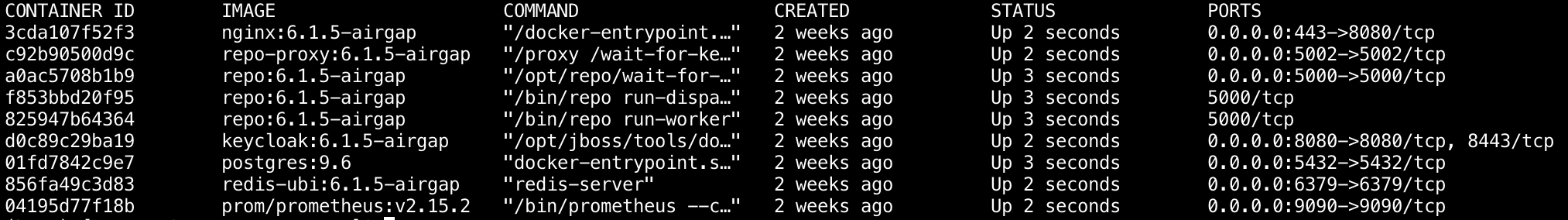
:5000repo - Anaconda Server API:5002repo-proxy - Anaconda Server file serving API proxy:5000repo-dispatcher - Anaconda Server event dispatcher/handler (exposed only for Prometheus metrics):5000repo-worker - Anaconda Server scheduled jobs worker (exposed only for Prometheus metrics):8080keycloak - Keycloak’s /auth/* endpoints are proxied in Nginx:5432postgres - Postgresql database used by Anaconda Server and Keycloak:6379redis - Redis instance used by Anaconda Server services:9090Prometheus - Prometheus is proxied in Nginx at /Prometheus
Enable IP address forwarding
Forwarding IP addresses allows containers to communicate with one another on your host. You’ll need to configure these settings to allow non-root users to perform installations of Anaconda Server.System validation checks
Once your environment is prepared, run the following commands to verify it is ready for installation of Anaconda Server.System validation
System validation
To verify what type of processor your system is running and the number of CPUs present, run the command:To verify the amount of system memory is sufficient, run the command:To verify there is a sufficient amount of disk space for the installation, run the command:To verify the kernel release version and processor type, run the command:To verify your operating system release version, run the command:To verify your version of Docker, run the command:To verify your version of
docker-compose, run the command: