Accessing your profile
To view your profile at any time:- Sign in to Anaconda.com.
-
Open the user dropdown menu and select Account Settings.
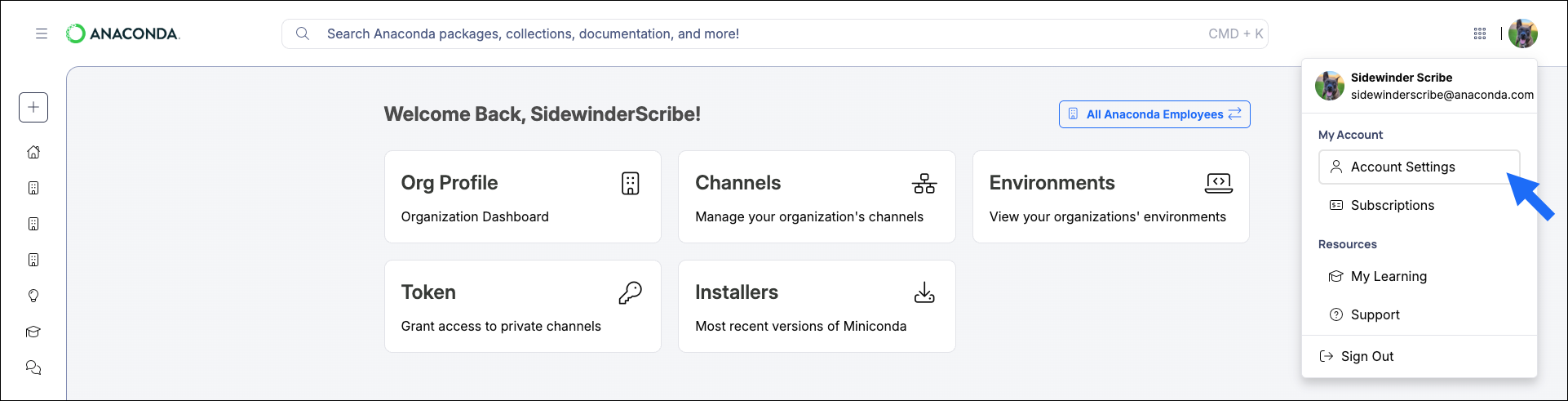
Changing your account email address
Users that log in via Single Sign-On (SSO) are not able to change their email address.
- Sign in to Anaconda.com.
- Open the user dropdown menu and select Account Settings.
- Beneath your email field in the Personal Information section, click the link for changing your email.
- Enter your new email and your current password.
- Click Change Email.
- Click Verify and Change Email in the email sent to your new email address.
Updating your account password
Users that log in via Single Sign-On (SSO) are not able to update their password.
- Sign in to Anaconda.com.
- Open the user dropdown menu and select Account Settings.
- Click Reset Password.
- Check your email for the password reset email.
- Click the password reset link in your email.
- Enter a new password for your account.
Updating your personal/company information
To update your personal and/or company information:- Sign in to Anaconda.com.
- Open the user dropdown menu and select Account Settings.
- Select Edit in the Profile section.
- Update your information.
Adding a profile picture
You can use Gravatar to upload a profile picture for your account. Creating a Gravatar account is free. This profile picture will be linked to your email. To set your profile picture:- Log in to Gravatar and select Avatars from the left-hand navigation.
- Click either Upload image or Use camera to provide an image for your profile.
- Size and crop your image as needed.
- Click Crop Image.
- Select your new avatar.
You might need to refresh your Anaconda.com browser tab for your changes to take effect.
Managing marketing email preferences
To manage the emails you receive from Anaconda about updates, new resources, product updates, and special events within our community:- Sign in to Anaconda.com.
- Open the user dropdown menu and select Account Settings.
- Select Privacy & Security.
- Click Manage Email Preferences.
- Enter your name and email information in the fields provided.
- Select the checkbox for the mailers you are interested in receiving.
-
Click Update My Preferences.
If you do not want to receive marketing emails from Anaconda, select the Unsubscribe from all marketing emails option.
Managing your personal data
You can request access to your personal data at any time. To do this:- Go to the Anaconda Privacy Center.
- In the dialog that appears, select Download all my data.
- Enter your email address and select Send Email.
- Use the link in the email you receive to log in to the Anaconda Privacy Center.
- Select Confirm Request to request a copy of your personal data.
- Go to the Anaconda Privacy Center.
- Select Delete All My Data.
- Enter your email address and select Send Email.
- Use the link in the email you receive to log in to the Anaconda Privacy Center.
- Select Confirm Request to request that your account and personal data be deleted.