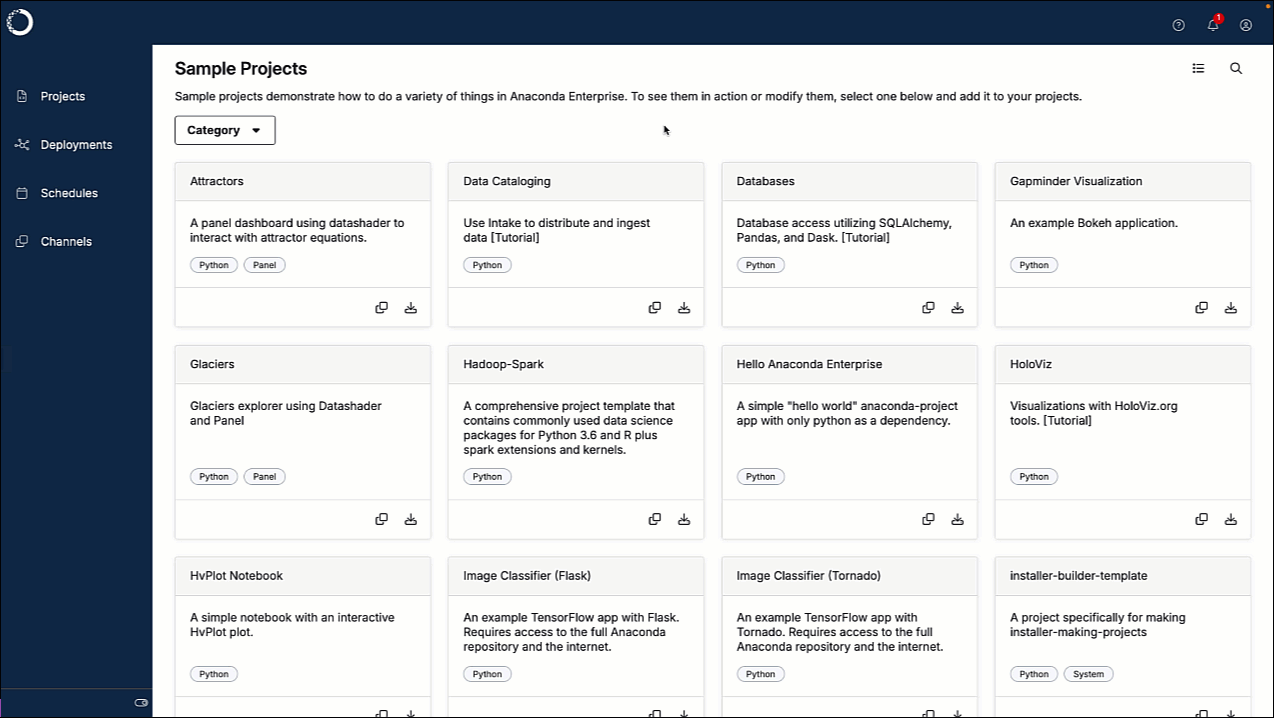anaconda-project.yml. For more information, see Project configurations.
Project components are archived into a .tar.bz2, .tar.gz, or .zip file for portability purposes, allowing you to store the project and share it with others.
Creating a new project
- From the Projects page click Create +, then select New Project.
- Enter a name for your project.
- Select an environment for your project.
- Select a resource profile for your project.
- If necessary, add any users or groups as collaborators.
- Click Create.
Uploading an existing project
- From the Projects page click Create +, then select Upload Project.
- Click Browse and upload your project archive file to Workbench.
- Enter a name for your project.
- If necessary, add any users or groups as collaborators.
- Click Upload.
Using sample projects
To access the sample project gallery, navigate to the Projects page, then click Sample Projects. Click Add to your projects on any sample project to copy it to the Projects page. Anaconda provides you with a gallery of sample projects that include:- Several base Anaconda Distribution for Python environments
- Minimal Python environments
- Simplified Jupyter Notebooks for Matplotlib and HvPlot
- Dashboards for the Gapminder dataset, oil and gas, NYC taxi, and attractor equations
- TensorFlow apps for Flask, Tornado, and MINST trained data
-
And tutorial projects for:
- Using Intake to distribute and ingest data
- Database access using SQLAlchemy, Pandas, and Dask
- Visualizations with HoloViz.org tools
- Building time-series forecasting models using statsmodels
Deleting a project
- From the Projects page open the project you want to delete.
- Click Delete at the bottom of the project settings page.
- Click Delete again to confirm that you want to delete the project and end any active sessions and deployments from the project.
Deleting a project is irreversible. Project owners and administrators are the
only users that can delete shared projects.