- Command-line installation can be performed with a single terminal window, whereas the wizard requires two terminals and a browser to complete.
- Managed persistence can be fully configured upon installation using the command-line approach, but requires a separate installation step after the wizard installation is complete.
If you haven’t already, please complete our pre-install checklist to ensure that you have accounted for all implementation prerequisites before you begin.
- These instructions should be executed by a non-root user, configured
with
sudoaccess. You might want to create a separate account for this purpose, as the instructions below configure Gravity to execute its system processes under this UID. - The installer uses the directory that is specified by the environment
variable
TMPDIRon the master node to store working files. Be sure this directory contains sufficient space, or create an alternate directory (with sufficient space) for the installer to use. If you choose to use an alternate directory, ensure it has the correct permissions enabled (drwxrwxrwx), and either add it to/etc/environmentor explicitly specify the directory during installation.
Wizard installation
- Open two terminals, both logged into the service account on the master node.
-
Download and decompress the installer, replacing
<location_of_installer>with the location of the installer, and<version>with your installer version:If you are in an airgapped environment, deliver the installer to the master node in an alternate manner, and proceed with thetar/cdsteps in the same fashion. -
Run the Gravity pre-installation system check for the master node:
If the system checks pass and all requirements are met, the output from the above commands will be empty. If the system checks fail and some requirements are not met, the output will indicate which system checks failed.These checks are not fully comprehensive, and are not intended to serve as a substitute for completing our pre-install checklist and otherwise verifying that your nodes meet the installation requirements.
-
Once these checks pass, run the installer on the master node:
The output will look something like this:If you’re using an alternate
TMPDIR, prepend the command above with the corrected value. For example,sudo TMPDIR=/mytmp ./gravity wizard -
Copy the full URL that is generated into your browser.
If you are unable to connect to the URL due to security measures in place at your organization, select File > New Incognito Window to launch the installer.If the IP address given in the URL is a the private network, change it to the public IP address—the one accessible from your browser.
-
The installer uses a self-signed TLS/SSL certificate. For this reason, browsers typically
throw up a warning message like the one below. If you see this, click the “Advanced” button
and click the link to proceed to the site. On Chrome, no such link may be provided, but you
can also type
thisisunsafewithin the browser window to proceed: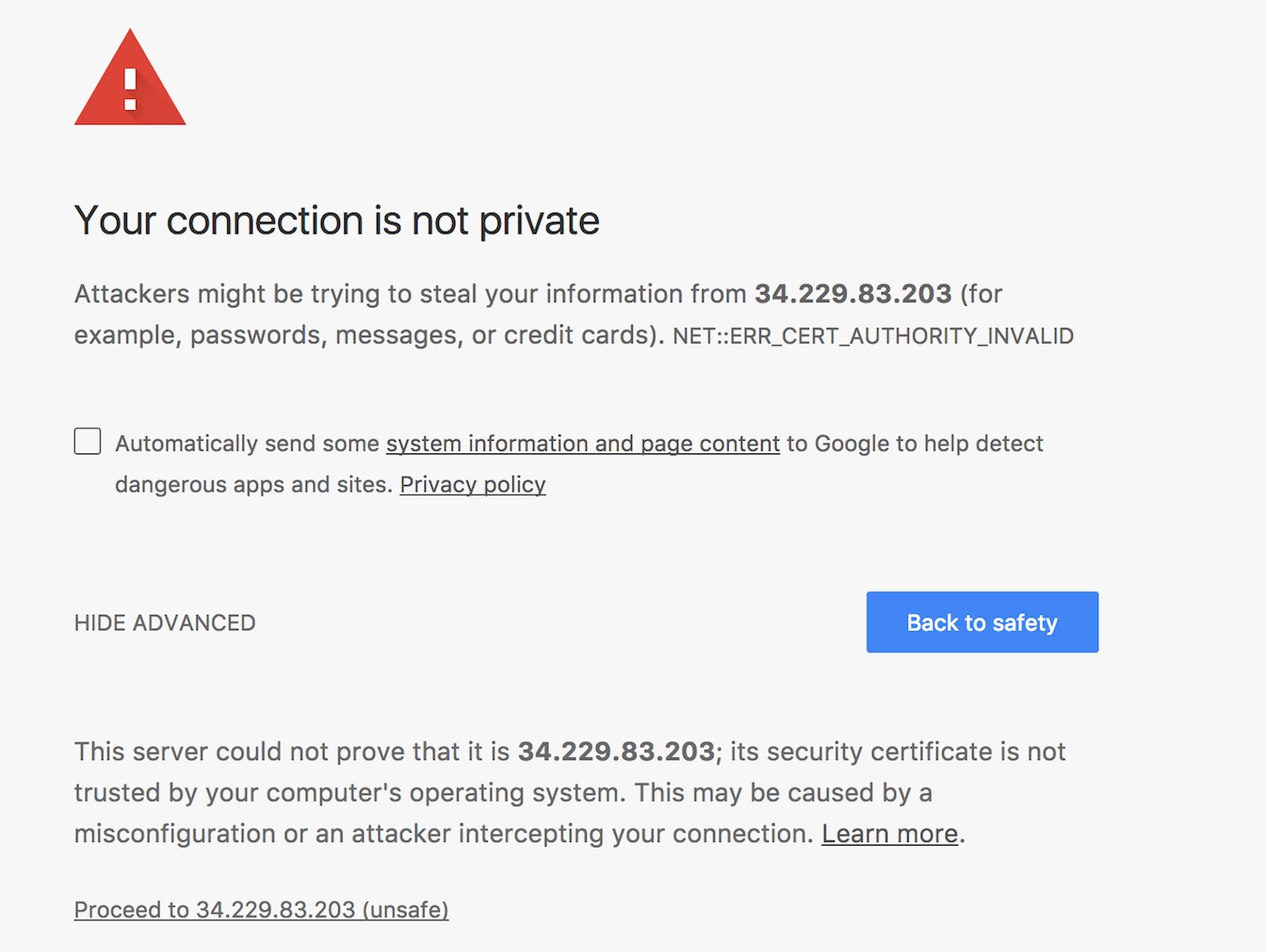
- After reviewing the License Agreement, check I Agree To The Terms and click Accept.
-
Enter the name to use for your deployment in the Cluster Name field, and click Continue.
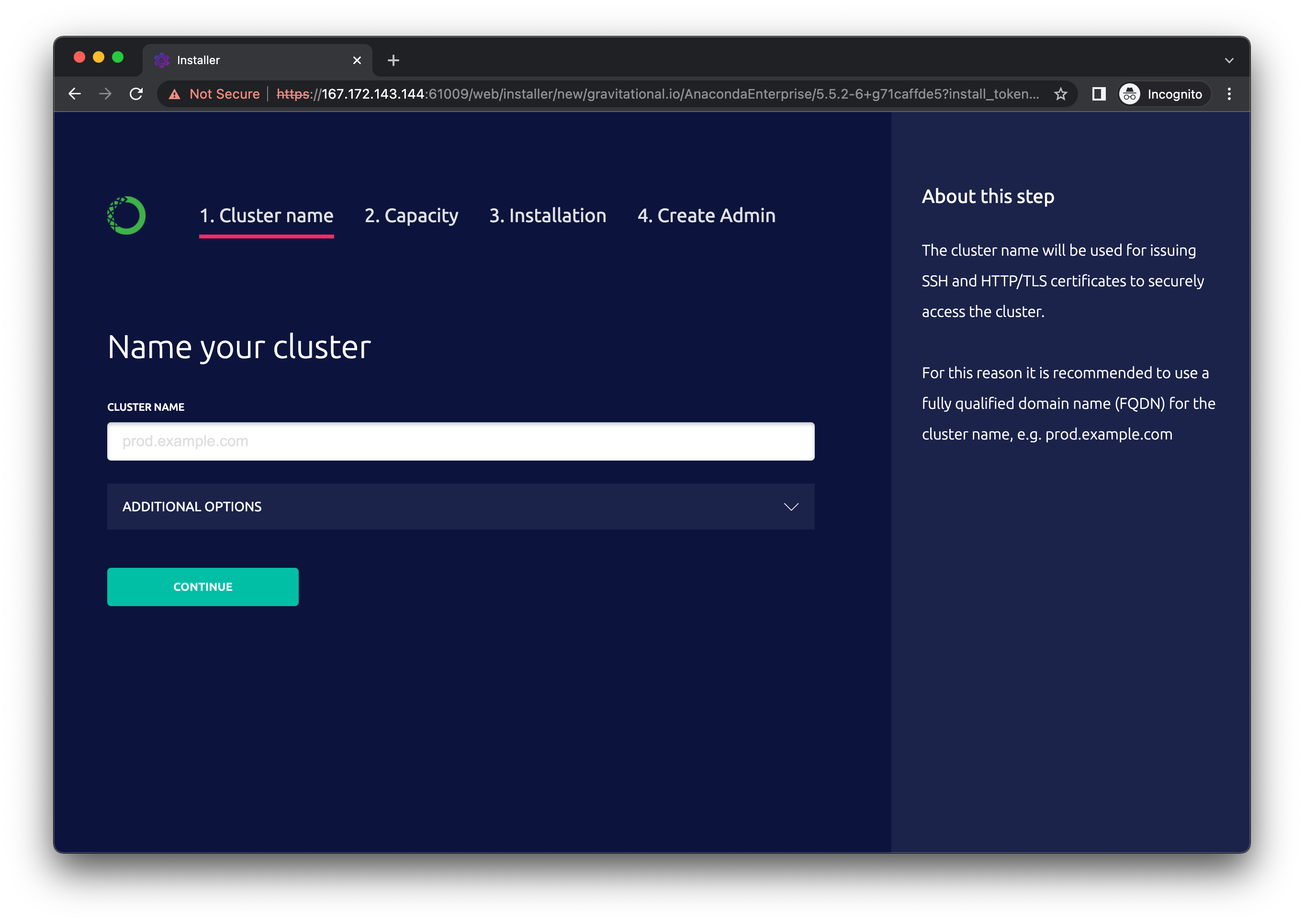
-
On this page, you are asked to select the configuration. There is only one option here, which creates a single-node cluster. The worker nodes can be added as an additional step once this basic installation is complete.
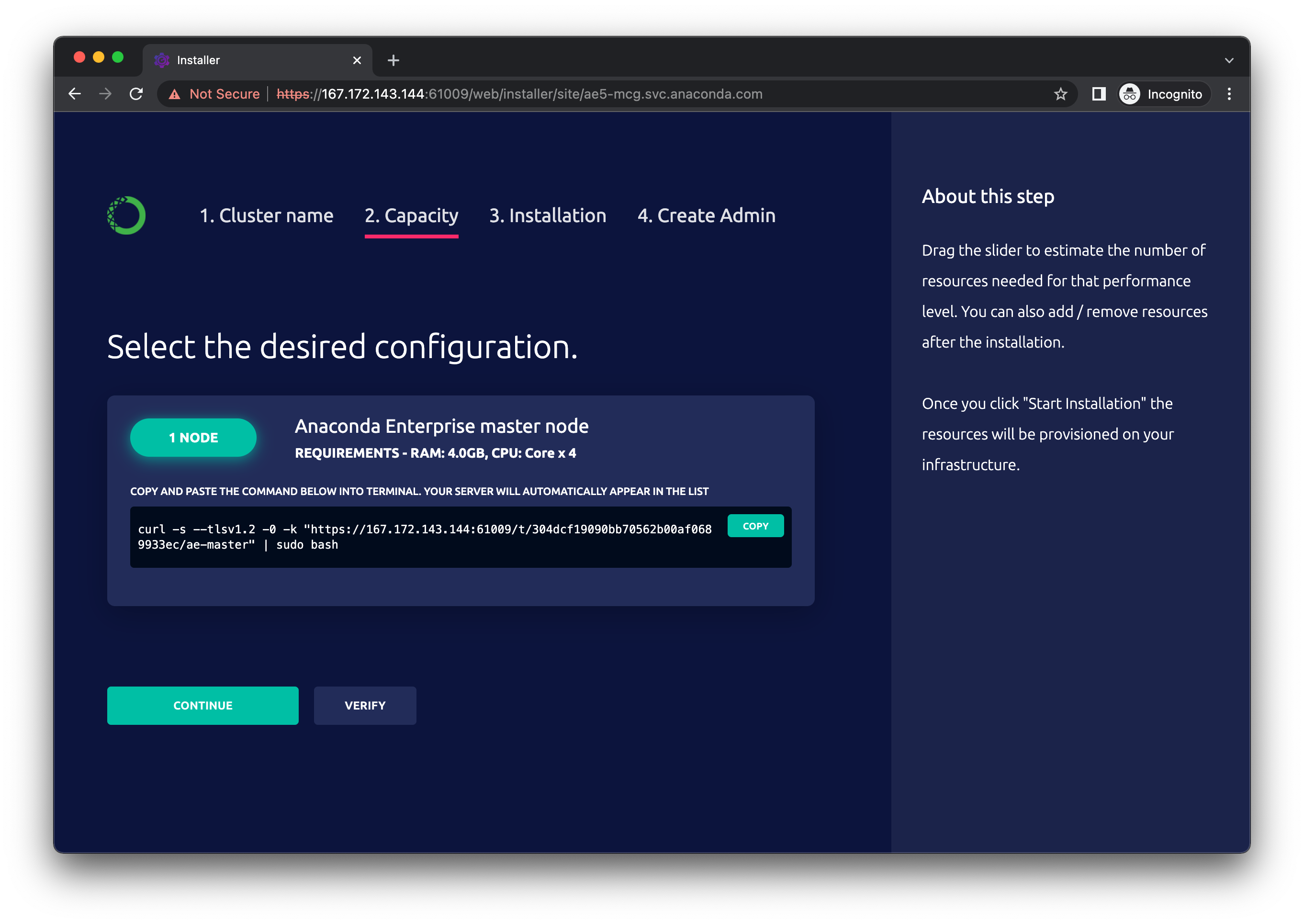
-
In a separate terminal connected to the master node, copy, paste, and run the command provided in the browser. Once it successfully begins, the name of the node will appear in the web browser. Use the IP Address drop-down to select the IP address for each node. If multiple addresses are offered, make sure that the one you select is the same as the one provided in Step 5. Once the proper address is selected, click Continue.
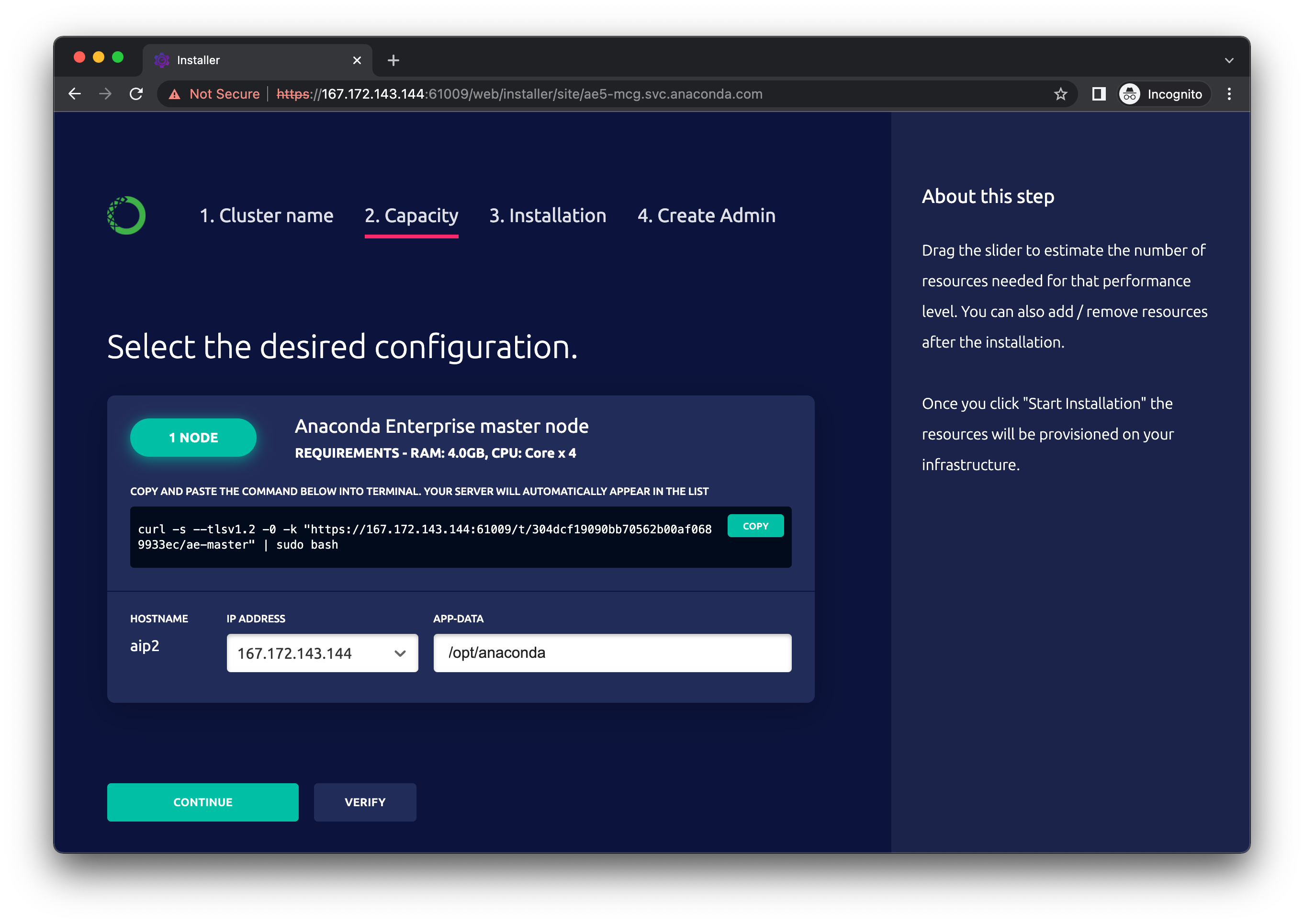
-
The installation will begin. The process can take approximately 20-30 minutes to complete.
To monitor the progress more closely, click on
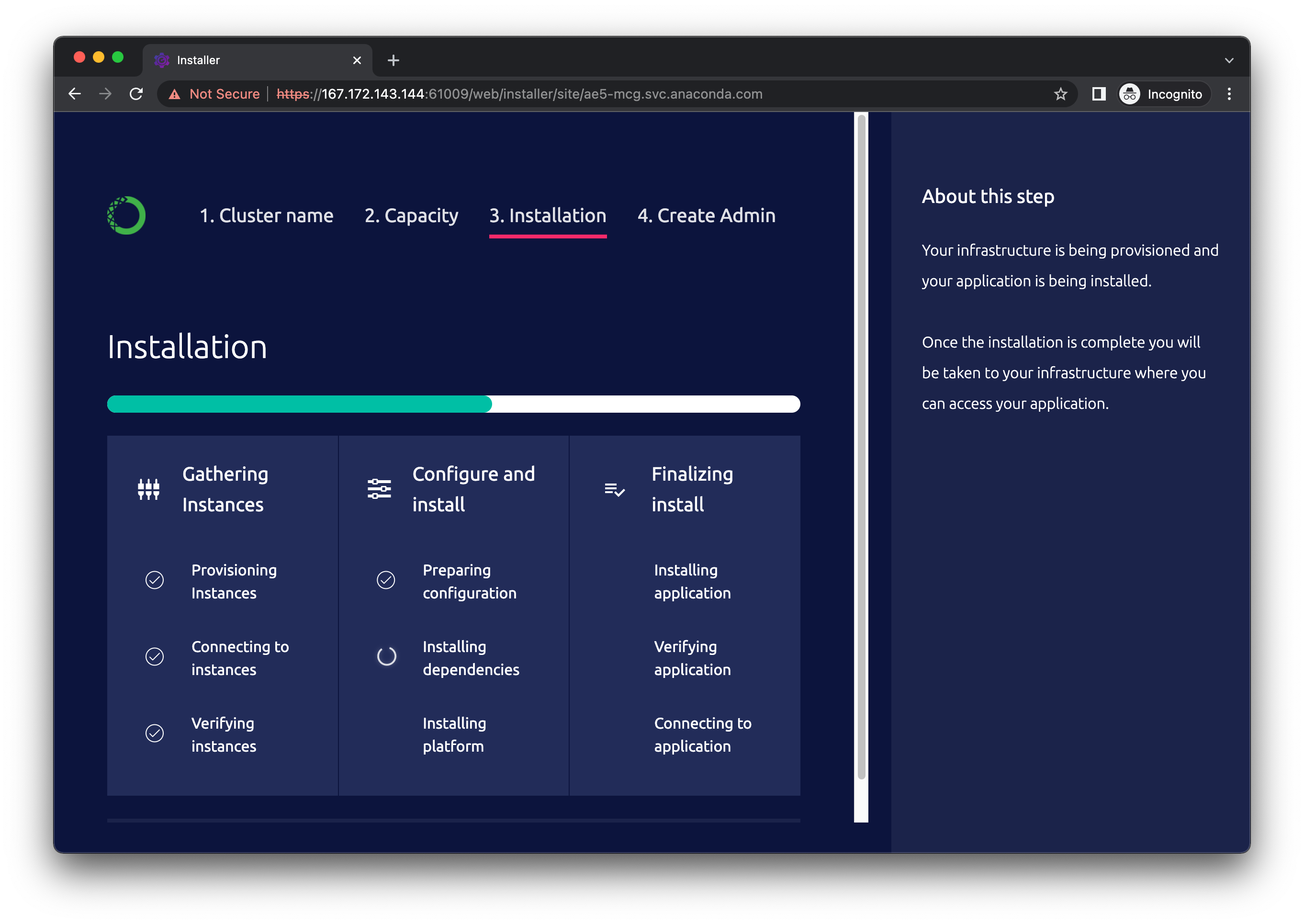
EXECUTABLE LOGSat the bottom of the panel to reveal the log window.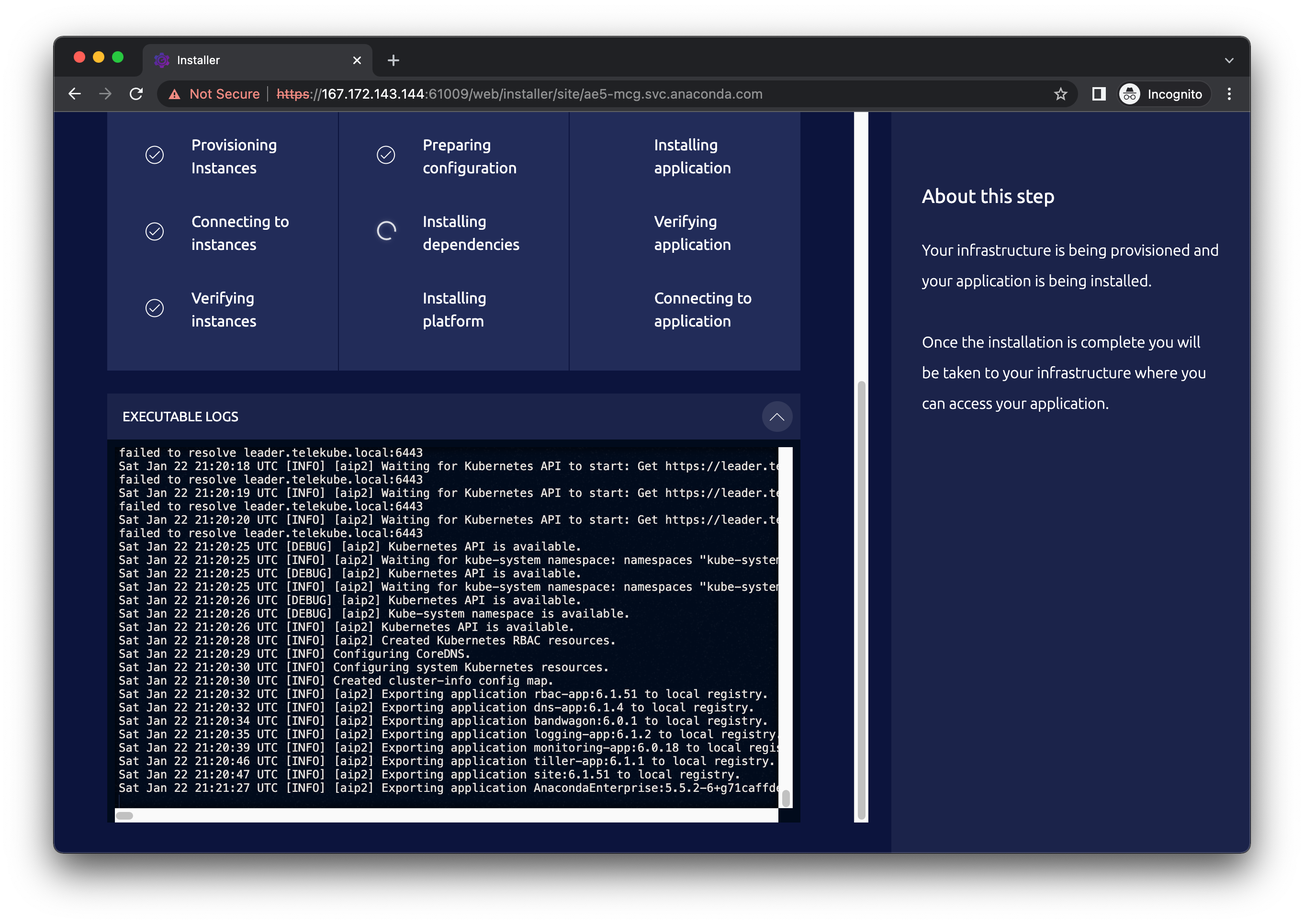
-
When the installation is complete, the following screen is displayed:
Click Continue & Finish Setup.
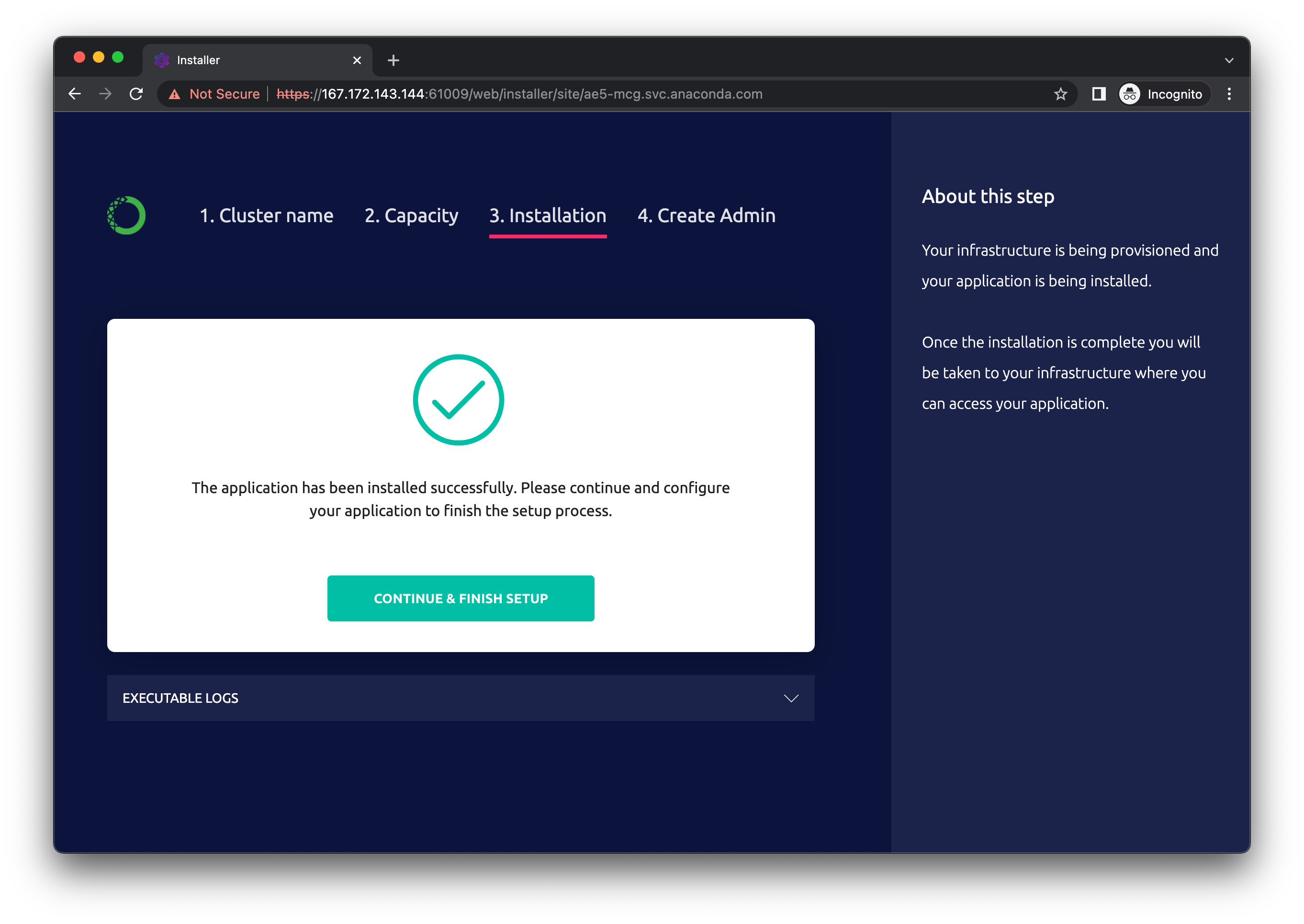
-
You are now presented with a simple form to create the Gravity Ops Center administrator account. Enter an email address and password to serve as the login credentials, then click “NEXT”.
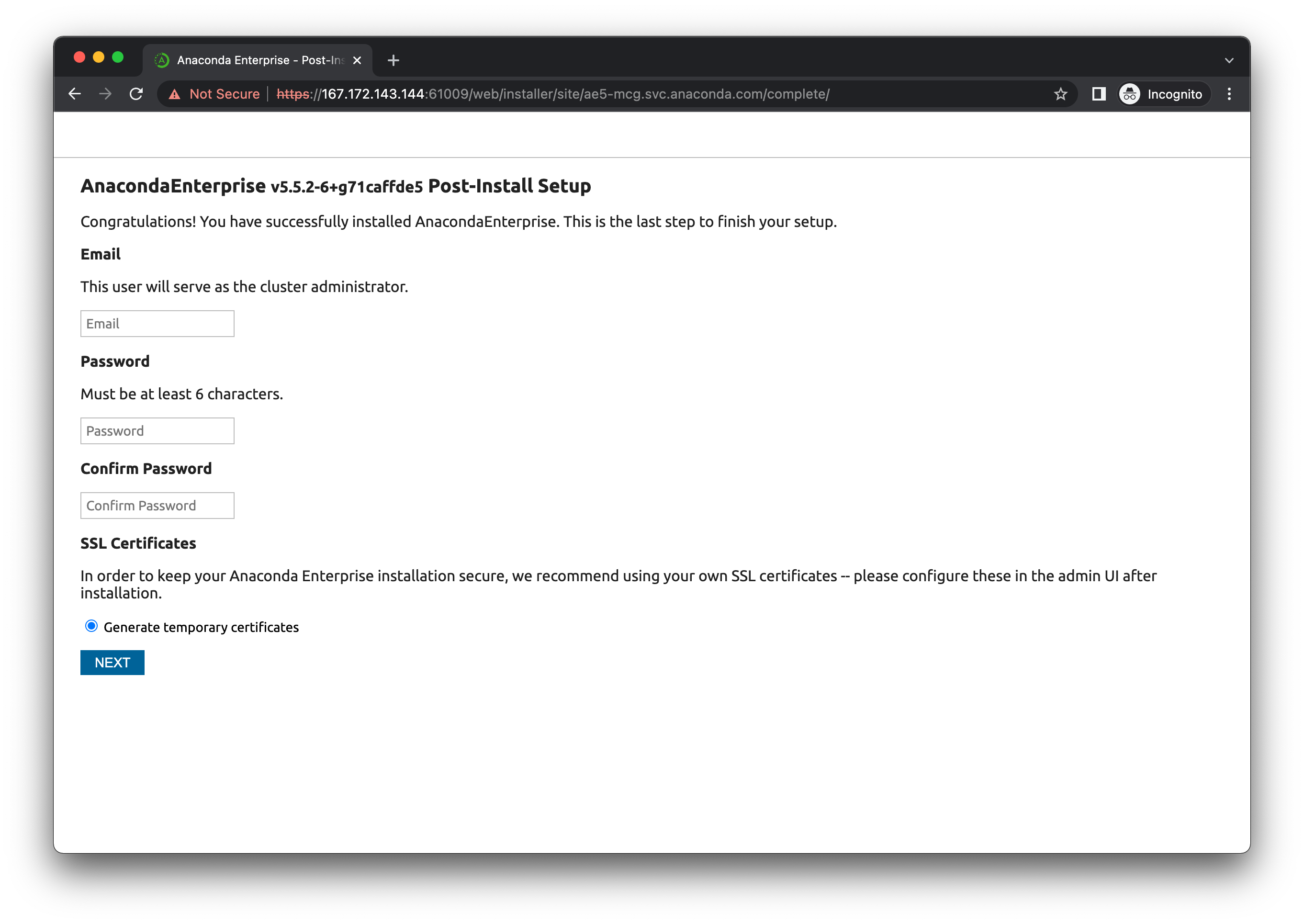
-
One more form: this time, simply enter the fully qualified domain name (FQDN) for the cluster; then click “FINISH SETUP”.
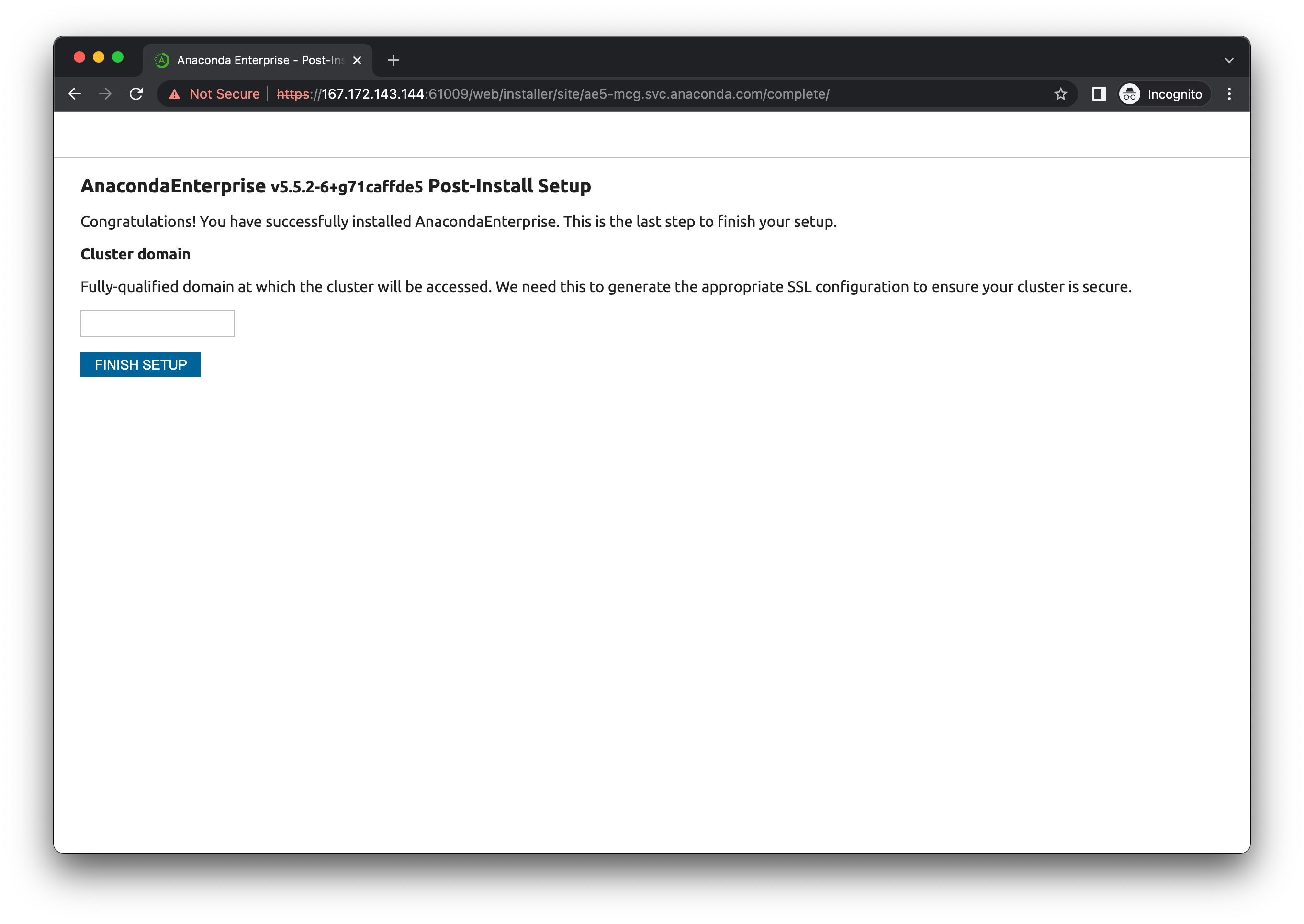
-
You should arrive at this page, indicating that the installation is complete.
If you wish, you may click “CONTINUE TO OPS CENTER”, and enter the credentials you provided in step 15, to arrive at the Gravity Ops Center dashboard.
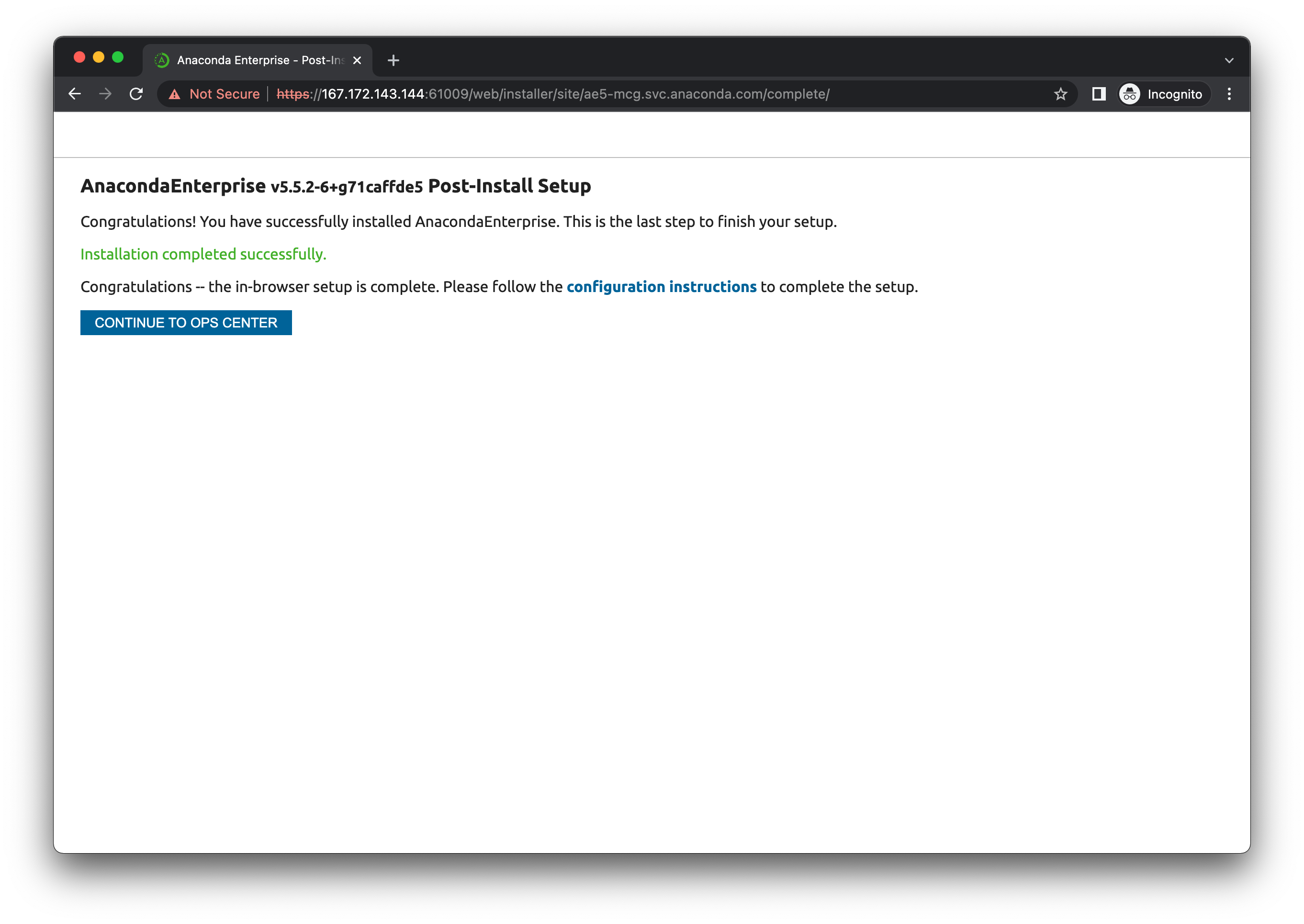
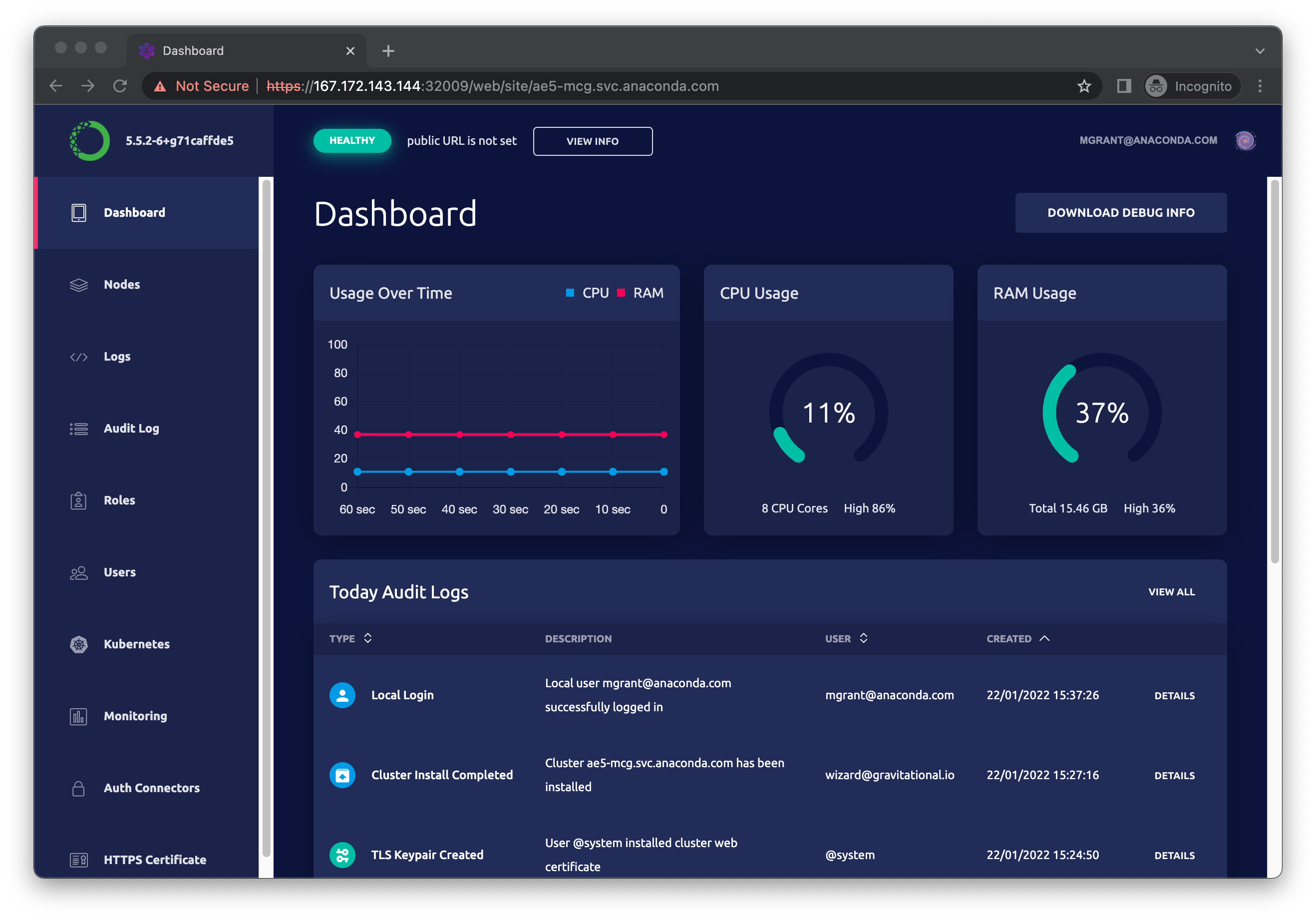
-
The process running in your first terminal will have printed a message instructing you to press
Ctrl-Cto finish the operation. You may do that now. - Proceed to the post-install configuration steps.