- Log in to Workbench, select Menu in the top right corner and click the Administrative Console link displayed at the bottom of the slide out window.
- Click Manage Resources.
- Login to the Operations Center using the Administrator credentials configured after installation.
-
Select Settings in the login menu in the upper-right corner.
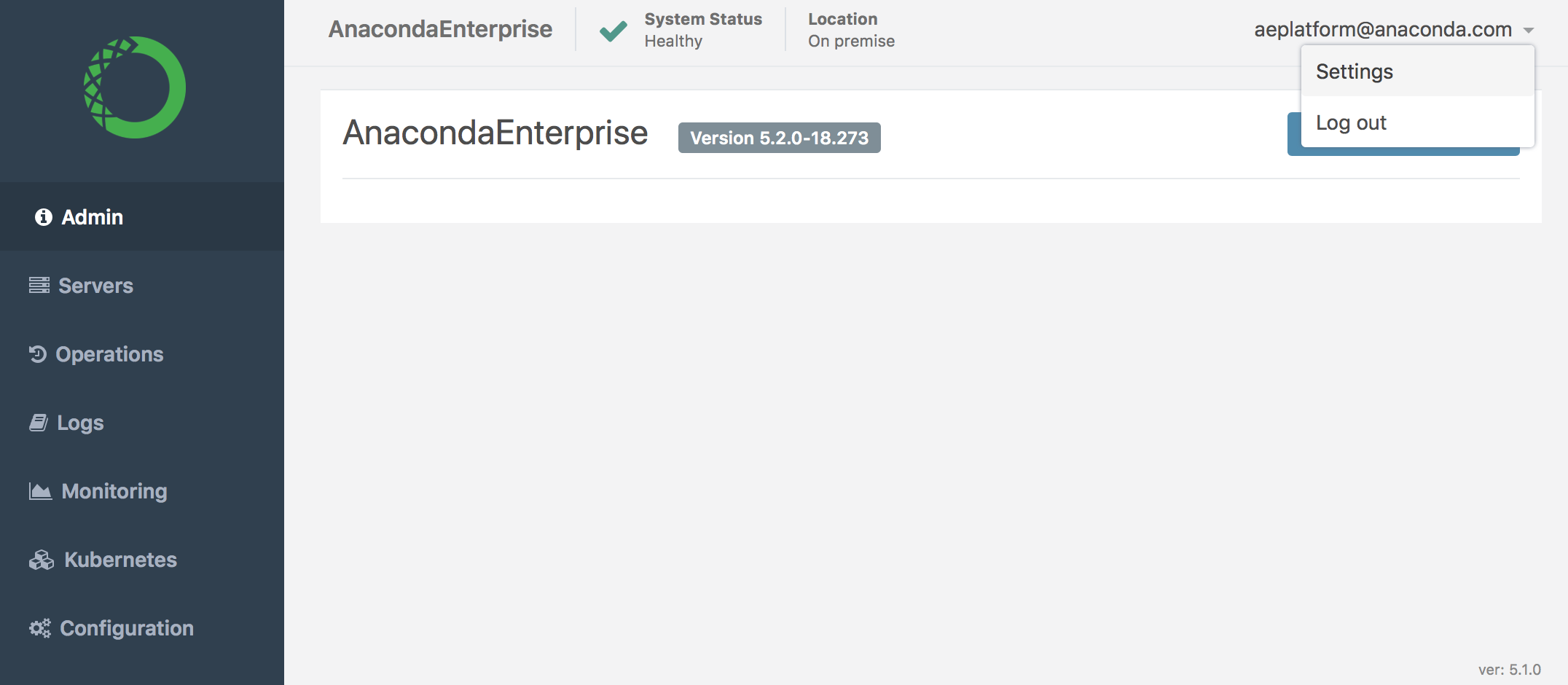
-
In the left menu, select Auth Connectors, then click + Create (if this is your first Auth Connector) or + New Connector in the bottom-left, if other connectors have been configured.
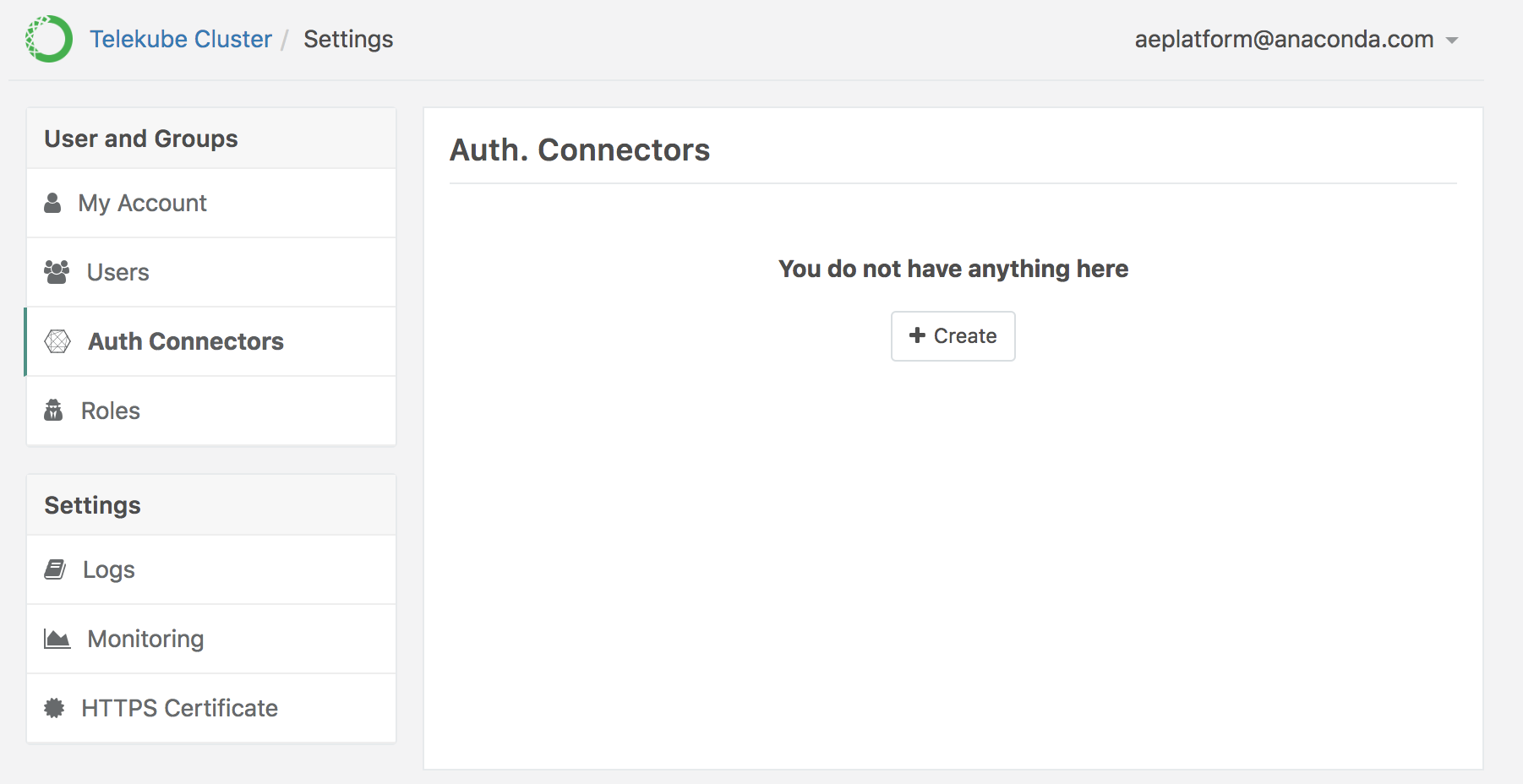
-
Provide the information required to connect to OIDC—including the client credentials—using the following format:
NOTE: Using the above settings, all accounts belonging to
domain.comwill be a member of@teleadmin(making them superadmins). EXAMPLE: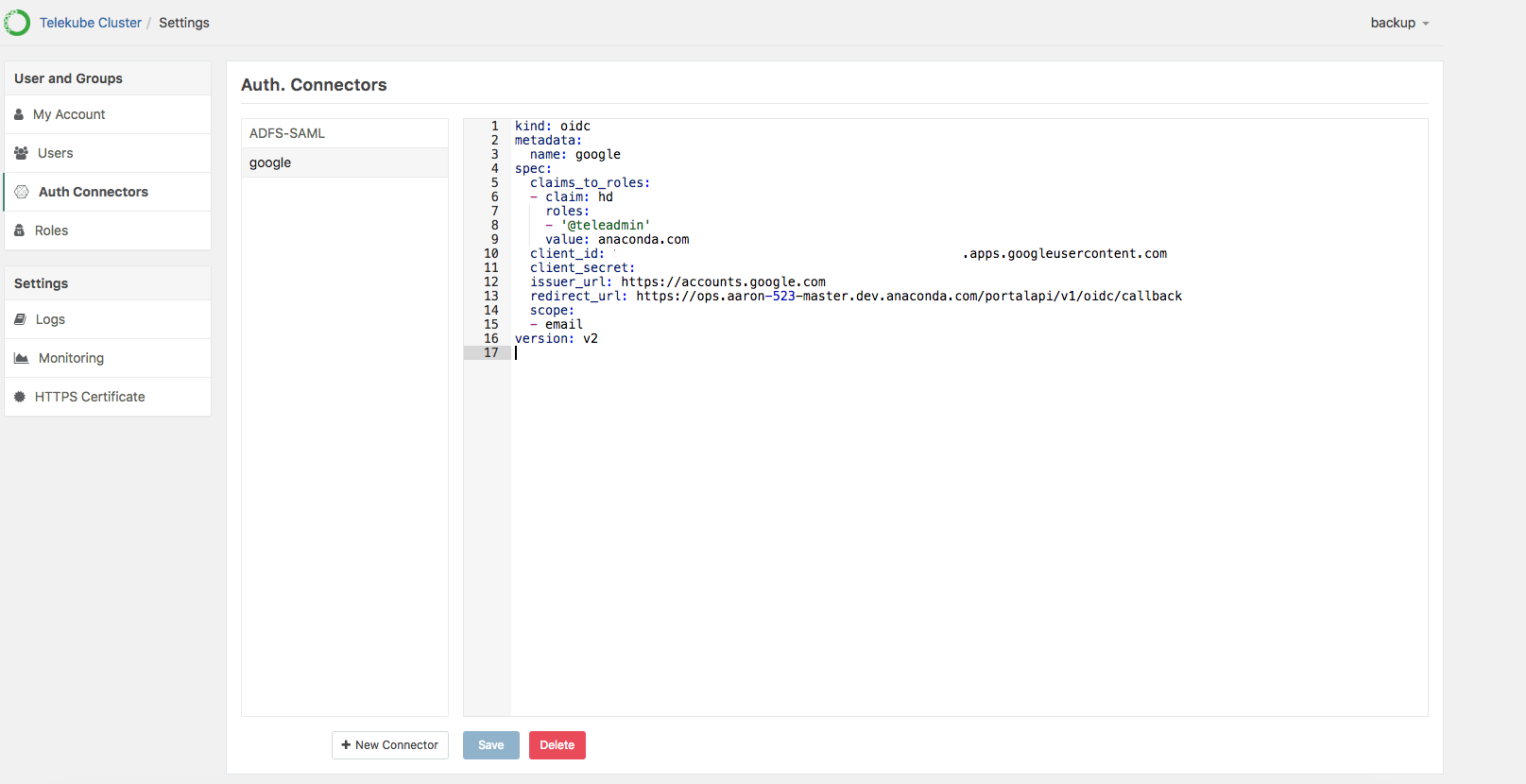
- Click Save to update Workbench to use this new connector. If the account already exists, you’ll get an error.
Configuring Operations Center Admins using Google OIDC
If you prefer to use OpenID Connect (OIDC) to authorize Admin users to manage cluster resources, you’ll need to use the Data Science & AI Workbench Operation Center to configure an Auth Connector.
Before you begin: You’ll need to setup a project page and credentials.
To configure an OIDC Auth Connector: