How Anaconda Is Advocating for Data Science in K-12 Education


The 2022.05 release of Anaconda Distribution features native compiling for Apple M1’s ARM64 architecture (boasting 20% faster compute), Anaconda Navigator 2.1.4, conda 4.12.0, as well as several new and updated packages. 2022.05 is also the last release that will support win32.
Link to the latest Anaconda Distribution installer
We are very excited to announce that this newest Anaconda Distribution release will, in addition to existing supported architectures, feature native ARM64 support for M1 Macs! All packages included in the installer have been compiled to support ARM64, meaning M1 users can now enjoy the computing efficiency of M1s and speed up workflows by 20%.
Update to Anaconda Distribution 2022.05 now with ‘conda install anaconda=2022.05’, or download and install Anaconda 2022.05.
Please note that macOS M1 does not support Qt yet – Anaconda Navigator and Spyder will not be available. Please check back for updates.
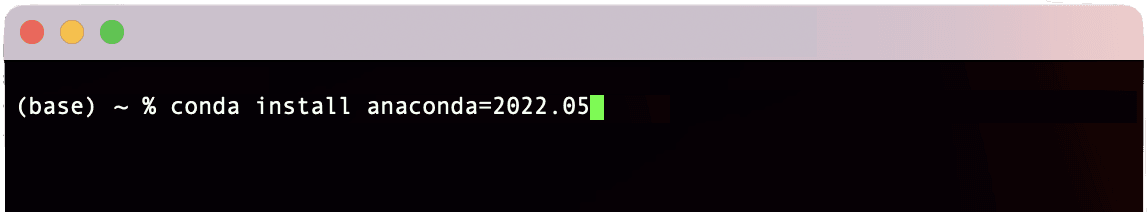
Beyond adding a native macOS M1 installer, we have also made some other decisions about what packages to add and what packages to drop for the Anaconda Distribution 2022.05 release. Our primary reason for adding new packages to the installer is to benefit our users.
Key driving forces behind Anaconda Distribution:
Package prominence in the DS/ML/AI space
Usage significance by the open-source community
Active maintenance by upstream developers and open-source projects
Here are some of the top-level packages that have been added and compiled for Apple’s M1 hardware architecture (as well as all other supported architectures):
Panel 0.12.7 New!
Holoviews 1.14.8 New!
Datashader 0.13.0 New!
Matplotlib 3.5.1
Scipy 1.7.3
Scikit-learn 1.0.2
Scikit-image 0.19.2
Plotly 5.6.0
To see the full list of packages and supported architectures included with Anaconda Distribution 2022.05, please visit this link.
In an effort to include as many beneficial packages and fewer less beneficial packages, we have dropped 40 packages from the Anaconda Distribution installer.
In general, the 40 dropped packages were no longer actively maintained; contained old, invalid dependencies; saw a declining and trending low download count; or its functionality is alternatively fulfilled by new and actively maintained packages.
Boto, Fastcache, and Path are some of the dropped packages. To see the full list of dropped packages, please visit this link for full release notes.
Today, we are releasing our final win32 supported installer. Current package builds for win32 installers are still available from Anaconda’s repository, and will remain available indefinitely. However, Anaconda Distribution (2022.05) and Miniconda (4.12.0) release will be the last installer that is compiled and maintained for win32 in light of Microsoft ending their win32 support in May of 2020.
Since that time, we have seen downloads of win32 packages continue to fall, and feel that now is the right time to start ramping down support for the platform.
Starting June 30th, 2022, Anaconda will no longer be updating, maintaining, or providing support for win32 packages. Current win32 packages will remain available. Our current recommendation is to first determine the impact to your workflows, then decide if you should migrate to newer hardware or update to a newer installer.
To determine if this impacts your workflows, open the Anaconda Prompt on your Windows machine and type ‘python’. This will show the version of Python you have installed as well as the hardware type of your machine. It should look something like this:
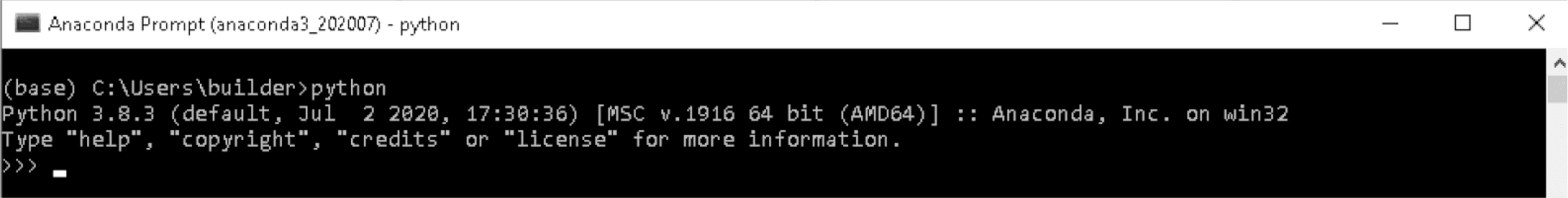
If the Python version you are running is 32-bit and your hardware is 64-bit (win64), our recommendation is to install a win64 Anaconda installer. For a full list of available win64 installers, you may visit docs.anaconda.com/win64/. Updating your installer will also update the Python version you are running, allowing you to run newer and more updated packages.
If the Python version you are running is 32-bit and your hardware is also 32-bit (win32), our current position is to recommend that you upgrade to newer and actively supported hardware. In the event that you or your organization necessitates win32 support, please do not hesitate to contact your Technical Account Manager.
A critical vulnerability (CVE 2022-26526) was discovered within a non-defaults install for Windows users and has been resolved with this newest Anaconda Distribution release. This privilege-related CVE allowed ‘All Users’ to modify the system’s PATH environment variable during installation.
Changes: Non-admin system users no longer have write permissions when installed with administrator privileges. ‘Just Me’ installations will continue to allow the option to add Anaconda3 to their PATH environment variable.
We highly recommend all Windows users to update to the newest Anaconda Distribution.
Talk to one of our financial services and banking industry experts to find solutions for your AI journey.